When was the last time you enjoyed tracking your time? If you’re like most agency professionals, it’s been a while. Whether you’re a project manager trying to make sense of your team’s time entries or a team member clocking hours for a client project, time tracking can be tedious. Yet, it doesn’t have to be this way. With project management and time tracking software, you can seamlessly integrate time tracking into your existing workflow, making it easier for everyone on your team. This article will explore the benefits of agency time tracking software and how to find the right tool for your agency.
TimeTackle’s automatic time tracking software can help you reach your goals, like finding agency time tracking software. With TimeTackle, you can simplify your time tracking processes and make your next time audit a breeze.
What is an Agency Time Tracking Software?
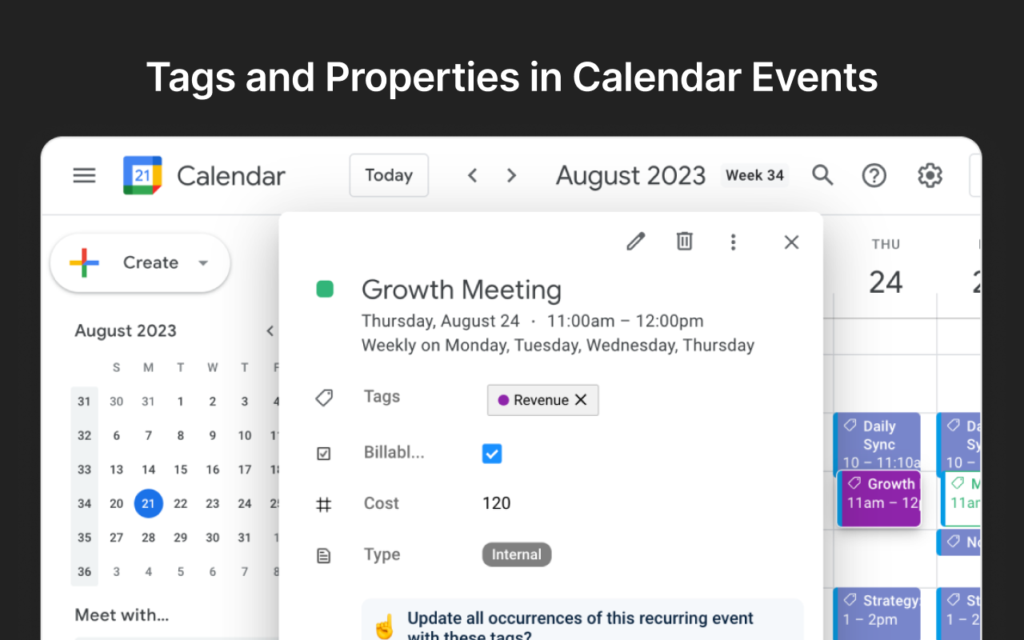
Agency time tracking software is a tool that helps agencies manage the hours employees and contractors spend on different tasks and projects for various clients. Also called time tracker software, it allows teams:
- Log work
- Organize timesheets
- Improve productivity
Agency time tracking software is handy for managing client work. It allows for accurate client invoicing based on the actual hours worked.
Related Reading
Why Your Agency Needs a Time Tracking Software

Track Time To Boost Productivity
Time tracking software helps agencies analyze productivity. By tracking how much time is spent on various tasks, the software provides data that helps agencies optimize performance. In short, time tracking software enables you to find out what’s working and what’s not. For example, if you suspect certain employees aren’t pulling their weight, time tracking can help you determine whether there’s a problem with their productivity or if they’re simply working on the wrong tasks.
Tracking time can also help identify why deadlines are being missed. Perhaps a project bottleneck is causing delays, and it’s time to reassign tasks. Time tracking software provides the clear picture you need to get projects back on track.
Get Projects Done Faster with Time Tracking
Time tracking software helps agencies manage their projects more efficiently. Time tracking apps can help you organize project tasks, set realistic deadlines, and identify priorities. As explained in the previous point, it also allows you to spot weaknesses in your existing project management processes and address them. When you can complete projects and tasks more quickly, you improve your agency’s bottom line and get happier clients.
Ensure Accurate Client Billing with Time Tracking Software
Time tracking software helps ensure accurate client billing. The software tracks exactly how many billable hours you spend on each task, speeding up the invoicing process. You can rapidly create and send accurate invoices and reducing the risk of payment disputes.
Alternatively, to make matters even easier, you can use a time tracking app with invoice generation built-in. This software is also helpful for keeping track of payroll. It helps you see how many hours each employee has worked and any overtime they’ve put in. That way, you can ensure everyone is paid at the right rate, reducing the risk of disputes or disagreements.
Boost Employee Accountability and Performance
Time tracking software can help improve employee performance. For starters, tracking time helps employees focus on their tasks. Many workers report that time tracking helps them keep track of their priorities and tasks more easily.
Some even find it motivating, encouraging them to try to get things done more efficiently and hit their deadlines. Others enjoy how time tracking apps can make them and their colleagues more accountable. It puts everyone on a level playing field, so the hardest workers can rest assured that their efforts are being noticed, and any “time wasters” will be weeded out.
Reduce Administrative Work with Time Tracking Software
Agencies waste a lot of time on administrative tasks. Almost 1 in 4 businesses cite data input tasks as their biggest time suck. Naturally, there will always be an admin burden as part of most roles. Still, admin, such as completing timesheets that don’t contribute to an employees output is the type of task businesses will want to automate as much as possible.
Time tracking software such as TimeTackle automatically records the hours worked, breaks, and any absence or leave taken with just a couple of clicks. Employees can clock in and out with the mobile app, using automatically generated QR codes to assign time to different locations or activities.
The software also reduces employer admin time. Line managers or HR personnel can easily view, approve, or export timesheets for payroll and record keeping.
Track Time For Remote Team Success
More agencies are adopting remote work than ever before. Time-tracking software can help you manage remote teams and ensure productivity doesn’t suffer. These tools allow agency owners to see how their remote teams and workers operate. It keeps everyone accountable and helps work get done across different continents and time zones. It’s also useful for the workers themselves.
Remote workers can use this software to see exactly how many hours they work. This can help them manage their work-life balance and ensure they get paid appropriately for their efforts.
Ensure Compliance with Labor Laws
Labour laws vary from country to country but there’s likely to be legislation surrounding how many hours employees can work in most places you operate. For example, the EU Working Time Directive dictates that employees must not exceed an average weekly working hours of 48 hours. It also has rules around breaks, minimum rest periods, and minimum paid annual leave.
All of these things can be difficult to manage without time tracking software in place. But days help you stay compliant by automatically adding in necessary breaks and flagging instances where an employee has worked more than the maximum number of hours.
Data-Driven Insights for Informed Decisions
Tackle revolutionizes time tracking through seamless calendar integration, eliminating the need for manual logging.
Key Features
- Automatic time capture and categorization.
- Intuitive dashboards and actionable insights.
- Smart tagging system tailored to your workflow.
- AI-powered automation for repetitive tasks.
- Flexible reporting tools to track what matters.
- Intelligent time capture directly in your browser.
Trusted by Leading Teams
Teams at Roblox, Deel, and Lightspeed Ventures rely on Tackle to optimize time allocation.
Who Benefits
Perfect for executives, team leaders, and customer-facing professionals aiming to:
- Track strategic initiatives
- Measure team efficiency
- Optimize resource allocation
Easy Setup
- Connect your Google or Outlook calendar.
- Set up custom tags and automations.
- Gain valuable insights into time usage.
Start for Free
Tackle transforms time tracking from a chore into a powerful decision-making tool. Start using our automatic time tracking software for free with one-click today!
15 Best Agency Time Tracking Software Worth Considering
1. TimeTackle: Automatic Time Tracking Software for Seamless Tracking
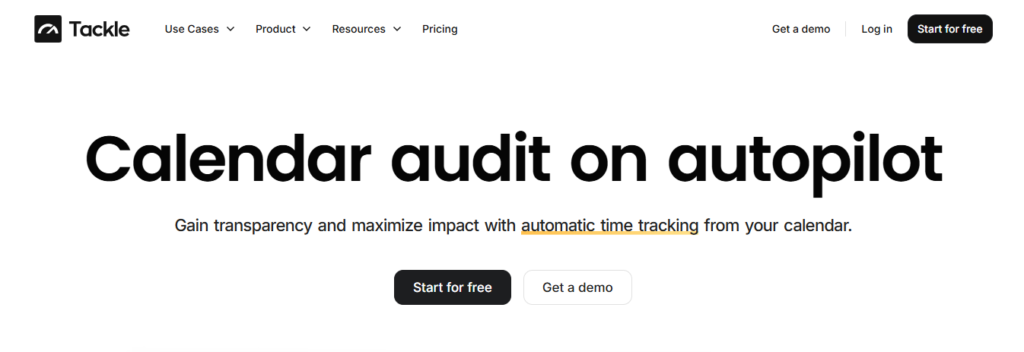
TimeTackle revolutionizes time tracking through seamless calendar integration, eliminating the need for manual logging. Our platform automatically captures and categorizes your time, providing actionable insights through intuitive dashboards and reports.
We’ve built everything you need into one seamless package: a smart tagging system that works your way, AI-powered automation to handle the tedious stuff, flexible reporting tools to track what matters, and intelligent time capture right in your browser.
Actionable Insights
Trusted by Roblox, Deel, and Lightspeed Ventures teams, Tackle helps executives, team leaders, and customer-facing professionals understand and optimize their time allocation. Simply connect your Google or Outlook calendar, set up custom tags and automations, and gain valuable insights into how your team spends their time.
Whether you’re tracking strategic initiatives, measuring team efficiency, or ensuring resource optimization, Tackle transforms time tracking from a chore into a powerful decision-making tool.
Start using our automatic time tracking software for free with one-click today!
2. Hubstaff: Agency Time Tracking Software for Remote Teams
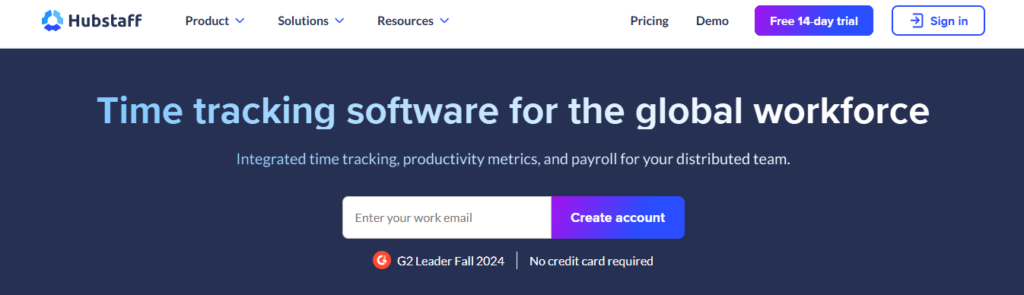
Hubstaff is an agency time tracking app tailored for remote teams that features time tracking and work verification. It allows you to:
- Manage tasks, projects, and budgets
- Set work hour limits
The dashboard provides insights into activity and productivity, while screenshots can be captured during time tracking based on your settings. Features include:
- Easily monitor time spent on projects and tasks with start/stop timers for accurate hour recording.
- Employees can log their hours online, giving managers easy access for review and payroll processing.
- For informed decision-making, generate detailed reports to analyze work hours, productivity trends, and project performance.
- Available on the web, desktop (Windows and Mac), and mobile (Android and iOS), allowing time tracking from anywhere.
- Managers can review and approve or reject timesheets, ensuring payroll and project billing accuracy.
Pricing
- Starter: $499/seat/month (minimum 2 seats)
- Grow: $750/seat/month (minimum 2 seats)
- Team: $1000/seat/month (minimum 2 seats)
- Enterprise: $2500/seat/month (billed annually)
3. Clockify: Free Time Tracking Software for Teams
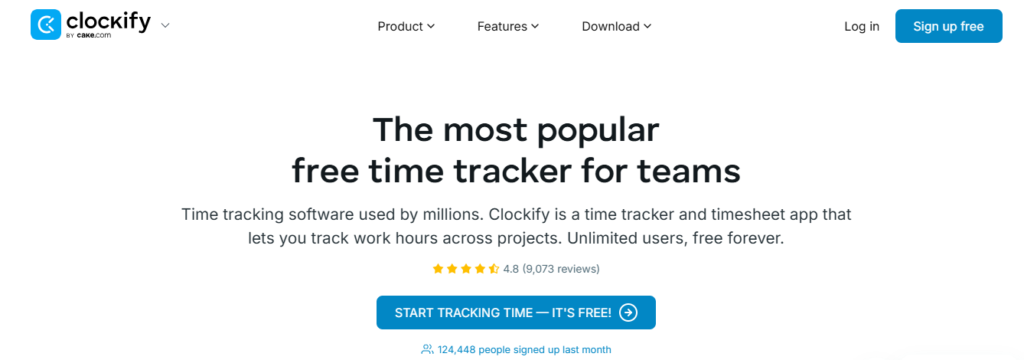
Clockify is an agency time tracking software designed to increase productivity for individuals and teams. It features manual and timer-based hour logging, project and task organization, and detailed timesheets. The platform also offers reporting tools to analyze productivity and tracks billable hours for invoicing.
Accessible via mobile and desktop, Clockify integrates with various third-party apps for flexible time management. Clockify offers:
- Manual and timer-based time logging
- Project management tools for creating and managing tasks
- Advanced reporting to analyze productivity
Collaborative capabilities allow users to share timesheets and updates, and integrations with popular tools like Asana and Trello enhance its functionality. Clockify is user-friendly and includes a free tier, making it accessible for freelancers, small businesses, and larger organizations seeking to optimize their time management and productivity.
Feature
- Track time spent on various projects and specific tasks, enabling effective resource allocation and workload management.
- Review weekly or monthly timesheets for a clear overview of hours worked, assisting in payroll and project assessments.
- For informed decision-making, generate detailed reports that provide insights into time usage, productivity trends, and project performance.
- Track billable time easily for accurate invoicing and cost management, ensuring transparency with clients.
- Accessible on mobile and desktop platforms, allowing users to log time easily from anywhere.
Pricing
- Standard: $5.49/seat/month (annually) or $6.99 (monthly)
- Pro: $7.99/seat/month (annually) or $9.99 (monthly)
- Enterprise: $11.99/seat/month (annually) or $14.99 (monthly)
- Cake Bundle: $12.99/seat/month (annually) or $15.99 (monthly)
4. Toggl Track: Time Tracking Software for Individuals and Teams
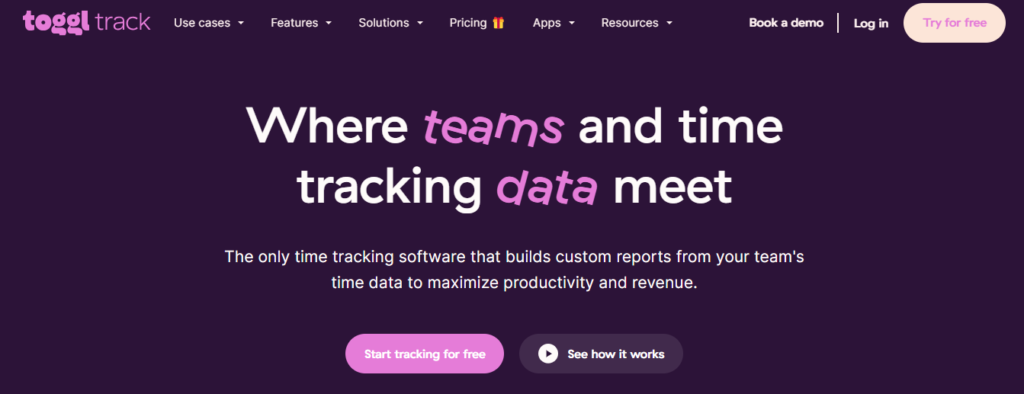
Toggl Track is a time tracking app designed to help users monitor how their time is spent. It offers features for starting and stopping timers using a web timer or manual entry and organizes time by projects and tasks. Detailed reports provide insights into time usage and team activities.
Toggl Track integrates with various apps, supports both mobile and desktop platforms, and includes reminders to ensure timely logging.Toggl Track also offers detailed reporting and insights into time usage, along with integrations with tools like:
- Asana
- Slack
Available on mobile and desktop, it supports team collaboration, making it an essential tool for optimizing productivity and time management. In addition to its desktop application, Toggl Track provides mobile apps, enabling users to track their time on the go, whether they are in the office or working remotely. The software supports team collaboration, allowing managers to invite team members, monitor their time tracking, and gain insights into overall team productivity.
Features
- Track time with a single click for any project or client, with options to add or adjust details later.
- Keep time tracking data synchronized with Salesforce and Jira.
- Update billing rates for accurate invoicing across different periods.
- Set budgets or fixed fees to monitor progress on fixed-price projects and client retainers.
Pricing
- Free: $0 for up to 5 users
- Starter: $9/user/month (annually) or $10 (monthly)
- Premium: $18/user/month (annually) or $20 (monthly).
- Enterprise: Custom pricing for unlimited users.
5. Timely: Automated Time Tracking Software for Agencies
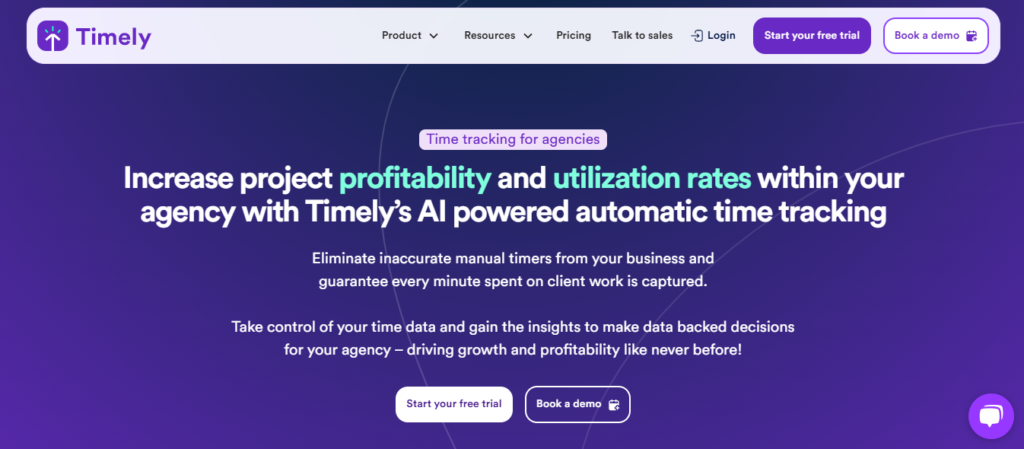
Timely is a powerful, automated time tracking software for agencies designed to optimize productivity through discreet background operations. It captures time spent on various apps and websites, generating a complete daily log of activities.
With an intuitive drag-and-drop interface, Timely simplifies project management and provides valuable insights into productivity. It also supports invoicing and integrates with accounting software like QuickBooks.
Its advanced task management is an add-on, and its high price may be prohibitive for smaller businesses. It also lacks payroll integration, making it less suitable for those seeking an all-in-one solution.
Key Features
- Uses AI to create timesheets and schedules without manual input.
- Offers a visual representation of employee workloads, tracking logged and planned time, highlighting unlogged hours and overtime.
- Features a suite that includes budget tracking, cost comparisons, and project organization with tags.
- Easily assign time to projects and customize billing rates.
- Supports invoicing and integrates easily with accounting tools like QuickBooks.
Timely Pricing
- Starter: $9/user/month (billed yearly): 20 projects & Max. 5 users
- Premium: $16/user/month (billed yearly): Unlimited projects & Max. 50 users
- Unlimited: $22/user/month (billed yearly): Unlimited projects & users
- Enterprise: Custom pricing for unlimited users
6. TimeCamp: Time Tracking Software With Project Management Features
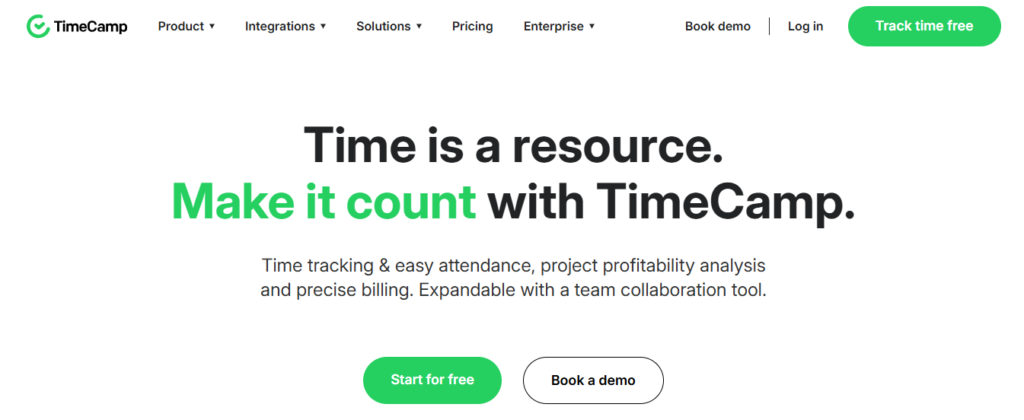
TimeCamp is a cloud-based agency time tracking and project management software designed to enhance productivity through automated processes, accurate timesheet generation, and easy billing and invoicing. It aims to eliminate manual input and traditional documentation, ensuring accurate recording of billable hours and fair employee compensation.
TimeCamp features an automated time tracker with a one-click timer and keyword-based tracking, designed to accurately capture billable hours while operating discreetly in the background to reduce user effort.
The productivity monitoring tool enables employers to see precisely how employees spend their work hours, including details on:
- Every app
- Webpage
- Document used
It offers thorough reporting that delivers actionable insights on individual and team performance, project profitability, attendance, work patterns, and finances.
Key Features
- A one-click timer and keyword-based tracking function for unobtrusive monitoring of work hours.
- Tracks app and website usage, generating detailed reports to help identify productivity trends.
- Accurate timesheets enable customizable, detailed invoices and online payment processing.
- Over 20 report types for real-time insights into performance, project status, and budget.
Pricing
- Free Plan: Basic features suitable for small operations.
- Starter Plan: $2.99/user/month; adds attendance tracking and reporting.
- Premium Plan: $4.99/user/month; includes billable time tracking and budgeting tools.
- Ultimate Plan: $7.99/user/month; features invoicing and timesheet approvals.
- Enterprise Plan: Starts at $11.99/user/month; custom solutions for larger businesses.
7. Jibble: Time Tracking Software With Geolocation and Facial Recognition
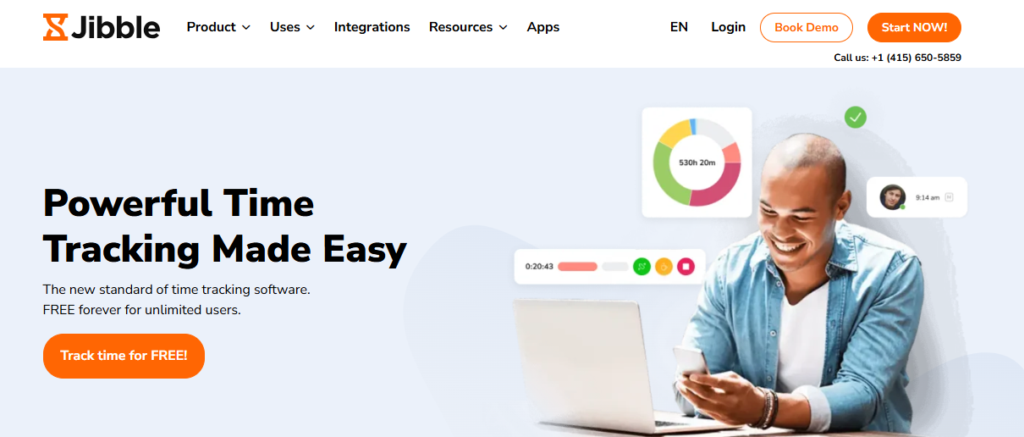
Jibble is a cloud-based time tracking solution designed to help businesses maximize employee productivity by ensuring accurate work hours recording. It allows employees to easily log billable hours, using technologies like facial recognition and geolocation to improve clock-ins and clock-outs.
This automation reduces reliance on traditional time clocks and manual timesheets, minimizing payroll errors and saving time. Jibble provides an easy-to-use time tracking solution where employees can log hours via a clock-in and clock-out interface. It uses geolocation to verify clock-ins at approved locations, with GPS data displayed on timesheets.
Jibble allows teams to create fixed, flexible, or weekly schedules, sending shift notifications to minimize conflicts. This scheduling integrates seamlessly with the time tracking feature, enabling clock-ins directly from assigned shifts.
Key Features
- Employees can easily clock in and out and log breaks. Managers have access to real-time data for productivity monitoring and accurate timesheet generation.
- Admins can customize time tracking policies (flexible, moderate, or strict) to suit their needs.
- Offers geolocation verification at clock-in and clock-out, ensuring that work hours are recorded from approved locations.
- Create multiple work schedules (fixed, flexible, or weekly) and send shift notifications to employees.
- Simplifies employee attendance monitoring and shift management.
Pricing
- Free: $0
- Premium: $2.49/user/month
- Ultimate: $4.99/user/month
8. Time Doctor: Time Tracking Software With Employee Monitoring Features
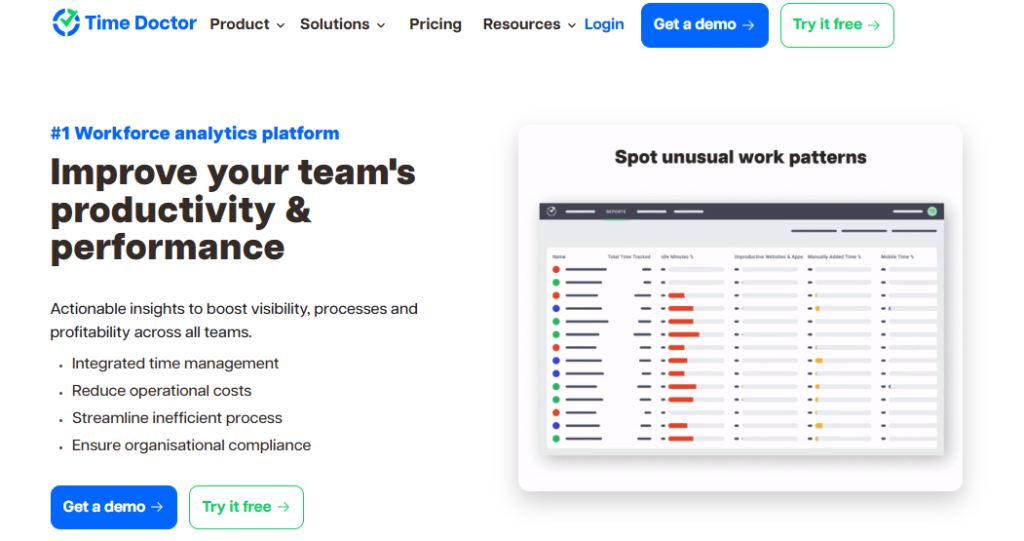
Time Doctor makes it easy to track time with the click of a button accurately. You simply start the timer to start tracking your work time automatically. For Managers, Time Doctor will let you know when and what your team is working on.
The visual reports dashboard shows tables and charts view of hours worked on a daily, weekly, monthly basis and over a custom date range. The reports also show time usage stats based on:
- Time spent on various projects and tasks
- Daily timeline report
- Poor time usage
- GPS tracking
- More
Time Doctor also integrates with many project management solutions and has a really cool feature that gives you a friendly nudge when it detects that you might be distracted by a less productive task. With Time Doctor, you have deep insights to optimize your productivity.
Key features
- Automated time tracking and breaks eliminate the need for manual updates and increase timesheet accuracy and compliance.
- Detailed employee monitoring features like keystroke logging, website monitoring, and screenshots give managers an in-depth look at what team members are doing.
- Automated invoice creation using tracked time for each employee saves time and reduces the risk of human error.
- Integrations with dozens of platforms like WordPress, Slack, Sentry, Asana, Jira, Gusto, and Bitbucket help keep everyone and everything on the same page.
Pricing
- Basic: $7/month per user
- Standard: $10/month per user
- Premium: $20/month per user
- Enterprise: Contact for pricing
9. Harvest: Time Tracking Software for Invoicing and Billing
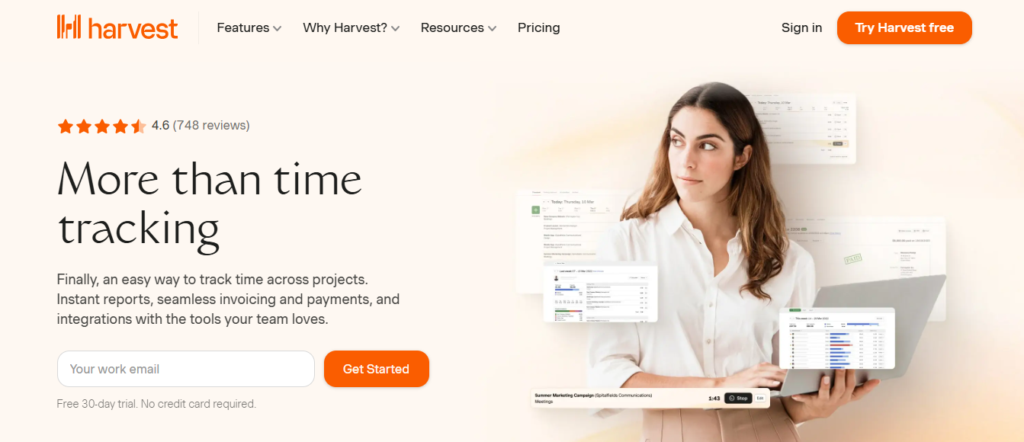
Harvest time-tracking software aims to streamline the billing process and create accurate timesheets. It helps agencies generate reports, bill clients, and track project budgets from a single interface.
Key Features
- Simple timesheet reports. Harvest analyzes your time tracking data, with hourly and daily budgets to track a project’s progress. Run reports on billable and nonbillable times for specific staff, tasks, clients, and projects.
- You’ll have a deep understanding of your current work, and historical records to help make your next project even better.
- Invoicing, payments, and expense tracking, all from within the app.
Integration
Harvest integrates with more apps than any other time tracker we tested. These range from accounting to project management to the payment process to Slack (yes, even Slack).
Budget Alerts
This feature is such a no-brainer (we use it all the time), it amazes me that more time tracking apps don’t have something like it. How many times have you gone over budget on a client project? If you’re like me, then the answer is almost every time! Harvest budget alerts prevent that from happening.
When you hit a certain percentage of the allotted hours for a project (say 25%, 50%, or 75%), Harvest will send you an alert so you can recalibrate and stay within budget. Harvest costs $12 for the first user and $10 for each additional user.
10. ATracker: Free Time Tracking App
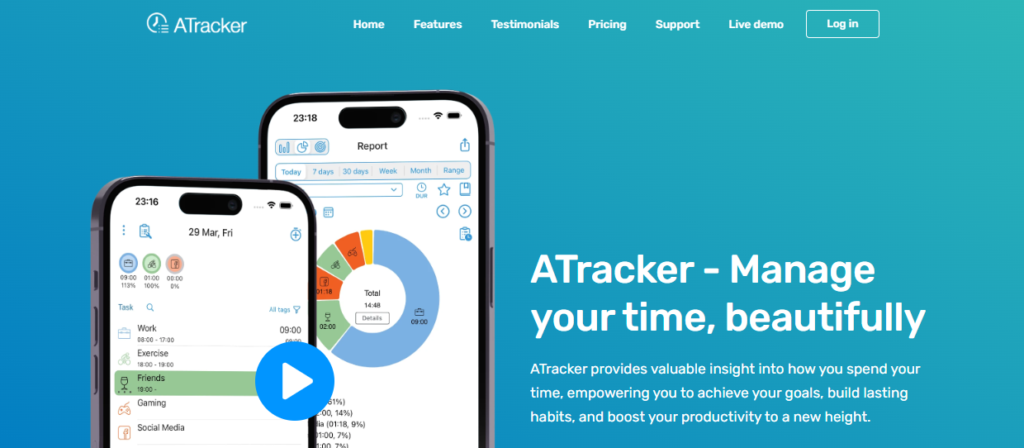
This free time tracking app does more than just track business and marketing objectives – it lets you track your entire life, with a simple iPhone app. At the end of each day, ATracker builds a report that shows how you spent your day.
ATracker is great for solopreneurs and freelance marketers who manage themselves or a small team, and who need a time tracking app to hold themselves accountable to daily tasks.
Key Features
- Easy to set up and easy to scale
- One-touch tap to start and stop tasks
- Create eye-catching reports in the bar, and share them via email and social media.
- Customizable UI with many advanced options available.
ATracker is free, with a $4.99 Pro option for heavy users. The biggest downside: the app is iPhone only at the moment.
11. Tick: Keep Your Team on Budget with This Unique Time Tracker
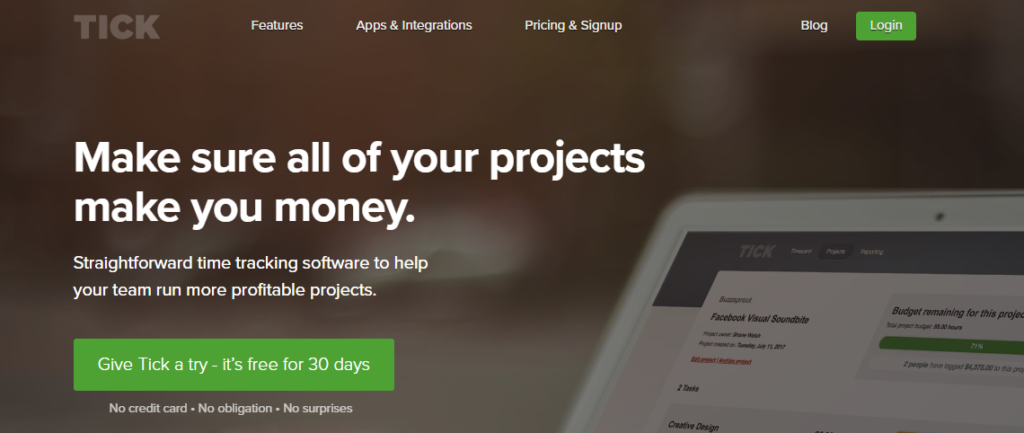
A time tracking app that keeps you and your team within budget! Sounds like a pipe dream? Tick doesn’t think so. Tick flips time tracking on its head, whereby you allot hours to tasks first, before working on a project.
By setting aside specific chunks of time for every task, no matter how granular, you can see where time is wasted (and saved). That marketing campaign took twice as long to plan, or perhaps that weekly meeting was an hour longer than necessary.
With Tick, you can see precisely where the time discrepancies lie between planning and execution. This is a useful feature for teams who outsource marketing tasks to various specialists, such as:
- SEO tasks
- PPC tasks
- Content marketing
- Social media
- So forth
Key Features
- User-friendly time “cards” to easily track time for each project, task, and sub-task.
- All paid plans allow for unlimited users.
- Tick gives feedback on the percentage of budget used on a per-card basis.
- Simple timesheet reporting for individuals and teams.
- Incredibly friendly and responsive support staff.
Tick is a great way to ensure your team’s time budget is allocated correctly. It is a unique take on time tracking for teams working on larger projects that may not even be invoiced. It’ll help you stay focused on the right tasks, not just the easiest ones to take on.
Tick tocks on all major platforms, with Android, iOS, and Apple Watch mobile apps. A basic one-project plan is free, with paid tiers starting at $19 and a 30-day free trial.
12. Hours: Time Tracking with a Focus on the Mobile Experience
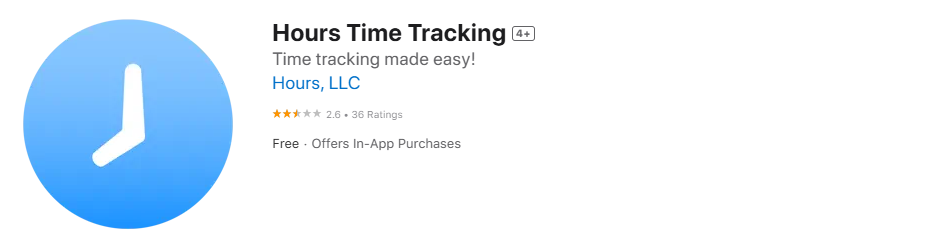
Hours was born out of a popular iOS time tracking app. Its focus is on tracking time as it happens with timers to help your team get the most accurate view of where they are spending their time. Two things that make it stand out are its excellent iOS app and beautiful UI.
Key Features
- Hours’ mobile-first focus means that it is missing some of the more advanced features. For example, it doesn’t have budget tracking, though you do get access to reports.
- Hours can add freelancers to teams but are still given visibility into your other clients and projects.
Price: $8/user/month
13. Productive: Time Tracking Software for Agencies
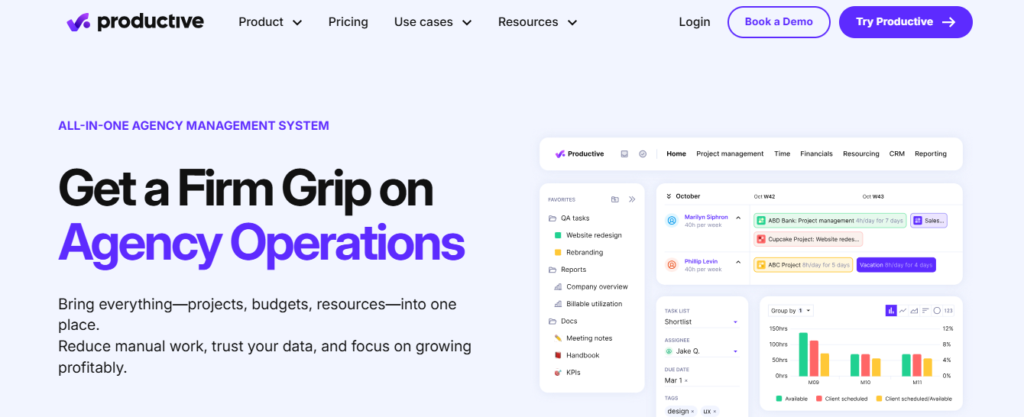
Productive is a powerful time-tracking tool that helps individuals and teams stay organized and focused. It also offers detailed task management, time tracking, team collaboration tools, and automatic invoicing to free up your time for other things.
Key Features
- Track time on each task to analyze where team members and managers can improve efficiency.
- Reporting and insights provide data about team productivity and identify areas for improvement.
- Collaboration tools allow you to share documents, leave comments, and communicate in real time.
- Integrations with Slack, Trello, and Asana unify your existing workflow.
Pricing
- Essential: $11/month per user
- Professional: $28/month per user
- Enterprise: Contact for pricing
- Ultimate: Contact for pricing
14. Wrike: Project Management Software with Time Tracking Features
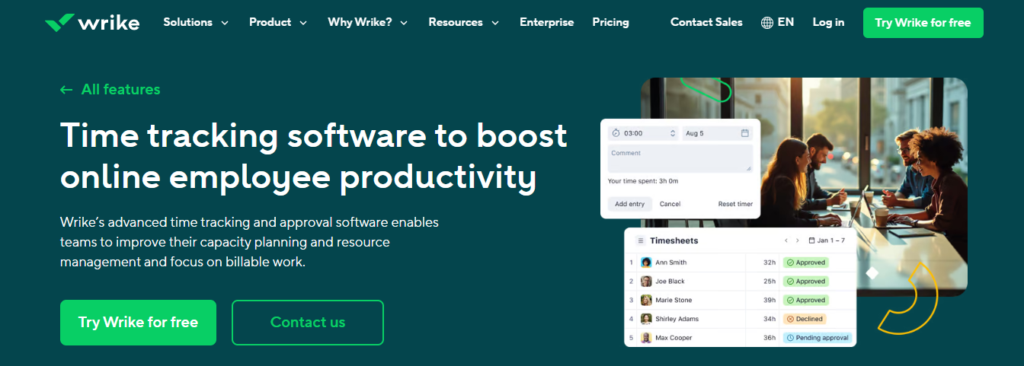
Wrike is a popular project management software that helps agencies and teams manage deadlines and streamline workflows. It includes:
- Detailed time tracking
- Real-time communication
- Task-tracking functions
- Automatic project reporting
Key Features
- Time-tracking allows users to log their time spent on tasks and projects, providing managers with insights into their performance.
- Dozens of pre-built project templates for software development, marketing campaigns, and more.
- Collaboration tools include file sharing, real-time commenting, and @mentions to help teams work together and accomplish more.
- Integrations with popular tools like Slack, Salesforce, Google Drive, and Microsoft Teams
Pricing
- Free
- Team: $9.80/month per user
- Business: $24.80/month per user
- Enterprise: Contact for pricing
- Pinnacle: Contact for pricing
15. RescueTime: Time Tracking Software for Individuals and Teams
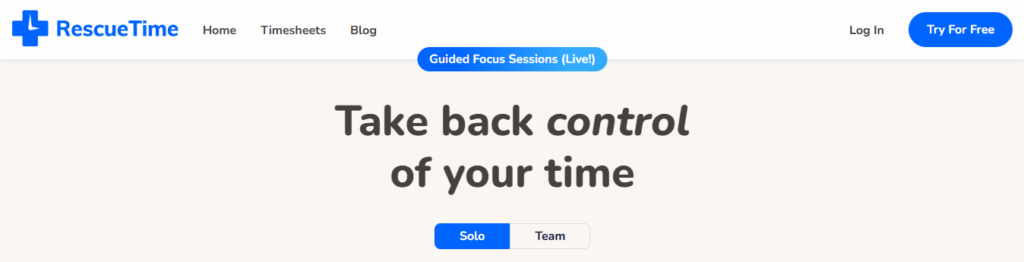
RescueTime is a straightforward time-tracking tool for freelancers and other professionals. It tracks time spent on tasks, generates detailed reports, and can block distracting websites to improve productivity and focus.
Key Features
- Time-tracking tool provides detailed reports on how employees spend their time on computer and mobile devices.
- Goal-setting lets employees and managers set goals for how they want to spend their time and track progress accordingly.
- Website blocking allows teams to block specific websites during working hours to increase productivity and reduce distractions.
- Integrations with Slack, Google Calendar, and Outlook facilitate uninterrupted collaboration and a unified workflow.
Pricing
- RescueTime Lite: Free
- RescueTime: $12/month per user
Related Reading
- Time Tracking Software for Accountants
- Time Tracking Software for Architects
- Time Tracking Software for Developers
Choosing The Best Agency Time Tracking Software
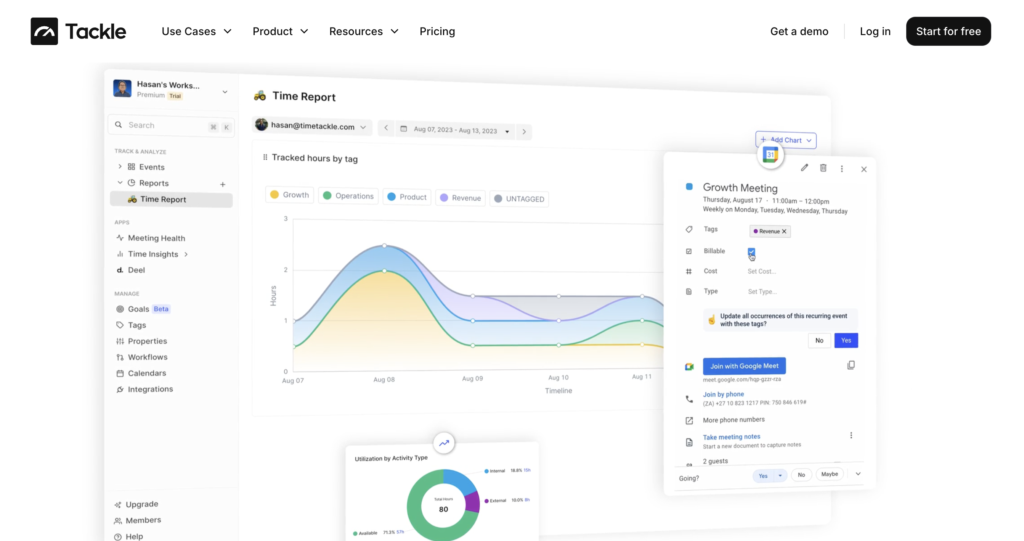
You won’t reap the benefits of your time tracking software if your team doesn’t use it consistently or correctly. Look for a tracking tool that’s simple, well-designed, and easy to use across desktop and mobile platforms. This will make getting employee buy-in for the tool easier when rolling it out.
Also, consider how often the tool updates and the level of service team involvement. Do the developers keep up with the market’s demands and trends? Do they offer aftercare to support customers who are following any updates?
You want a time tracking tool with excellent aftercare so you have the support you need at every stage of your journey. Look for companies that offer training or provide an extensive knowledge base you can refer to at any time for online tutorials and guides. The more support you get upfront means less time troubleshooting, more employee buy-in, and a faster ROI.
Find a Customizable Agency Time Tracking Tool
Your agency has established workflows to handle the dynamic nature of your industry. The time tracking tool you select for your business must fit seamlessly into your processes. You don’t want to spend hours in Excel or Google Sheets building custom formulas or wasting time learning how to use complex software.
While some time tracking tools incorporate common agency workflows by default, the ideal employee time tracking solution is flexible and customizable enough to fit your exact process—right down to the exact terminology used by your firm.
Integrate Your Time Tracking Software Into Your Tech Stack
The top time tracking tools integrate directly into your tech stack with no- and low-code options.
After all, you shouldn’t need to be a computer scientist to get my timesheet data to flow directly into my invoicing software.
By fully integrating the time tracking tool with the rest of my tech stack, I’ll gain a more comprehensive view of my agency’s performance, including opportunities to make my team more productive and profitable.
For example, when I integrate my tool with other trusted software like Slack or Salesforce, I extend its capabilities. My team can now use the platform to track time and tasks directly in Slack and begin planning resources for upcoming projects as they are automatically added from Salesforce.
Find a Time Tracking Tool With Robust Data Collection Features
From running reports on team productivity and timesheet completion to project performance and profitability, you need a time tracking tool that can collect and report on all my data. It’s also important to share these reports with my team to show them the successes of time tracking and prompt them to maintain or improve their efforts. Motivating my team is easier when they can see the results of their work.
Start Using Our Automatic Time Tracking Software for Free with One-click Today
Tackle revolutionizes time tracking through seamless calendar integration, eliminating the need for manual logging.
Key Features
- Automatic time capture and categorization.
- Intuitive dashboards and actionable insights.
- Smart tagging system tailored to your workflow.
- AI-powered automation for repetitive tasks.
- Flexible reporting tools to track what matters.
- Intelligent time capture directly in your browser.
Trusted by Leading Teams
Teams at Roblox, Deel, and Lightspeed Ventures rely on Tackle to optimize time allocation.
Who Benefits
Perfect for executives, team leaders, and customer-facing professionals aiming to:
- Track strategic initiatives
- Measure team efficiency
- Optimize resource allocation
Easy Setup
- Connect your Google or Outlook calendar.
- Set up custom tags and automations.
- Gain valuable insights into time usage.
Start for Free
Tackle transforms time tracking from a chore into a powerful decision-making tool. Start using our automatic time tracking software for free with one-click today!



