Every architect has been there: you’ve dedicated hours to a project, only to realize you can’t locate a minute of billable time to show for it. This lack of insight often leads to budget overruns and dissatisfied clients. Time tracking software for architects helps solve this problem by providing detailed insights into where time is spent on projects so you can get back to what you do best—designing. This article will review how time tracking software can help architects with project management and time tracking to stay organized, improve productivity, and increase profitability. We’ll also explore some of the top solutions on the market to help you find the right fit for your firm.
One of the top tools on the market, TimeTackle’s automatic time tracking software integrates seamlessly with existing project management tools to make tracking time easy and accurate. Using TimeTackle is like having an extra team member who automatically tracks time for you and eliminates the tedious task of doing it yourself.
Understanding Time Tracking for Architects

Managing time is a game-changer in architecture, where every hour counts toward bringing designs to life. Staying on top of time allocation can make or break your projects, whether you’re working on:
- Intricate blueprints
- Managing client meetings
- Overseeing construction
That’s where time tracking software comes in. It is a powerful ally for boosting productivity and streamlining business practices.
What Is Time Tracking Software?
Time tracking tools are like silent assistants working in the background, ensuring your team’s time is well spent. They allow you to measure how long tasks take, providing a clear picture of resource usage. Apps like TimeTackle are particularly effective because they work seamlessly without interrupting your team’s workflow.
You can start and stop timers during tasks or fill in timesheets at the end of the day or week; it’s all about flexibility.
Why Automation Matters
Manual time tracking can feel like just another task. That’s why automatic time tracking tools shine; they operate in the background, logging hours as your team focuses on creating exceptional designs. With apps like TimeTackle, your architects won’t have to pause their flow to track progress.
Use Cases for Architects
Time tracking software is versatile, fitting into a variety of needs for architecture firms:
- Tracking Project Time: Monitor how long specific phases of a project take, from drafting to client presentations.
- Streamlining Collaboration: Share updates and keep everyone on the same page, whether in the office or remote.
- Boosting Productivity: Help team members focus on what matters by reducing inefficiencies.
- Maintaining Smooth Operations: Ensure deadlines are met without overloading your team.
Elevate Your Firm with TimeTackle
Time tracking isn’t just a tool; it’s an investment in your firm’s success. From accurate billing to improved workflows, it offers clarity and efficiency that spreadsheets simply can’t match.
If you’re ready to see the difference, TimeTackle can help you automate time tracking, analyze project insights, and stay on top of your game without disrupting your team’s creative flow. It’s time to work smarter, not harder.
Why Time Tracking Software for Architects is Beneficial

Time tracking software helps architects avoid time-consuming manual data entry. With automatic time tracking, architects can focus on design instead of administration. Your team can:
- Produce better work
- Meet deadlines
- Enjoy their jobs more
Real-Time Insights for Smarter Decisions
Time tracking software offers the power of real-time data, which is invaluable for monitoring project progress, resource allocation, and team performance. Unlike static spreadsheets, this technology provides live updates that eliminate guesswork, empowering architects to make informed decisions quickly and effectively.
Enhanced Collaboration: Seamless Communication and Teamwork
With time tracking software, collaboration becomes seamless. Team members can log hours, share updates, and communicate vital project details effortlessly. With support for unlimited users, including remote teams, everyone stays on the same page. This fosters a harmonious working environment that fuels creativity and efficiency.
Unleash the Power of Analytics: Optimize Workflows and Project Outcomes
Data is the cornerstone of modern decision-making, and time tracking software delivers comprehensive analytics and reporting tools. Architects can optimize workflows and enhance project outcomes by analyzing trends, spotting bottlenecks, and tracking team productivity.
Data Security and Peace of Mind: Protect Sensitive Client Information
Data breaches have exposed over six million records worldwide, making secure databases more essential than ever.
Safeguarding sensitive information is paramount in an era of frequent data breaches. Modern time tracking platforms employ robust encryption and secure cloud storage, ensuring your data remains protected. This security brings peace of mind, allowing firms to focus on what matters most—design excellence.
Scalability for Growing Firms: Manage Increasing Project Complexity
As your firm grows, so do your projects and their complexities. Time tracking software scales effortlessly to accommodate multiple projects and teams, simplifying time management even as the workload increases. This adaptability lets firms expand without worrying about outgrowing their tools.
Empowering Your Team: Improve Employee Satisfaction and Productivity
Happy employees are productive employees. Time tracking software helps architects manage their time better and achieve a healthier work-life balance by providing a clear view of workloads. With fewer administrative burdens, teams can channel their energy into creative endeavors, enhancing overall productivity and job satisfaction.
Key Features to Look for in Time Tracking Software: Find the Right Fit for Your Firm
Not all time tracking software is created equal. Architects should look for tools that offer:
- Seamless calendar integration with platforms like Google and Outlook
- Automatic time capture to minimize manual logging
- Flexible reporting options for tracking team and project performance
- AI-powered automation for tagging and categorizing time effectively
- Robust security measures to protect sensitive data.
Gain Actionable Insights with Tackle’s Intuitive Dashboards
Tackle revolutionizes time tracking through seamless calendar integration, eliminating the need for manual logging.
Key Features
- Automatic time capture and categorization.
- Intuitive dashboards and actionable insights.
- Smart tagging system tailored to your workflow.
- AI-powered automation for repetitive tasks.
- Flexible reporting tools to track what matters.
- Intelligent time capture directly in your browser.
Trusted by Leading Teams
Teams at Roblox, Deel, and Lightspeed Ventures rely on Tackle to optimize time allocation.
Who Benefits
Perfect for executives, team leaders, and customer-facing professionals aiming to:
- Track strategic initiatives
- Measure team efficiency
- Optimize resource allocation
Easy Setup
- Connect your Google or Outlook calendar.
- Set up custom tags and automations.
- Gain valuable insights into time usage.
Start for Free
Tackle transforms time tracking from a chore into a powerful decision-making tool. Start using our automatic time tracking software for free with one-click today!
Related Reading
23 Best Time Tracking Software For Architects
1. TimeTackle: The Smart Way to Track Time
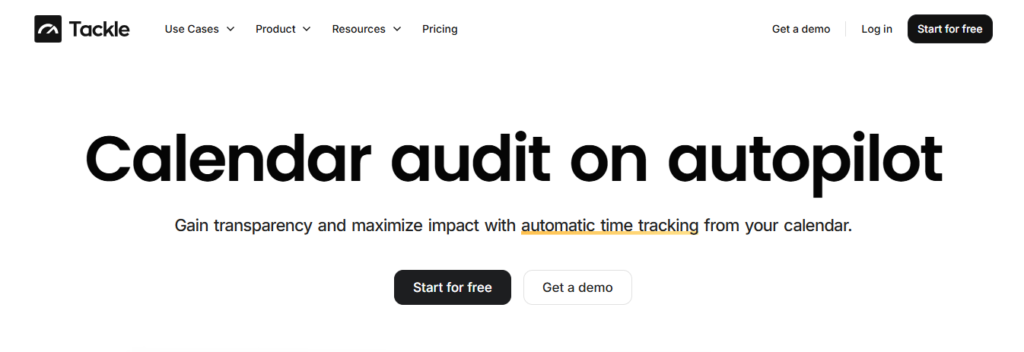
Tackle revolutionizes time tracking through seamless calendar integration, eliminating the need for manual logging.
Key Features
- Automatic time capture and categorization.
- Intuitive dashboards and actionable insights.
- Smart tagging system tailored to your workflow.
- AI-powered automation for repetitive tasks.
- Flexible reporting tools to track what matters.
- Intelligent time capture directly in your browser.
Tackle’s Proven Success
Trusted by Roblox, Deel, and Lightspeed Ventures teams, Tackle helps executives, team leaders, and customer-facing professionals understand and optimize their time allocation. Simply connect your Google or Outlook calendar, set up custom tags and automations, and gain valuable insights into how your team spends their time.
Tackle transforms time tracking from a chore into a powerful decision-making tool, whether you’re tracking strategic initiatives, measuring team efficiency, or ensuring resource optimization.
Start using our automatic time tracking software for free with one click today!
2. Hubstaff
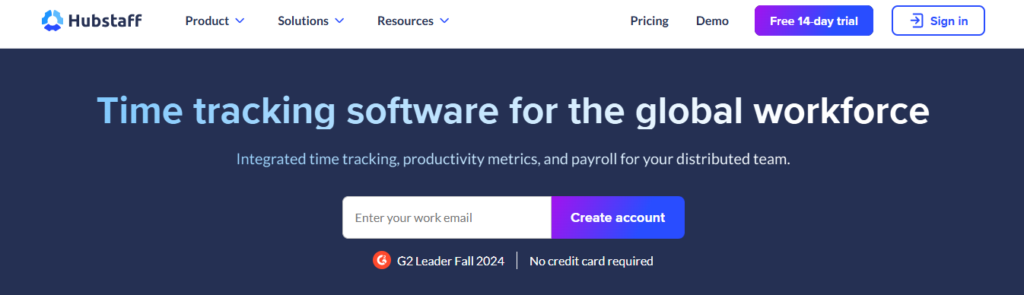
Hubstaff is an agency time tracking app tailored for remote teams. It features time tracking and work verification. The app allows you to manage tasks, projects, and budgets and set work-hour limits. The dashboard provides insights into activity and productivity, while screenshots can be captured during time tracking based on your settings.
Features
- Easily monitor time spent on projects and tasks with start/stop timers for accurate hour recording.
- Employees can log their hours online, giving managers easy access for review and payroll processing.
- For informed decision-making, generate detailed reports to analyze work hours, productivity trends, and project performance.
- Available on web, desktop (Windows and Mac), and mobile (Android and iOS), allowing time tracking from anywhere.
- Managers can review and approve or reject timesheets, ensuring payroll and project billing accuracy.
Pricing
- Starter: $499/seat/month (minimum 2 seats)
- Grow: $750/seat/month (minimum 2 seats)
- Team: $1000/seat/month (minimum 2 seats)
- Enterprise: $2500/seat/month (billed annually)
3. Clockify
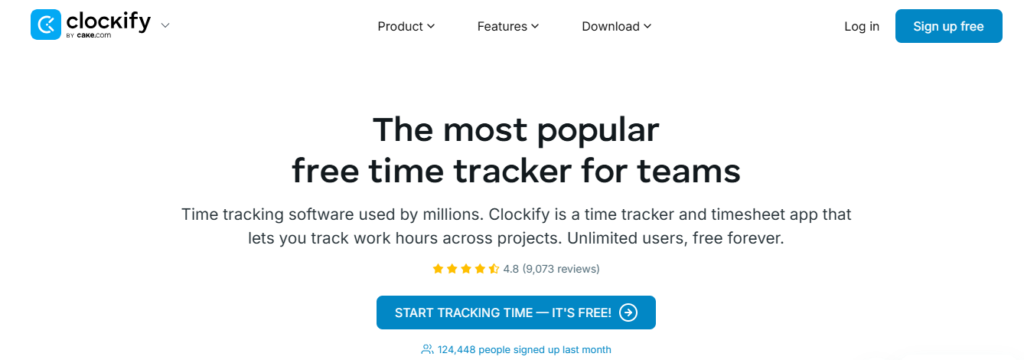
Clockify is an agency time tracking software designed to increase productivity for individuals and teams. It features:
- Manual and timer-based hour logging
- Project and task organization
- Detailed timesheets
The platform also offers reporting tools to analyze productivity and tracks billable hours for invoicing. Accessible via mobile and desktop, Clockify integrates with various third-party apps for flexible time management.
Share and Update Timesheets
Clockify offers advanced reporting to analyze productivity. Users can share timesheets and updates with collaborative capabilities, while integrations with popular tools like Asana and Trello enhance its functionality. Clockify is user-friendly and includes a free tier, making it accessible for freelancers, small businesses, and larger organizations seeking to optimize their time management and productivity.
Features
- Track time spent on various projects and specific tasks, enabling effective resource allocation and workload management.
- Review weekly or monthly timesheets for a clear overview of hours worked, assisting in payroll and project assessments.
- To inform decision-making, generate detailed reports that provide insights into time usage, productivity trends, and project performance.
- Track billable time quickly for accurate invoicing and cost management, ensuring transparency with clients.
- Accessible on both mobile and desktop platforms, allowing users to log time easily from anywhere.
Pricing
- Standard: $5.49/seat/month (annually) or $6.99 (monthly)
- Pro: $7.99/seat/month (annually) or $9.99 (monthly)
- Enterprise: $11.99/seat/month (annually) or $14.99 (monthly)
- Cake Bundle: $12.99/seat/month (annually) or $15.99 (monthly)
4. Toggl Track
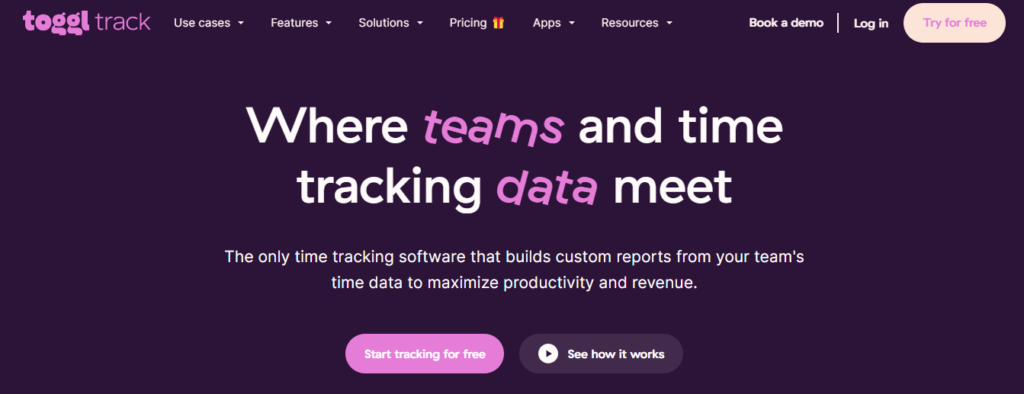
Toggl Track is a time tracking app designed to help users monitor their time usage. It offers features for starting and stopping timers using a web timer or manual entry and organizes time by projects and tasks. Detailed reports provide insights into time usage and team activities.
Toggl Track integrates with various apps, supports mobile and desktop platforms, and includes reminders to ensure timely logging. It offers detailed reporting and insights into time usage and integrations with tools like:
- Asana
- Slack
Collaborative Time Tracking
Toggl Track supports team collaboration on mobile and desktop, making it an essential tool for optimizing productivity and time management. In addition to its desktop application, Toggl Track provides mobile apps, enabling users to track their time on the go, whether in the office or working remotely.
The software supports team collaboration, allowing managers to:
- Invite team members
- Monitor their time tracking
- Gain insights into overall team productivity
Toggl Track Features
- Track time with a single click for any project or client, with options to add or adjust details later.
- Keep time tracking data synchronized with Salesforce and Jira.
- Update billing rates for accurate invoicing across different periods.
- Set budgets or fixed fees to monitor progress on fixed-price projects and client retainers.
Pricing
- Free: $0 for up to 5 users.
- Starter: $9/user/month (annually) or $10 (monthly).
- Premium: $18/user/month (annually) or $20 (monthly).
- Enterprise: Custom pricing for unlimited users.
5. Timely
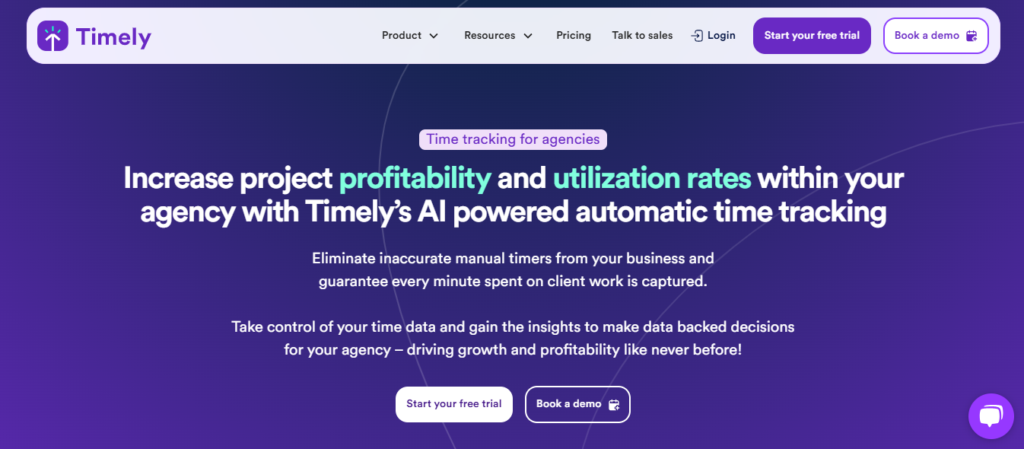
Timely is a powerful, automated time tracking software for agencies designed to optimize productivity through discreet background operations. It captures time spent on various apps and websites, generating a complete daily log of activities. An intuitive drag-and-drop interface simplifies project management and provides valuable insights into productivity.
Timely also supports invoicing and integrates with accounting software like QuickBooks.
Nevertheless, its advanced task management is an add-on, its high price may be prohibitive for smaller businesses, and it lacks payroll integration, making it less suitable for those seeking an all-in-one solution.
Key Features
- Uses AI to create timesheets and schedules without manual input.
- Offers a visual representation of employee workloads, tracking logged and planned time, highlighting unlogged hours and overtime.
- Features a suite that includes budget tracking, cost comparisons, and project organization with tags.
- Easily assign time to projects and customize billing rates.
- Supports invoicing and integrates easily with accounting tools like QuickBooks.
Pricing
- Starter: $9/user/month (billed yearly): 20 projects & Max. 5 users
- Premium: $16/user/month (billed yearly): Unlimited projects & Max. 50 users
- Unlimited: $22/user/month (billed yearly): Unlimited projects & users
- Enterprise: Custom pricing for unlimited users.
6. TimeCamp
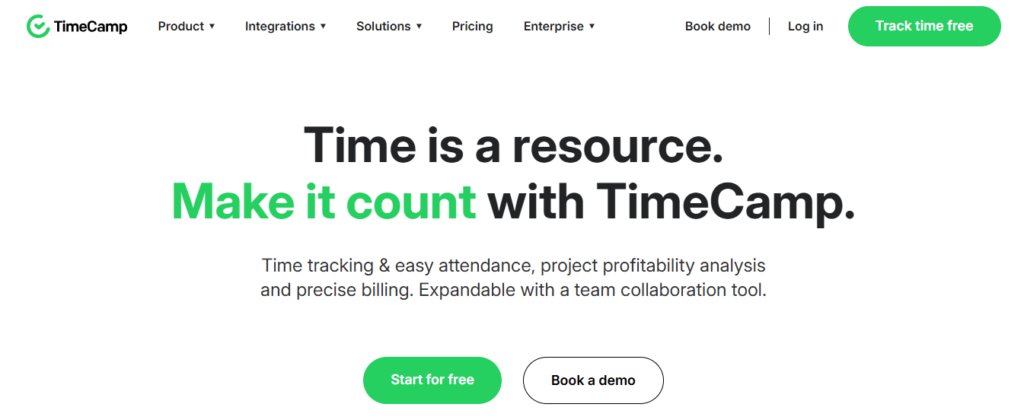
TimeCamp is a cloud-based agency time tracking and project management software designed to enhance productivity through:
- Automated processes
- Accurate timesheet generation
- Easy billing and invoicing
It aims to eliminate manual input and traditional documentation, ensuring accurate recording of billable hours and fair employee compensation. It features an automated time tracker with a one-click timer and keyword-based tracking. It is designed to capture billable hours accurately while operating discreetly in the background to reduce user effort.
Deep Dive into Employee Productivity
The productivity monitoring tool lets employers see how employees spend their work hours, including details on every app, webpage, and document used. It offers thorough reporting that delivers actionable insights on:
- Individual and team performance
- Project profitability
- Attendance
- Work patterns
- Finances
Key Features
- A one-click timer and keyword-based tracking function for unobtrusive monitoring of work hours.
- Tracks app and website usage, generating detailed reports to help identify productivity trends.
- Accurate timesheets enable customizable, detailed invoices and online payment processing.
- Over 20 report types for real-time insights into performance, project status, and budget.
Pricing
- Free Plan: Basic features suitable for small operations.
- Starter Plan: $2.99/user/month; adds attendance tracking and reporting.
- Premium Plan: $4.99/user/month; includes billable time tracking and budgeting tools.
- Ultimate Plan: $7.99/user/month; features invoicing and timesheet approvals.
- Enterprise Plan: Starts at $11.99/user/month; custom solutions for larger businesses.
7. Jibble
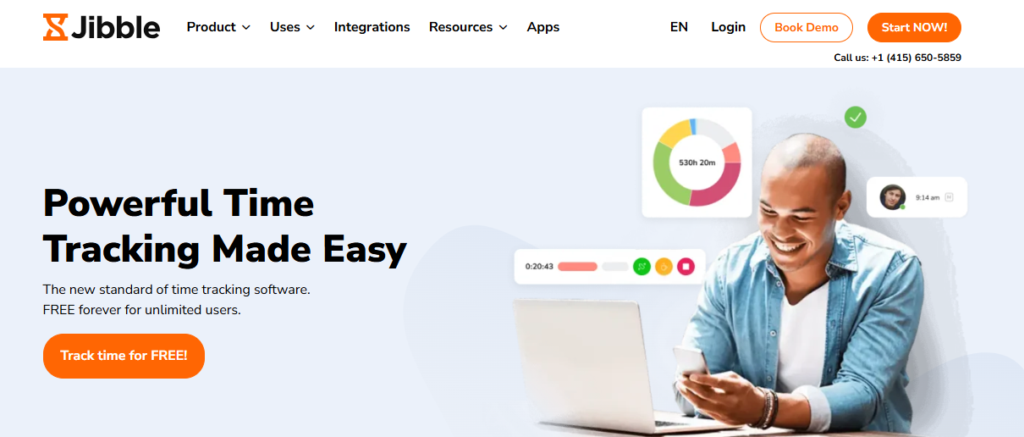
Jibble is a cloud-based time tracking solution designed to help businesses maximize employee productivity by ensuring accurate work-hour recording. It allows employees to easily log billable hours, using technologies like facial recognition and geolocation to improve clock-ins and clock-outs.
This automation reduces reliance on traditional time clocks and manual timesheets, minimizing payroll errors and saving time. Jibble provides an easy-to-use time tracking solution where employees can log hours via a clock-in and clock-out interface. It uses geolocation to verify clock-ins at approved locations, with GPS data displayed on timesheets.
Jibble allows teams to create fixed, flexible, or weekly schedules, sending shift notifications to minimize conflicts. This scheduling integrates seamlessly with the time tracking feature, enabling clock-ins directly from assigned shifts.
Key Features
- Employees can easily clock in and out and log breaks. Managers have access to real-time data for productivity monitoring and accurate timesheet generation. Admins can customize time tracking policies (flexible, moderate, or strict) to suit their needs.
- Offers geolocation verification at clock-in and clock-out, ensuring work hours are recorded from approved locations.
- Create multiple work schedules (fixed, flexible, or weekly) and send shift notifications to employees.
- Simplifies employee attendance monitoring and shift management.
Pricing
- Free: $0
- Premium: $2.49/user/month
- Ultimate: $4.99/user/month
8. Time Doctor
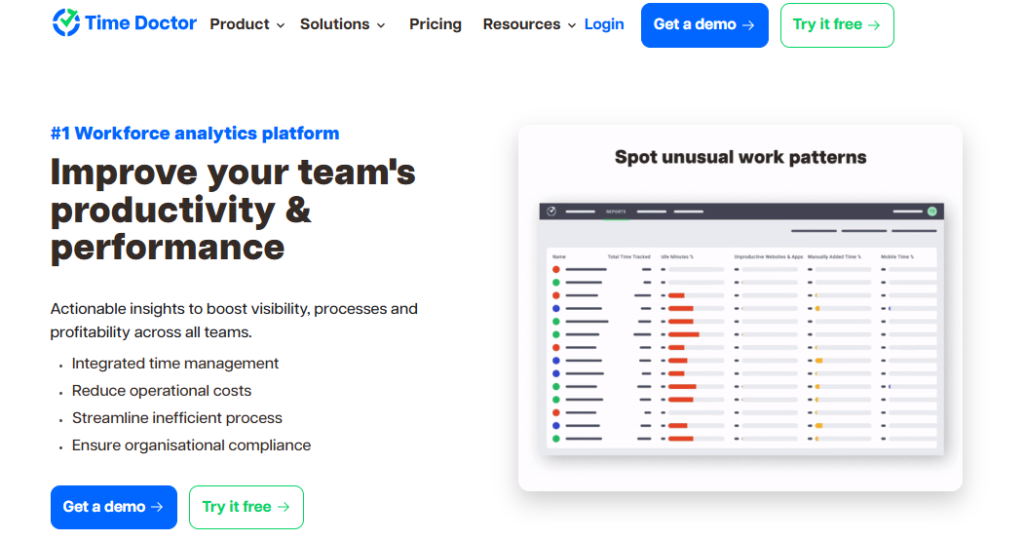
Time Doctor makes it easy to track time accurately with the click of a button. You simply start the timer to start tracking your work time automatically. For Managers, Time Doctor will let you know when and what your team is working on.
The visual reports dashboard shows tables and charts showing hours worked daily, weekly, and monthly and over a custom date range. The reports also show time usage stats based on:
- Time spent on various projects and tasks
- Daily timeline reports
- Poor time usage
- GPS tracking
- More
Time Doctor also integrates with many project management solutions and has a cool feature that gives you a friendly nudge when it detects that you might be distracted by a less productive task. With Time Doctor, you have deep insights to optimize your productivity.
Key Features
- Automated time tracking and breaks eliminate the need for manual updates and increase timesheet accuracy and compliance.
- Detailed employee monitoring features, such as keystroke logging, website monitoring, and screenshots, give managers an in-depth look at team members’ activities.
- Automated invoice creation using tracked time for each employee saves time and reduces the risk of human error.
- Integrations with dozens of platforms like WordPress, Slack, Sentry, Asana, Jira, Gusto, and Bitbucket help keep everyone and everything on the same page.
Pricing
- Basic: $7/month per user
- Standard: $10/month per user
- Premium: $20/month per user
- Enterprise: Contact for pricing
9. Harvest
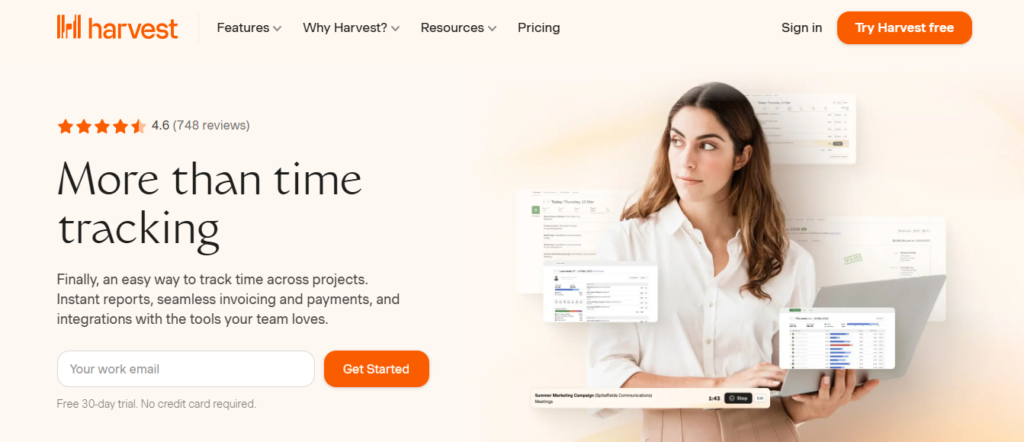
Harvest time-tracking software aims to streamline the billing process and create accurate timesheets. It helps agencies:
- Generate reports
- Bill clients
- Track project budgets from a single interface
Key Features
- Simple Timesheet Reports: Harvest analyzes your time tracking data, with hourly and daily budgets to track a project’s progress. Run reports on billable and nonbillable times for specific staff, tasks, clients, and projects.
- You’ll have a deep understanding of your current work and historical records to help make your next project even better.
- Invoicing, payments, and expense tracking, all from within the app.
Integration
Harvest integrates with more apps than any other time tracker we tested. These range from accounting to project management to the payment process to Slack (yes, even Slack).
Budget Alerts!
This feature is such a no-brainer (we use it all the time); it amazes me that more time tracking apps don’t have something like it. How many times have you gone over budget on a client project? If you’re like me, then the answer is almost every time! Harvest budget alerts prevent that from happening.
When you hit a certain percentage of the allotted hours for a project (say 25%, 50%, or 75%), Harvest will send you an alert so you can recalibrate and stay within budget. Harvest costs $12 for the first user and $10 for each additional user.
10. ATracker
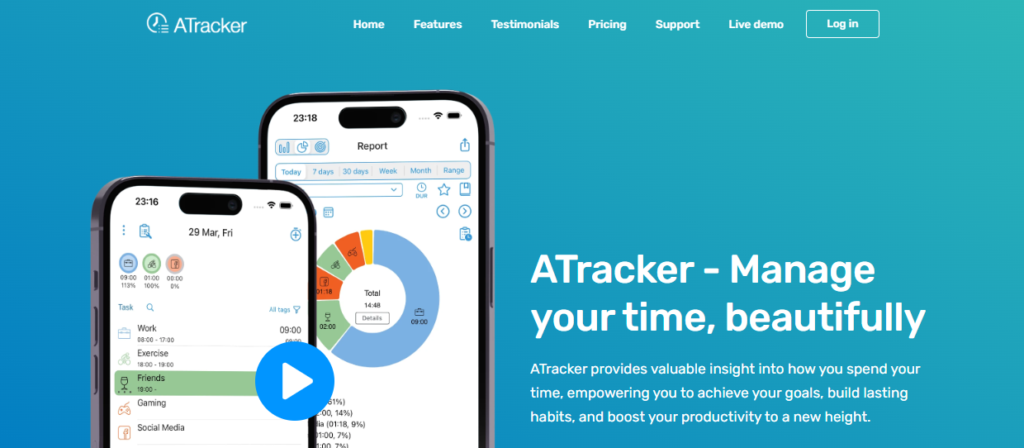
This free time tracking app does more than track business and marketing objectives; it lets you track your entire life with a simple iPhone app. At the end of each day, ATracker builds a report that shows how you spent your day.
ATracker is excellent for solopreneurs and freelance marketers who manage themselves or a small team and need a time-tracking app to hold themselves accountable to daily tasks.
Key Features
- Easy to set up and easy to scale
- One-touch tap to start and stop tasks
- Create eye-catching reports in the bar and share them via email and social media.
- Customizable UI with many advanced options available
ATracker is free, with a $4.99 Pro option for heavy users. The biggest downside is that the app is currently available only for iPhone.
11. Tick
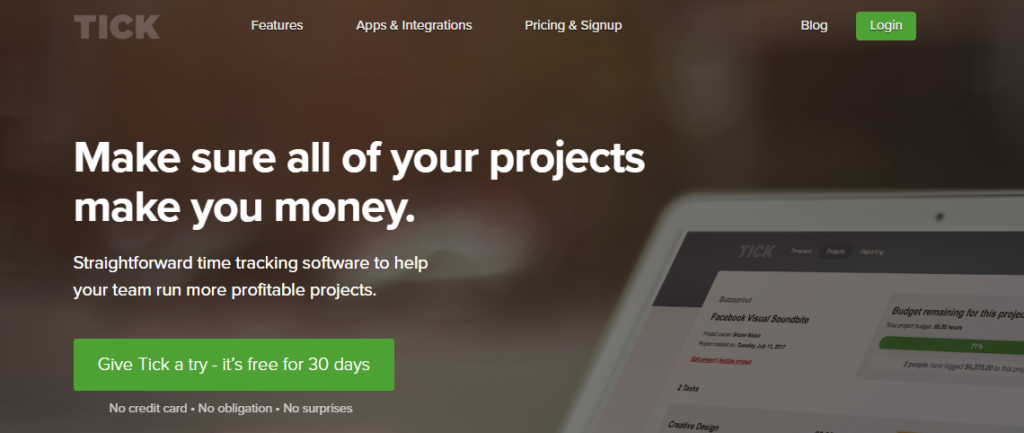
A time-tracking app that keeps you and your team within budget! Sound like a pipe dream? Tick doesn’t think so. Tick flips time tracking on its head, whereby you allot hours to tasks before working on a project. By setting aside specific chunks of time for every task, no matter how granular, you can see where time is wasted (and saved). That marketing campaign took twice as long to plan, or that weekly meeting was an hour longer than necessary.
With Tick, you can see precisely where the time discrepancies lie between planning and execution. This is a valuable feature for teams that outsource marketing tasks to various specialists, such as:
- SEO tasks
- PPC tasks
- Content marketing
- Social media
Key Features
- User-friendly time “cards” to easily track time for each project, tasks, and sub-tasks.
- All paid plans allow for unlimited users.
- Tick gives feedback on the percentage of the budget used on a per-card basis.
- Simple timesheet reporting for individuals and teams.
- Incredibly friendly and responsive support staff.
Tick is a great way to ensure your team’s time budget is allocated correctly. It is a unique take on time tracking for teams working on larger projects that may still need to be invoiced. It’ll help you focus on the right tasks, not just the easiest ones.
Tick tocks are available on all major platforms, including Android, iOS, and Apple Watch mobile apps. A basic one-project plan is free, with paid tiers starting at $19 and a 30-day free trial.
12. Hours
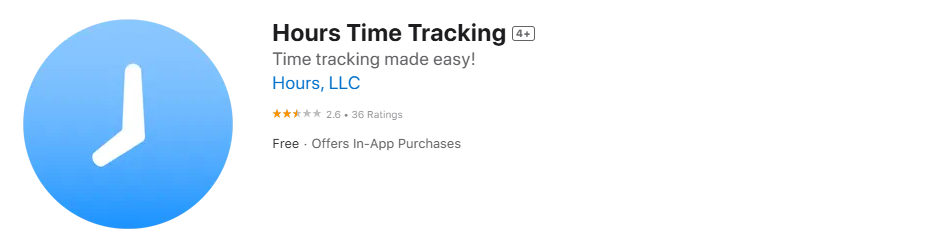
Hours was born out of a popular iOS time tracking app. Its focus is on tracking time as it happens with timers to help your team get the most accurate view of where they are spending their time. Two things that make it stand out are its excellent iOS app and beautiful UI.
Key Features
- Hours’ mobile-first focus means it is missing some more advanced features. For example, it doesn’t have budget tracking, though you do get access to reports.
- Hours allows you to add freelancers to teams, but they are still given visibility in your other clients and projects.
Price: $8/user/month
13. Productive
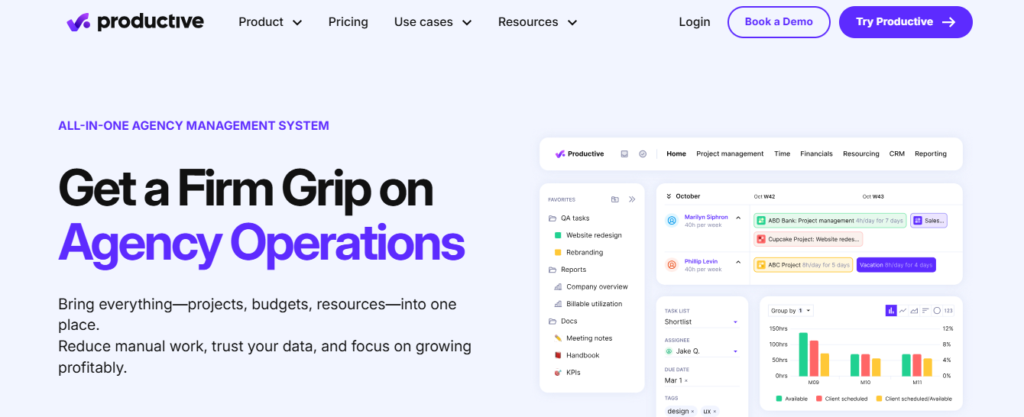
Productive is a powerful time-tracking tool that helps individuals and teams stay organized and focused. It also offers detailed task management, time tracking, team collaboration tools, and automatic invoicing to free up your time for other things.
Key Features
- Track time on each task to analyze where team members and managers can improve efficiency.
- Reporting and insights provide data about team productivity and identify areas for improvement.
- Collaboration tools allow you to share documents, leave comments, and communicate in real-time.
- Integrations with Slack, Trello, and Asana unify your existing workflow.
Pricing
- Essential: $11/month per user
- Professional: $28/month per user
- Enterprise: Contact for pricing
- Ultimate: Contact for pricing
14. Wrike
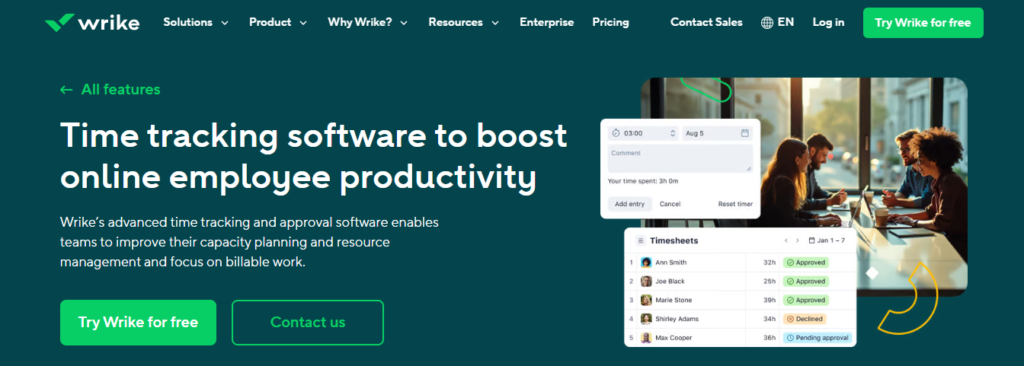
Wrike is a popular project management software that helps agencies and teams manage deadlines and streamline workflows. It includes detailed time tracking, real-time communication, task-tracking functions, and automatic project reporting.
Key Features
- Time-tracking allows users to log their time on tasks and projects, giving managers insights into their performance.
- Dozens of pre-built project templates for software development, marketing campaigns, and more.
- Collaboration tools include file sharing, real-time commenting, and @mentions to help teams work together and accomplish more.
- Integrations with popular tools like Slack, Salesforce, Google Drive, and Microsoft Teams.
Pricing
- Free
- Team: $9.80/month per user
- Business: $24.80/month per user
- Enterprise: Contact for pricing
- Pinnacle: Contact for pricing
15. RescueTime
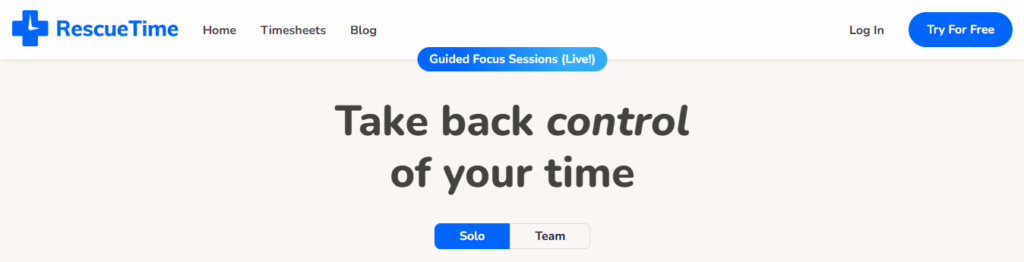
RescueTime is a straightforward time-tracking tool for freelancers and other professionals. It tracks time spent on tasks, generates detailed reports, and can block distracting websites to improve productivity and focus.
Key Features
- Time-tracking tool provides detailed reports on how employees spend their time on computer and mobile devices.
- Goal-setting lets employees and managers set goals for how they want to spend their time and track progress accordingly.
- Website blocking allows teams to block specific websites during working hours to increase productivity and reduce distractions.
- Integrations with Slack, Google Calendar, and Outlook facilitate uninterrupted collaboration and a unified workflow.
Pricing
- RescueTime Lite: Free
- RescueTime: $12/month per user
16. Timeneye
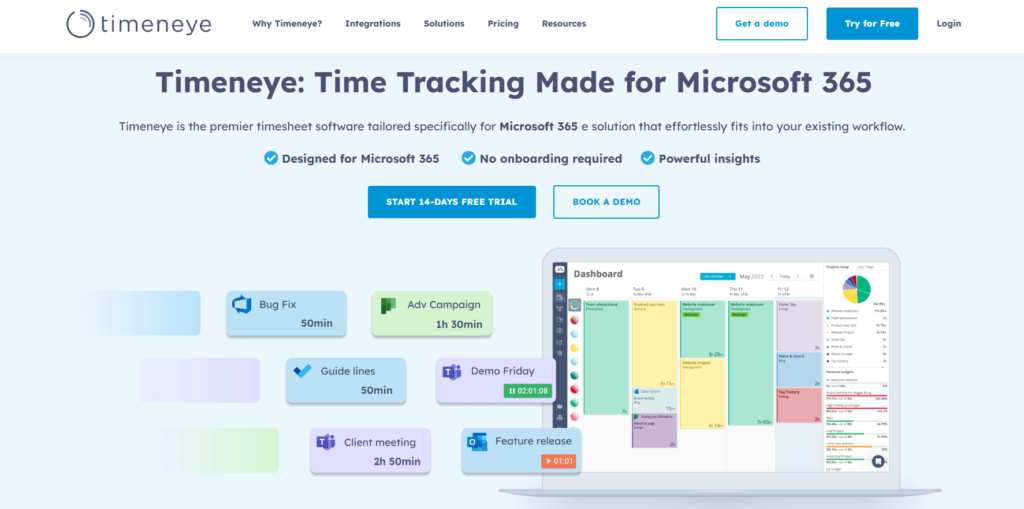
Timeneye is a prominent architecture time tracking software catering to small and medium-sized teams, from solo entrepreneurs to groups of up to 100 members. With a focus on simplicity and effectiveness, Timeneye offers a range of features tailored to ensure accurate time tracking, streamlined task management, and insightful reporting.
Key Features
- Billing & Invoicing: Timeneye facilitates accurate billing by allowing users to create client-specific subsections and track time spent on each client project. The platform offers seamless export options, enabling users to generate PDF summaries for convenient client invoicing.
- Reporting: Timeneye’s reporting capabilities empower architects and engineers to create detailed reports, offering valuable insights into business operations and performance metrics.
- Integrations: From project management platforms like ClickUp to productivity tools like GoogleDocs and Asana, Timeneye offers extensive integration options for enhanced workflow efficiency.
- Project management: Timeneye’s core features include robust project management, which allows users to set project budgets, monitor expenses, and track project progress in real-time.
The platform’s Project Status section provides a comprehensive overview of ongoing projects, enabling users to ensure adherence to budgets and deadlines. For a more detailed review of Timeneye, see our article on Timeneye vs. Everhour.
Pricing
- Annual Plan: $72 per user per year or $6 per user per month (billed annually)
- Monthly Plan: $7 per user per month (billed monthly)
Platform
- Windows, Android, Mac, Linux, iOS, Web
17. Apploye
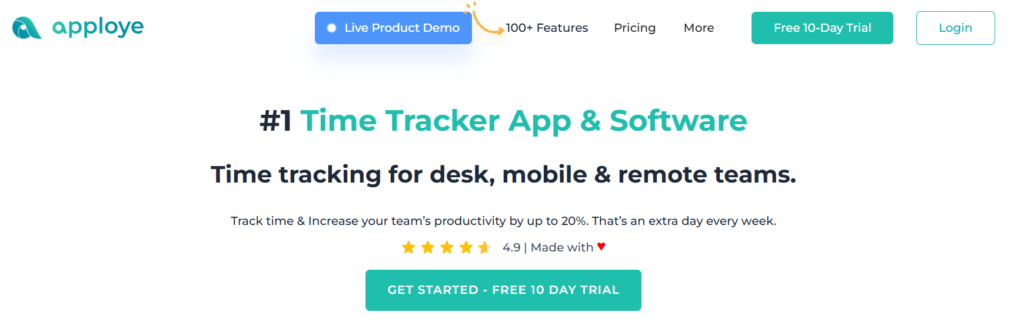
Apploye offers architects and engineers a comprehensive time tracking, scheduling, and employee monitoring solution. It streamlines workflow and scheduling management and enhances team productivity.
Key Features
- Schedules: Apploye provides Google Calendar-like scheduling for teams, enabling efficient task assignment and job scheduling to facilitate team coordination.
- Visual Time Data Displays: With insightful reports presented visually, users can analyze time data effectively on a daily, weekly, or monthly basis, gaining valuable insights into project progress and employee productivity.
- GPS Tracking: Apploye’s GPS tracking functionality allows users to monitor employee locations during job assignments, ensuring accurate billable hours for payroll processing and enhancing accountability.
- Pomodoro Timer: Incorporating the Pomodoro timer feature, Apploye helps boost employee productivity and focus by leveraging the popular time management technique.
Pricing
- Standard: $2.5 per user/month
- Elite: $3.5 per user/month
18. actiTIME
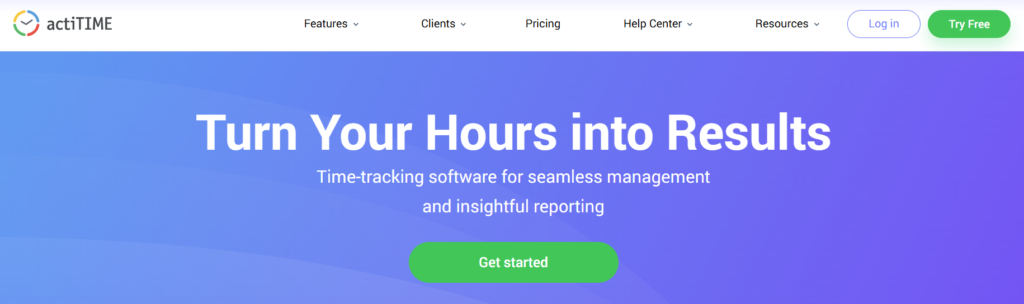
actiTIME is a comprehensive solution tailored to improve productivity and efficiency within architectural and engineering organizations. With its array of features, it aims to simplify time-related workflows, project management, and team performance analysis.
Key Features
- Time Tracking: With actiTIME’s centralized platform, architects can precisely record their work hours for billable client projects or internal tasks. The flexibility of time entry methods, including daily, weekly, or custom time entry, allows architects to adapt to different project requirements and work styles.
- Task and Workflow Management: Architects overseeing complex projects benefit greatly from actiTIME’s task and workflow management features. By efficiently organizing tasks, setting deadlines, and establishing workflows within actiTIME, architects ensure smooth project execution. This ensures teams adhere to project timelines, meet crucial deadlines, and align tasks with objectives.
Pricing
- Free Version: Available
- Paid Plans: Start at $6/user per month
19. Insightful
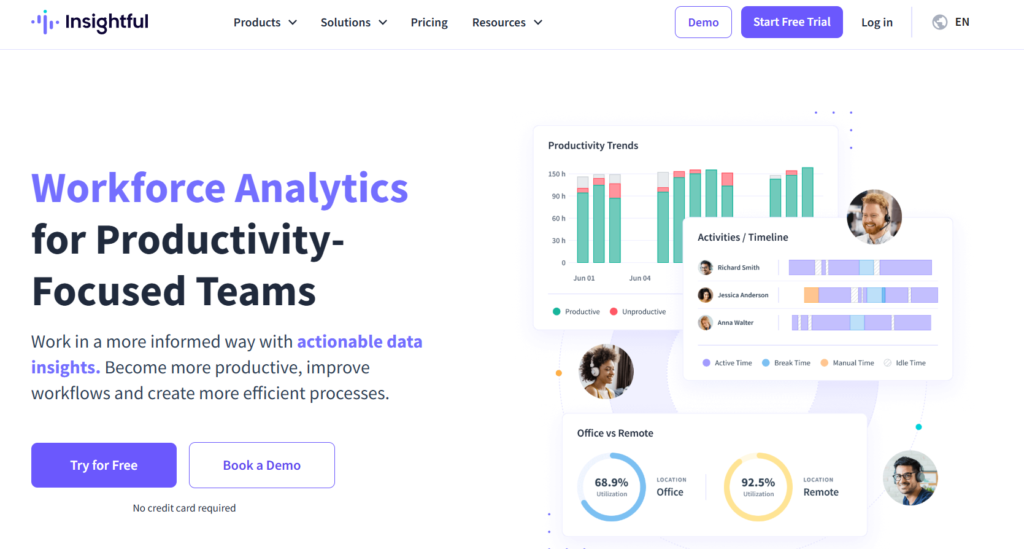
Insightful is a robust time and activity tracking solution designed to enhance productivity and streamline time management for individuals and teams. With automated tracking features and real-time monitoring capabilities, Insightful empowers users to gain valuable insights into their work habits and optimize their workflow.
Key Features
- Automated Time and Activity Tracking: Insightful excels in automated time and activity tracking, ensuring accurate work hour capture without manual data entry.
- Project-centric Organization: Insightful helps categorize time entries based on specific projects, enhancing time card organization and facilitating precise tracking.
- Real-Time Employee Monitoring: Dive into real-time employee monitoring with insights from Insightful, understanding time spent and valuable productivity metrics.
- Idle Time Tracking: Insightful goes beyond basic functionalities by tracking idle time and ensuring accurate time card entries by accounting for moments of inactivity during work hours.
- URL and App Tracking: Enhance productivity tracking with Insightful URL and app tracking, which provides insights into digital activities and offers a nuanced perspective for time card management.
Pricing
- Free Trial: Available
- Paid Plan: Starts at $6.40/month
20. TrackingTime
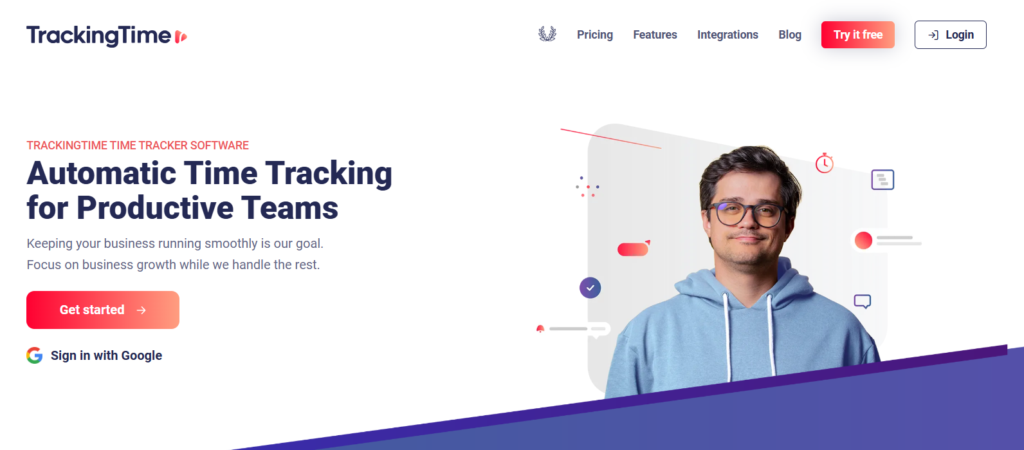
TrackingTime emerges as a versatile solution tailored to the time-tracking and project management needs of architects and engineers. It empowers individuals and teams to maximize productivity and efficiency across various projects and platforms.
Key Features
- Automatic Time Tracking: TrackingTime simplifies time tracking with automatic tracking capabilities, eliminating the need for manual input and ensuring accurate time logs.
- Idle Time Detection: The platform includes idle time detection functionality, distinguishing between active and idle work periods to provide insights into productive hours.
- Project-Based Time Tracking: Users can effortlessly allocate work hours to specific projects, facilitating a detailed breakdown of time spent on individual tasks and enhancing project management efficiency.
Pricing
- Free Plan
- Freelancer Plan: $8 per user/month when billed monthly.
- Pro Plan: $5.75 per user/month when billed monthly.
- Business Plan: $10 per user/month when billed monthly.
21. Monograph
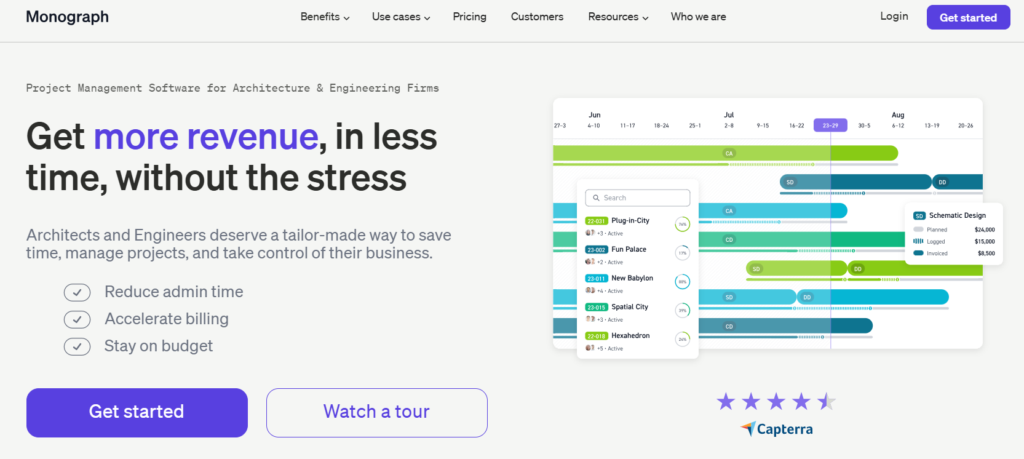
Monograph is a project management software meticulously crafted by design professionals with architects in mind. Understanding the unique needs of architectural firms, Monograph offers a user-friendly interface and powerful features tailored to simplify project management tasks.
Key Features
- Track time online easily and efficiently: Simplifies tracking for accurate project billing and analysis.
- Bird’s-eye view of projects, budgets, and tasks: Gain comprehensive insights into project progress and financial status.
- Share project timelines with clients: Enhance transparency and collaboration by effortlessly sharing project timelines with clients.
- Workload distribution and individual workload review: Efficiently distribute work and review individual workloads within teams for optimal productivity.
Pricing
- Track and Grow Plans: Flexible options tailored to help firm leaders achieve their project management goals.
22. Deltek Ajera
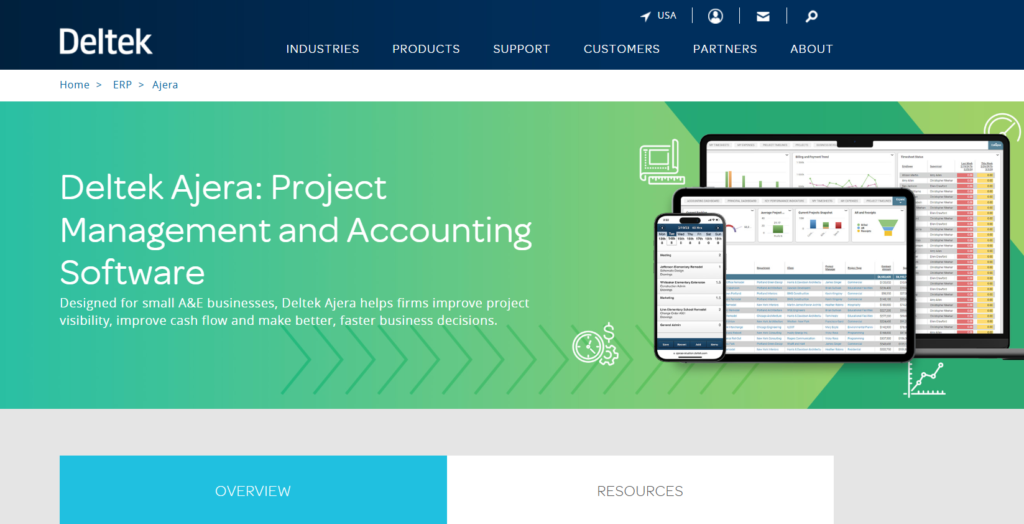
Deltek Ajera is a comprehensive project management and accounting software for architecture and engineering firms. Developed in 2004, it combines powerful features to streamline project workflows and financial management tasks.
Key Features
- Real-Time Dashboards: Gain instant insights into project progress, financial health, and team performance with customizable dashboards.
- Accounting Tools: Seamlessly manage finances, track expenses, and generate financial reports to ensure accurate accounting practices.
- Billing Tools: Simplify billing processes with automated tools for invoicing clients and tracking payments.
- Payroll Services: Streamline payroll management with integrated services for processing employee salaries and benefits.
- Mobile App: Stay connected and manage projects on the go with Deltek Ajera’s mobile application, ensuring flexibility and accessibility.
Pricing
Deltek Ajera does not publicly disclose its pricing. For detailed pricing information, interested users are advised to contact the company directly to discuss their specific needs and obtain accurate cost estimates.
23. BQE Core
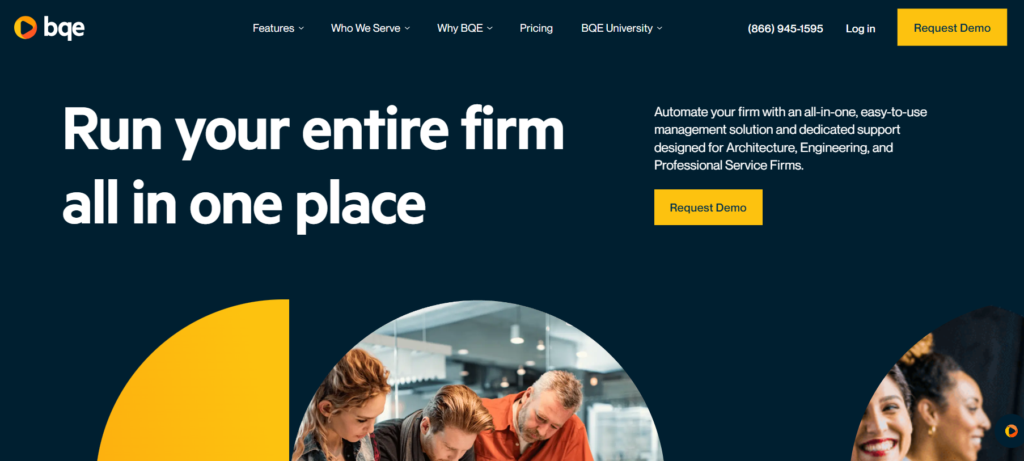
BQE Core is a robust software solution crafted to streamline architectural processes. It allows professionals to save time and focus on core duties. With a rich array of features inherited from ArchiOffice, BQE Core aims to enhance productivity and efficiency.
Key Features
- Easy-to-Use Performance Metric Dashboards: Intuitive dashboards facilitate informed decision-making by providing insights into project performance and team productivity.
- Invoicing: Generate professional invoices effortlessly, consolidating billable hours and expenses into clear, detailed client invoices.
- Project Management: Organize and manage projects efficiently, from inception to completion, with tools for task allocation, scheduling, and progress tracking.
- Document Management: Centralize document storage and management, ensuring easy access to project-related files and information when needed.
Pricing
- BQE Core: Starts at $29/user per month.
Related Reading
- Agency Time Tracking Software
- Time Tracking Software for Accountants
- Time Tracking Software for Developers
Choosing the Best Time Tracking Software for Architects

Picking the right time tracking tool for your architecture firm can feel overwhelming, but breaking it down into three key factors simplifies finding the perfect fit.
1. Ease of Use
Adopting new software always comes with a learning curve, but the right tool should simplify your workflow, not complicate it.
- Simplicity is Key: Your team should be able to start and stop timers effortlessly. Complicated interfaces or excessive features can slow down adoption and hinder productivity.
- Automation Features: Look for tools with idle time detection, reminders to start tracking, or geolocation-based automation. These features reduce manual effort and keep your data accurate.
- Customer Support Matters: Check reviews for feedback on the tool’s support resources. Responsive customer support, live chat, and tutorials can make onboarding smoother for your team. An intuitive tool backed by solid support will ensure your team spends less time figuring out the software and more time focusing on their creative work.
2. Comprehensive Features
The best tools cater to your specific needs, so it’s essential to identify what features matter most to your firm.
- Tagging and Categorization: Tools allowing tagging tasks, clients, and projects offer better organization. This flexibility lets you track hours with context, making reports more actionable.
- Detailed Reporting: Interactive dashboards and visually appealing charts help summarize data and measure productivity at a glance. This is especially useful for identifying trends or updating stakeholders on project progress.
- Automation for Accuracy: Features like auto-tagging and auto-sync reduce the risk of errors from manual data entry while saving time.
- Real-time updates provide immediate insights into productivity and project performance.
- Calendar Integration: For architects who already rely on calendars to organize schedules, a tool with calendar extensions can streamline tracking by letting you log time directly within your existing workflow. Before committing, prioritize features like these to ensure the software aligns with your firm’s specific goals.
3. Integration with Existing Tools
A time tracking solution is only as good as its ability to fit seamlessly into your current workflow.
- Check Compatibility: If your firm relies on project management tools like Trello, Asana, or CRM systems, ensure the time tracking software integrates with these platforms. This will save time and avoid the hassle of manual data transfers.
- Future-Proofing: Think ahead about tools you may adopt in the future.
- Picking software with a broad range of integrations ensures it remains valuable as your firm evolves.
- Ease of Transition: The smoother the software integrates with your existing solutions, the less disruptive it will be to your workflow during implementation. Choosing a tool with robust integrations ensures a seamless transition and keeps your team’s productivity high.
Selecting the right time tracking software for architects is about balancing usability, functionality, and compatibility with your existing tools. The ideal solution should simplify your processes while empowering your team, whether you:
- Organize tasks with tags
- Analyze data through intuitive dashboards
- Ensure smooth integration with your favorite apps
Focus on What Matters: Let TimeTackle Handle the Rest
Ready to revolutionize how your firm tracks time? Try TimeTackle for automatic time tracking software that integrates seamlessly with your workflows, simplifies reporting, and provides actionable insights—so you can focus on building inspiring projects, not spreadsheets.
Start Using Our Automatic Time Tracking Software for Free with One-click Today
Time tracking software for architects simplifies the chore of tracking billable hours. Tackle revolutionizes time tracking for architects through seamless calendar integration, eliminating the need for manual logging.
Automatic Capture and Categorization
Our platform automatically captures and categorizes your time, providing actionable insights through intuitive dashboards and reports. We’ve built everything you need into one seamless package: an intelligent tagging system that works your way, AI-powered automation to handle the tedious stuff, flexible reporting tools to track what matters, and intelligent time capture right in your browser.
Trusted by Roblox, Deel, and Lightspeed Ventures teams, Tackle helps executives, team leaders, and customer-facing professionals understand and optimize their time allocation. Simply connect your Google or Outlook calendar, set up custom tags and automations, and gain valuable insights into how your team spends their time.
Whether you’re tracking strategic initiatives, measuring team efficiency, or ensuring resource optimization, Tackle transforms time monitoring from a chore into a powerful decision-making tool. Start using our automatic time tracking software for free with one click today!



