Staying organized is a challenge in a world of competing tasks and overlapping projects. Before long, deadlines loom, and the pressure mounts. You’ve tried taming the chaos with time-tracking software, but it isn’t cutting it. The number of features, options, and reports is overwhelming. Effective tools for project management and time tracking can make a significant difference in staying on top of tasks and meeting deadlines. You need something more intuitive for your team and your clients. In this article, we’ll help you find the best Toggl alternatives for time tracking and management so you can get back to tackling your project instead of your tracking software.
TimeTackle’s automatic time tracking software can ease your transition to a more effective time-tracking solution. The tool’s focused, no-nonsense approach helps you achieve your time-tracking goals without a steep learning curve or distracting bells and whistles.
What is Toggl?
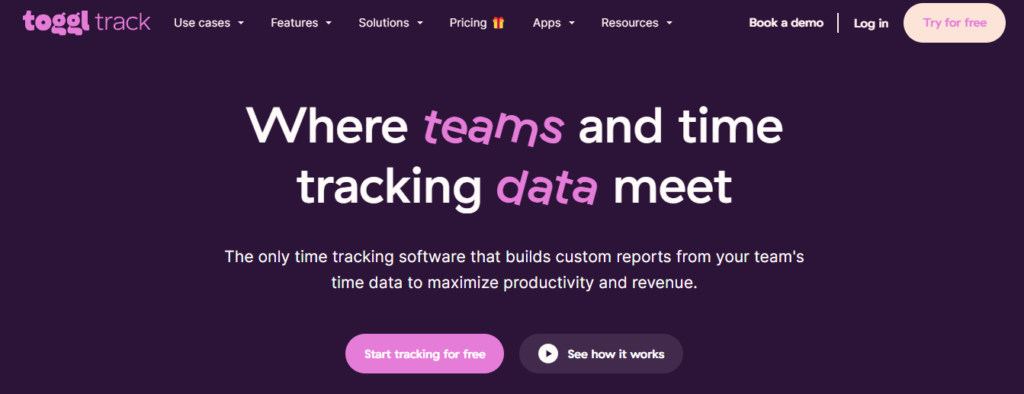
Toggl is a time-tracking tool that simplifies monitoring and managing time entries for individuals and teams. At its core, Toggl helps you accurately track project time and billables and gives you insight into your productivity and efficiency. Toggl is much more than your standard time tracker.
This is a solution that combines:
- Project management
- Invoicing
- Workflow optimization
Users love the platform’s versatility. Toggl works for independent freelancers tracking billable work and even for team leaders who need to manage project time and profitability. Regardless of your tasks, industry, or daily to-dos, Toggl’s all-in-one solution is perfect for accurate timekeeping.
Key Features
Timer
Enable employees to record their hours down to the second. Choose from automated time tracking, punch-in and out functionality, or manual time entries, depending on your needs. Toggl Track even supports offline time tracking.
Timesheets
View and approve or reject digital timesheets showing hours worked across clients and projects.
Project Dashboard
Get an overview of all your projects, including timelines, hours worked, billable amounts, budget status, and assigned team members.
Client Billing And Invoicing
View clients’ billable amounts and create invoices in a few simple steps.
Reporting And Analytics
You can see how much time your team has spent on projects or examine detailed time entries, profitability stats, and other data trends.
Integrations
Connect Toggl Track with 100+ platforms using native integrations (direct app-to-app syncing) or add-on browser extensions.
Related Reading
- How to Track Employee Hours
- Best Time Tracking Software for Small Business
- Agency Time Tracking Software
What are The Strengths & Limitations Of Toggl?

Pros of Using Toggl
Whether you need serious help tracking your team’s time or want to optimize your workday, there’s a lot to love about Toggl.
Our Toggl review found that users rave about the productivity app for several reasons.
Comprehensive Time Tracking
Toggl Track is popular because its free version offers simple, effective time tracking. You can track time entries in real time or edit them retroactively, both online and offline. This solution tracks every billable second to ensure precise invoicing. The Pomodoro timer and idle time detection tool also boost focus. Goodbye, distracted work hours, and hello, profitability.
Ease Of Use
Toggl is known for being one of the more intuitive, user-friendly time tracking tools. Its simple, clean interface allows you to start a timer with just a click or enter your hours manually. Toggl streamlines complex workloads with features for timesheets, project management tools, and team member tracking.
Cross-Platform Compatibility
With apps for Windows, Mac, iOS, and Android and a Chrome browser extension, Toggl is accessible almost everywhere. It’s easy to track your time regardless of your work device.
Impressive Integrations
Toggl has integrations for popular solutions like Asana, Trello, Jira, Slack, and ClickUp, making the platform easier to use. These integrations also make synchronizing tasks and time tracking across multiple platforms easy.
Customizable Reports
The free version of the app doesn’t allow for as much customization, but even then, Toggl Track’s reports are helpful. Ask for daily, custom, or weekly reports to understand how you spend your time. Toggl makes it a cinch to analyze time entries and project time to pinpoint work patterns and make more informed decisions.
Common Pain Points Toggl Users Face
As much as folks rave about this platform, our Toggl review did uncover a few downsides to Toggl, according to users.
Offline Sync Issues
Toggl Track allows offline time management, but there’s just one problem: You still need internet access to sync offline data across devices. That’s probably fine if you’re briefly disconnected from Wi-Fi, but this is inconvenient if you frequently work offline for hours.
Manual Tracking
One of the hardest things about using Toggl is remembering to track your time manually. Toggl competitors like RescueTime can track time automatically, but Toggl’s functionality isn’t quite as good.
You can automatically track data with the Toggl Track Chrome extension, which starts and stops the timer based on the browser tabs you have open. It isn’t a perfect workaround; some users say it gets annoying after a while.
Multi-Project Complexity
Toggl Plan is cool, but Toggl isn’t a project management solution. Toggl offers tools to manage different projects, but it struggles to juggle multiple complex projects. If you try to scale up on this platform, there’s a good chance you’ll see confusing mix-ups and messy time entries.
Notification Overload
Some users say Toggl’s notifications are a bit much. The system notifies employees if they haven’t tracked time for the day, which could get a little annoying if, say, you’re on PTO. If notifications bug you, tweak your Toggl settings or set your device to “do not disturb” to complete work without the constant distraction of notifications.
Customer Service
It’s worth mentioning that some users have issues with Toggl customer support. Timely support seems to be the biggest challenge, so if you have an urgent technical problem, it could take a while to hear back from someone.
19 Best Toggl Alternatives for Time Tracking & Management
1. Tackle Time Tracking with TimeTackle
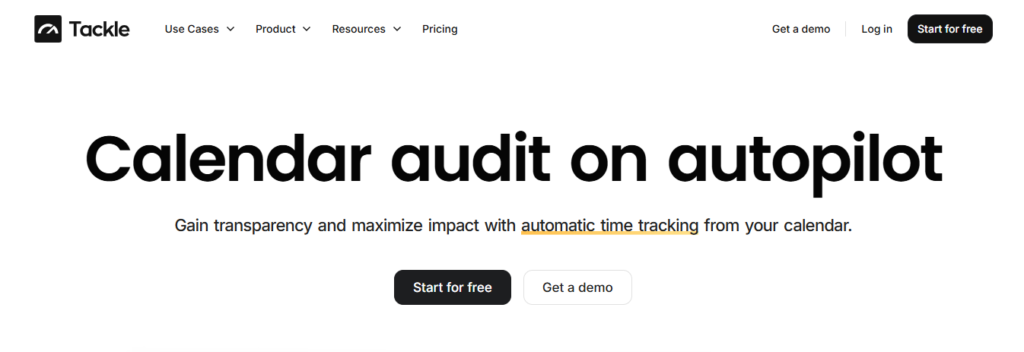
Tackle revolutionizes time tracking through seamless calendar integration, eliminating the need for manual logging. Our platform automatically captures and categorizes your time, providing actionable insights through intuitive dashboards and reports. We’ve built everything you need into one seamless package:
- A smart tagging system that works your way
- AI-powered automation to handle the tedious stuff
- Flexible reporting tools to track what matters
- Intelligent time capture right in your browser
Trusted by Roblox, Deel, and Lightspeed Ventures teams, Tackle helps executives, team leaders, and customer-facing professionals understand and optimize their time allocation.
- Simply connect your Google or Outlook calendar
- Set up custom tags and automations
- Gain valuable insights into how your team spends their time
Whether you’re tracking strategic initiatives, measuring team efficiency, or ensuring resource optimization, Tackle transforms time monitoring from a chore into a powerful decision-making tool. Start using our automatic time tracking software for free with one-click today!
2. Hubstaff
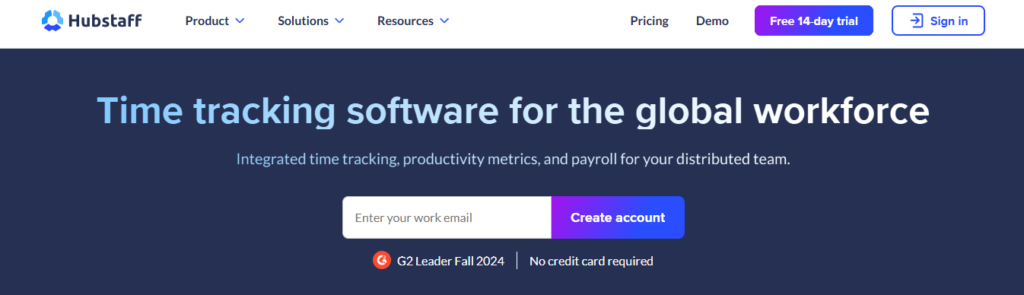
Hubstaff is an agency time tracking app tailored for remote teams. It features time tracking and work verification. The app allows you to manage tasks, projects, and budgets and set work-hour limits. The dashboard provides insights into activity and productivity, while screenshots can be captured during time tracking based on your settings.
Features of Hubstaff:
- Easily monitor time spent on projects and tasks with start/stop timers for accurate hour recording.
- Employees can log their hours online, giving managers easy access for review and payroll processing.
- For informed decision-making, generate detailed reports to analyze work hours, productivity trends, and project performance.
- Available on web, desktop (Windows and Mac), and mobile (Android and iOS), allowing time tracking from anywhere.
- Managers can review and approve or reject timesheets, ensuring payroll and project billing accuracy.
Hubstaff Pricing:
- Starter: $499/seat/month (minimum 2 seats)
- Grow: $750/seat/month (minimum 2 seats)
- Team: $1000/seat/month (minimum 2 seats)
- Enterprise: $2500/seat/month (billed annually)
3. Clockify
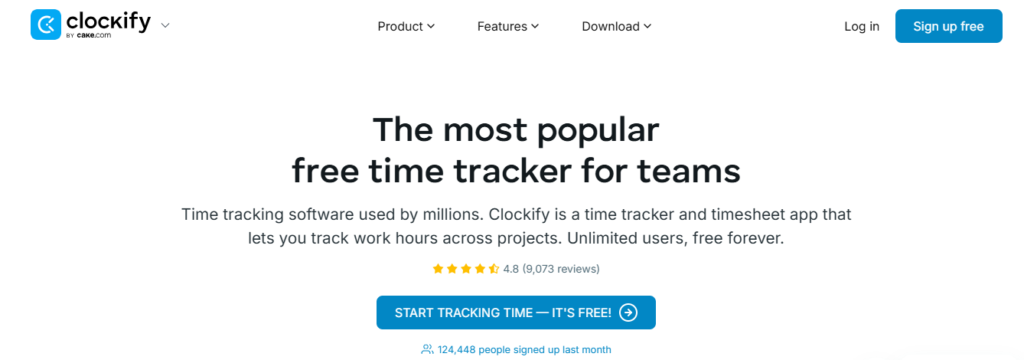
Clockify is an agency time tracking software designed to increase productivity for individuals and teams. It features manual and timer-based hour logging, project and task organization, and detailed timesheets. The platform also offers reporting tools to analyze productivity and tracks billable hours for invoicing. Accessible via mobile and desktop, Clockify integrates with various third-party apps for flexible time management.
Clockify offers features like:
- Manual and timer-based time logging
- Project management tools for creating and managing tasks
- Advanced reporting to analyze productivity
Collaborative capabilities allow users to share timesheets and updates, and integrations with popular tools like Asana and Trello enhance its functionality. Clockify is user-friendly and includes a free tier, making it accessible for freelancers, small businesses, and larger organizations seeking to optimize their time management and productivity.
Features of Clockify:
- Track time spent on various projects and specific tasks, enabling effective resource allocation and workload management.
- Review weekly or monthly timesheets for a clear overview of hours worked, assisting in payroll and project assessments.
- Generate detailed reports that provide insights into time usage, productivity trends, and project performance to inform decision-making.
- Track billable time easily for accurate invoicing and cost management, ensuring transparency with clients.
- Accessible on both mobile and desktop platforms, allowing users to log time easily from anywhere.
Clockify Pricing:
- Standard: $5.49/seat/month (annually) or $6.99 (monthly)
- Pro: $7.99/seat/month (annually) or $9.99 (monthly)
- Enterprise: $11.99/seat/month (annually) or $14.99 (monthly)
- Cake Bundle: $12.99/seat/month (annually) or $15.99 (monthly)
4. Time Doctor
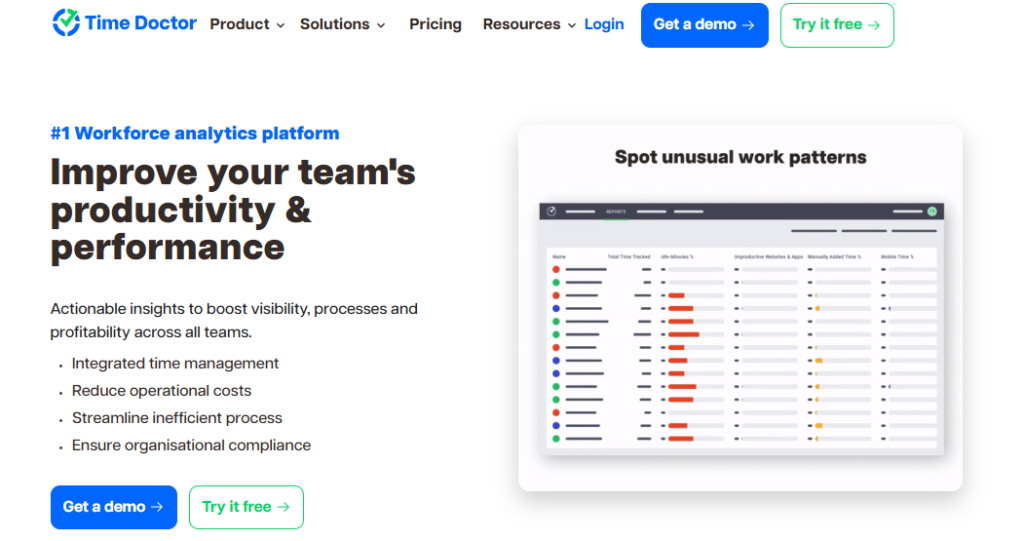
Time Doctor makes it easy to track time accurately with the click of a button. You simply start the timer to start tracking your work time automatically. For Managers, Time Doctor will let you know when and what your team is working on. The visual reports dashboard shows tables and charts view of hours worked on a daily, weekly, monthly basis and over a custom date range. The reports also show time usage stats based on time spent on various projects and tasks, daily timeline report, poor time usage, GPS tracking and more.
Time Doctor also integrates with many project management solutions and has a cool feature that gives you a friendly nudge when it detects that you might be distracted by a less productive task. With Time Doctor, you have deep insights to optimize your productivity.
Key Features:
- Automated time tracking and breaks eliminate the need for manual updates and increase timesheet accuracy and compliance
- Detailed employee monitoring features like keystroke logging, website monitoring, and screenshots give managers an in-depth look at what team members are doing
- Automated invoice creation using tracked time for each employee saves time and reduces the risk of human error
- Integrations with dozens of platforms like:
- WordPress
- Slack
- Sentry
- Asana
- Jira
- Gusto
- Bitbucket
Time Doctor Pricing:
- Basic: $7/month per user
- Standard: $10/month per user
- Premium: $20/month per user
- Enterprise: Contact for pricing
5. Harvest
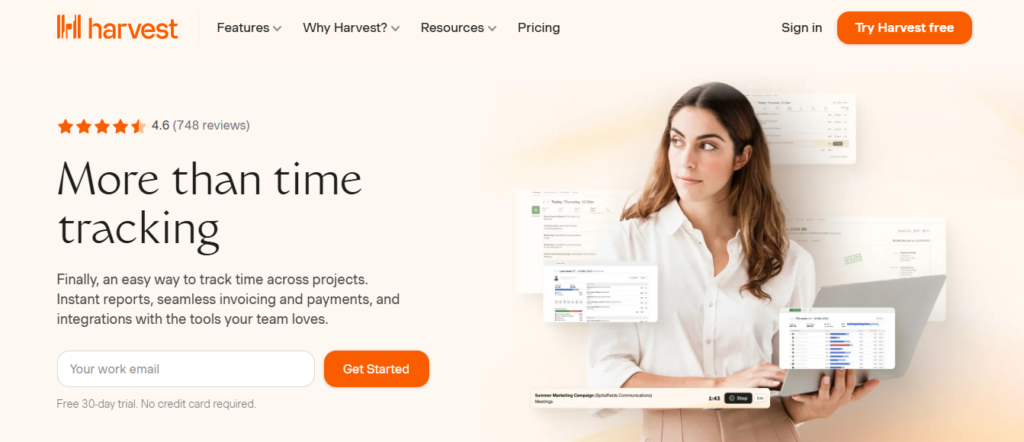
Harvest time-tracking software aims to streamline the billing process and create accurate timesheets. It helps agencies generate reports, bill clients, and track project budgets from a single interface.
Key Features:
- Simple Timesheet Reports: Harvest analyzes your time tracking data with hourly and daily budgets to track a project’s progress.
- Run reports on billable and nonbillable times for specific staff, tasks, clients, and projects. You’ll have a deep understanding of your current work and historical records to help make your next project even better.
- Invoicing, payments, and expense tracking are all within the app.
- Integration: Harvest integrates with more apps than any other time tracker we tested. These range from accounting to project management to the payment process to Slack (yes, even Slack).
- Budget Alerts: This feature is such a no-brainer (we use it all the time), it amazes me that more time-tracking apps don’t have something like it. How many times have you gone over budget on a client project? If you’re like me, then the answer is almost every time! Harvest budget alerts prevent that from happening. When you hit a certain percentage of the allotted hours for a project (say 25%, 50%, or 75%), Harvest will send you an alert so you can recalibrate and stay within budget.
Harvest Costs:
- $12 for the first user
- $10 for each additional user.
6. ATracker
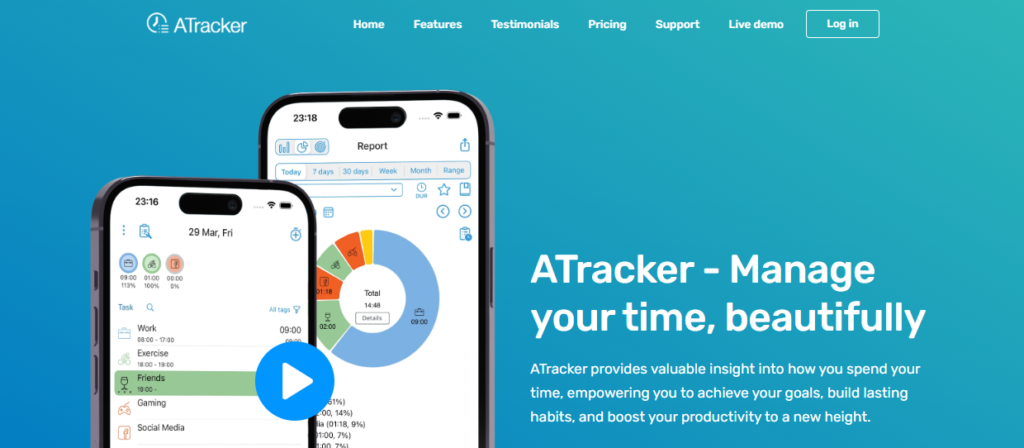
This free time tracking app does more than track business and marketing objectives—it lets you track your entire life with a simple iPhone app. At the end of each day, ATracker builds a report that shows how you spent your day.
ATracker is great for solopreneurs and freelance marketers who manage themselves or a small team and need a time tracking app to hold themselves accountable to daily tasks.
Key Features:
- Easy to set up and easy to scale
- One-touch tap to start and stop tasks
- Create eye-catching reports in the bar and share them via email and social media
- Customizable UI with many advanced options available
ATracker Pricing:
- ATracker is free, with a $4.99 Pro option for heavy users.
The Biggest Downside:
- The app is iPhone only at the moment,
7. Tick
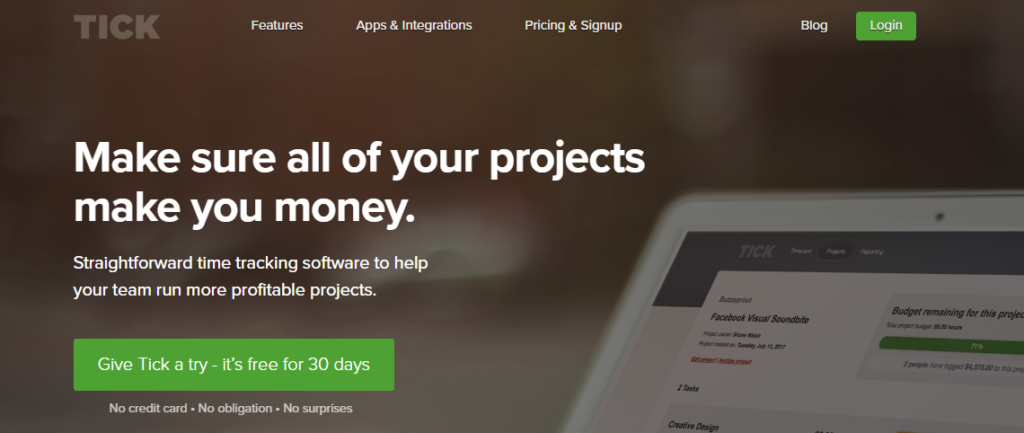
A time tracking app that keeps you and your team within budget! Sound like a pipe dream? Tick doesn’t think so. Tick flips time tracking on its head, whereby you allot hours to tasks first, before working on a project. By setting aside specific chunks of time for every task, no matter how granular, you can see where time is wasted (and saved). That marketing campaign took twice as long to plan, or perhaps that weekly meeting was an hour longer than necessary.
With Tick, you can see precisely where the time discrepancies lie between planning and execution. This is a useful feature for teams that outsource marketing tasks to various specialists, such as:
- SEO tasks
- PPC tasks
- Content marketing
- Social media, and so forth
Key Features:
- User-friendly time “cards” to easily track time for each project, task, and sub-task
- All paid plans allow for unlimited users
- Tick gives feedback on the percentage of budget used on a per-card basis
- Simple timesheet reporting for individuals and teams Incredibly friendly and responsive support staff
Tick is a great way to ensure your team’s time budget is allocated correctly. It is a unique take on time tracking for teams working on larger projects that may still need to be invoiced. It’ll help you stay focused on the right tasks, not just the easiest ones.
Tick tocks are available on all major platforms, including Android, iOS, and Apple Watch mobile apps.
Tick Pricing
- A basic one-project plan is free
- With paid tiers starting at $19 and a 30-day free trial.
8. Hours
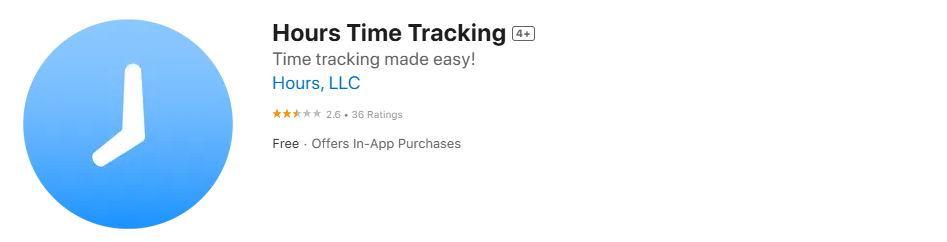
Hours was born out of a popular iOS time tracking app. Its focus is on tracking time as it happens with timers to help your team get the most accurate view of where they are spending their time. Two things that make it stand out are its excellent iOS app and beautiful UI.
Key Features:
- Hours mobile-first focus means that it is missing some of the more advanced features.
- Hours doesn’t have budget tracking, though you do get access to reports.
- Hours does allow you to add freelancers to teams, but they are still given visibility into your other clients and projects.
Price:
- $8/user/month
9. Productive
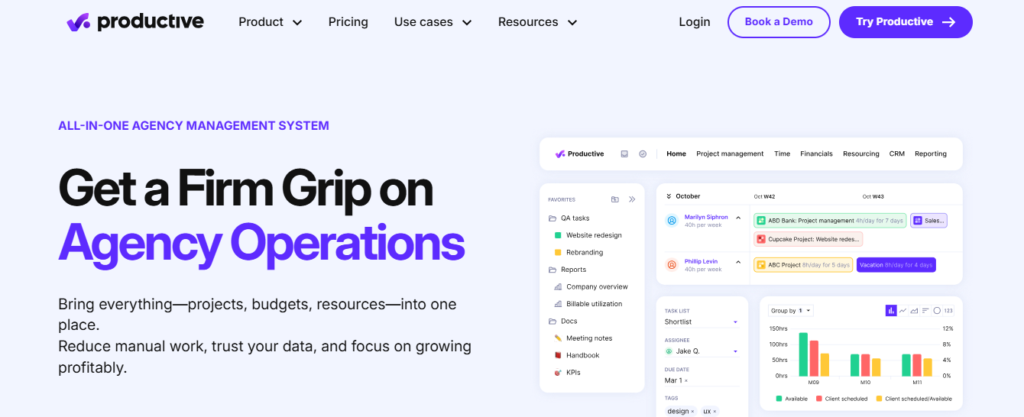
Productive is a powerful time-tracking tool that helps individuals and teams stay organized and focused. It also offers detailed task management, time tracking, team collaboration tools, and automatic invoicing to free up your time for other things.
Key Features:
- Track time spent on each task to analyze where team members and managers can improve efficiency
- Reporting and insights provide data about team productivity and identify areas for improvement.
- Collaboration tools allow you to share documents, leave comments, and communicate in real-time.
- Integrations with Slack, Trello, and Asana unify your existing workflow.
Productive Pricing:
- Essential: $11/month per user
- Professional: $28/month per user
- Enterprise: Contact for pricing
- Ultimate: Contact for pricing
10. Wrike
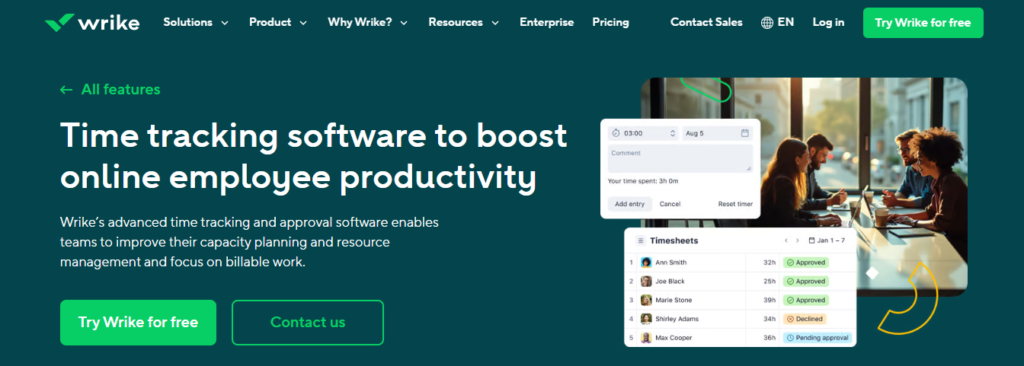
Wrike is a popular project management software helps agencies and teams manage deadlines and streamline workflows. It includes detailed time tracking, real-time communication, task-tracking functions, and automatic project reporting.
Key Features:
- Time-tracking feature allows users to log how much time they spend on tasks and projects, providing managers with insights into their performance
- Dozens of pre-built project templates for software development, marketing campaigns, and more
- Collaboration tools include file sharing, real-time commenting, and @mentions to help teams work together and get more done
- Integrations with popular tools like:
- Slack
- Salesforce
- Google Drive
- Microsoft Teams
Wrike Pricing:
- Free Team: $9.80/month per user
- Business: $24.80/month per user
- Enterprise: Contact for pricing
- Pinnacle: Contact for pricing
11. RescueTime
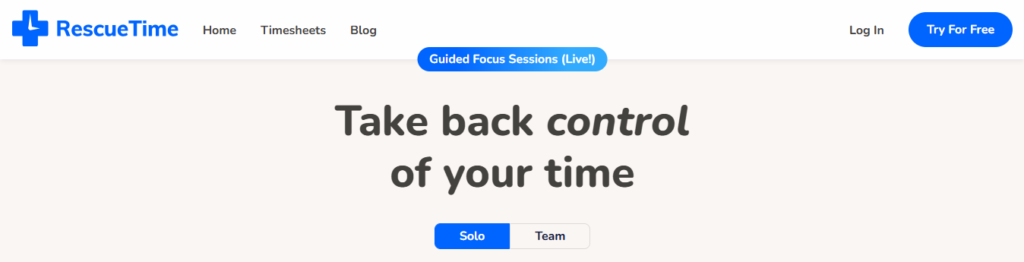
RescueTime is a straightforward time-tracking tool for freelancers and other professionals. It tracks time spent on tasks, generates detailed reports, and can block distracting websites to improve productivity and focus.
Key Features:
- Time-tracking tool provides detailed reports on how employees spend their time on computer and mobile devices.
- Goal-setting lets employees and managers set goals for how they want to spend their time and track progress accordingly.
- Website blocking allows teams to block specific websites during working hours to increase productivity and reduce distractions.
- Integrations with Slack, Google Calendar, and Outlook facilitate uninterrupted collaboration and a unified workflow.
RescueTime pricing:
- RescueTime Lite: Free
- RescueTime: $12/month per user
12. Timely
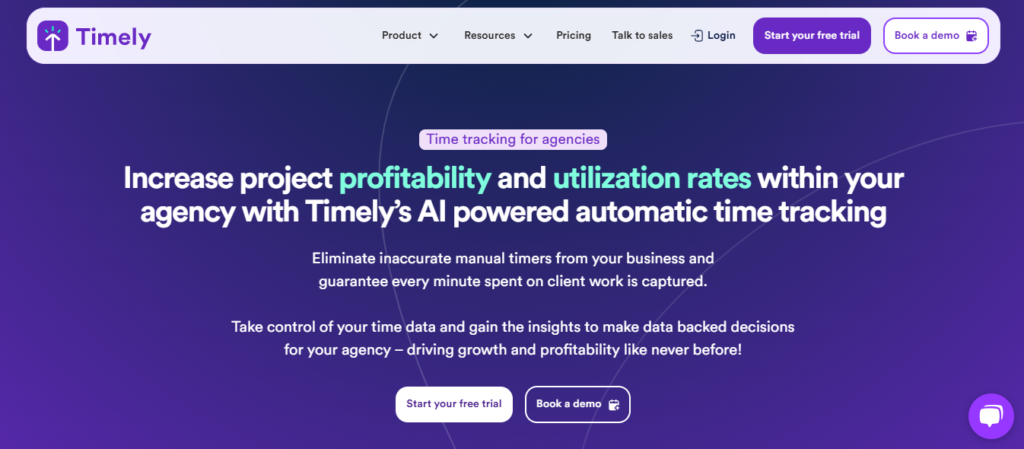
Timely is a powerful, automated time tracking software for agencies designed to optimize productivity through discreet background operations. It captures time spent on various apps and websites, generating a complete daily log of activities. An intuitive drag-and-drop interface simplifies project management and provides valuable insights into productivity.
Timely also supports invoicing and integrates with accounting software like QuickBooks. However, its advanced task management is an add-on, its high price may be prohibitive for smaller businesses, and it needs payroll integration, making it less suitable for those seeking an all-in-one solution.
Key Features:
- Uses AI to create timesheets and schedules without manual input.
- Offers a visual representation of employee workloads, tracking logged and planned time, highlighting unlogged hours and overtime.
- Features a suite that includes budget tracking, cost comparisons, and project organization with tags.
- Easily assign time to projects and customize billing rates. Supports invoicing and integrates easily with accounting tools like QuickBooks.
Timely Pricing:
- Starter: $9/user/month (billed yearly): 20 projects & Max. 5 users
- Premium: $16/user/month (billed yearly): Unlimited projects & Max. 50 users
- Unlimited: $22/user/month (billed yearly): Unlimited projects & users
- Enterprise: Custom pricing for unlimited users.
13. TimeCamp
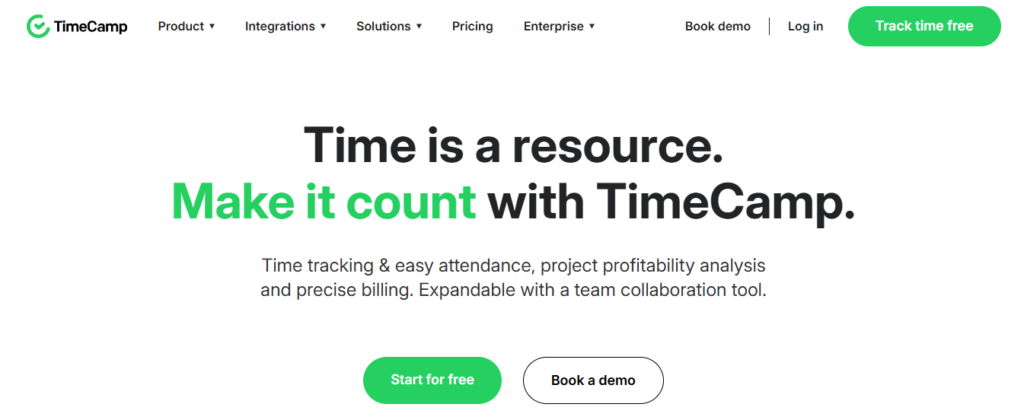
TimeCamp is a cloud-based agency time tracking and project management software designed to enhance productivity through automated processes, accurate timesheet generation, and easy billing and invoicing. It aims to:
- Eliminate manual input and traditional documentation.
- Ensuring accurate recording of billable hours and fair employee compensation.
It features an automated time tracker with a one-click timer and keyword-based tracking. It is designed to accurately capture billable hours while operating discreetly in the background to reduce user effort.
The productivity monitoring tool lets employers see how employees spend their work hours, including details on every app, webpage, and document used. It offers thorough reporting that delivers actionable insights on:
- Individual and team performance
- Project profitability
- Attendance
- Work patterns
- And finances
Key Features:
- A one-click timer and keyword-based tracking function for unobtrusive monitoring of work hours.
- Tracks app and website usage, generating detailed reports to help identify productivity trends.
- Accurate timesheets enable customizable, detailed invoices and online payment processing.
- Over 20 report types for real-time insights into performance, project status, and budget.
TimeCamp Pricing:
- Free Plan: Basic features suitable for small operations.
- Starter Plan: $2.99/user/month; adds attendance tracking and reporting.
- Premium Plan: $4.99/user/month; includes billable time tracking and budgeting tools.
- Ultimate Plan: $7.99/user/month; features invoicing and timesheet approvals.
- Enterprise Plan: Starts at $11.99/user/month; custom solutions for larger businesses.
14. Mango
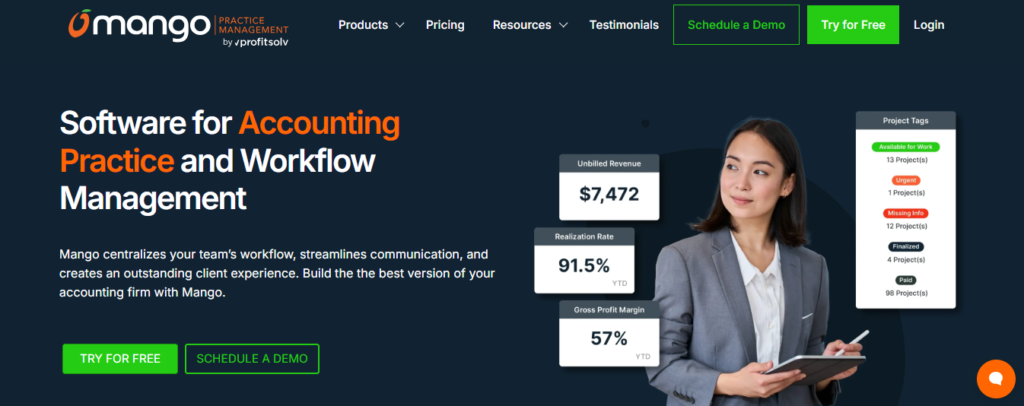
Mango is a powerful practice management software designed specifically for accounting firms. It combines time tracking, billing, document management, workflow automation, and more into a single, integrated platform. Mango simplifies practice management by offering features that:
- Streamline client communication
- Automate billing
- Track staff productivity
Its user-friendly interface and robust capabilities make Mango a top choice for accounting firms looking to increase efficiency and profitability.
Key Features:
- Time and Billing: Track billable and non-billable hours easily, ensuring accurate invoicing and seamless billing processes.
- Document Management: Manage and store documents securely with easy file sharing and organization features.
- Client Portal: Provides clients with secure access to their financial documents and invoices, streamlining communication and collaboration.
- Workflow Automation: Automate repetitive tasks, manage project workflows, and track deadlines to keep your team on track.
- Integrated Payments: Accept online payments directly through Mango’s system, reducing delays in client payments.
- CRM Capabilities: Manage client information and interactions in one place, ensuring effective communication and relationship management.
- Reporting and Analytics: Generate detailed reports to monitor firm performance, track billable hours, and analyze profitability.
- eSignature: Get documents signed electronically, saving time and reducing paper-based processes.
Pricing:
Mango offers custom pricing plans depending on the size of your firm and the features you need. They typically offer a monthly subscription with varying tiers based on the number of users and features.
- Starter Plan: USD 35/month per user (includes basic time tracking, billing, and document management features)
- Pro Plan: USD 69/month per user (includes all features, along with advanced workflow and reporting options)
15. TrackingTime
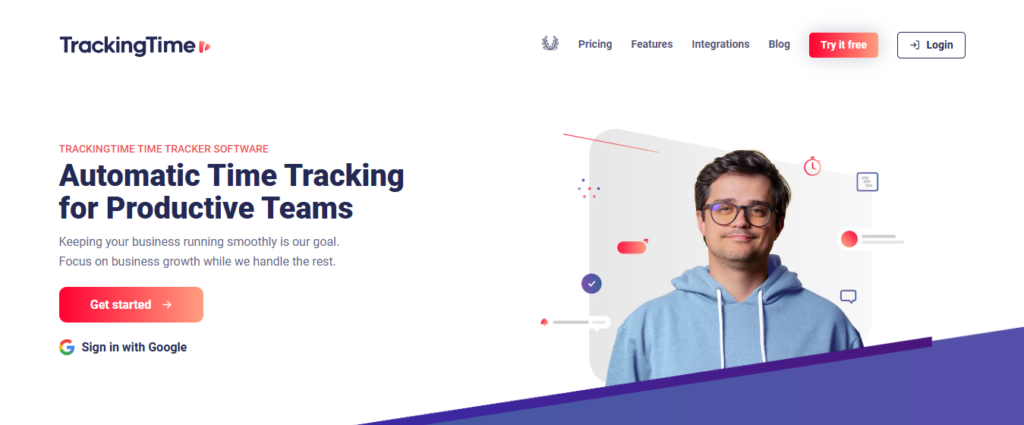
TrackingTime emerges as a versatile solution tailored to the time-tracking and project management needs of architects and engineers. It empowers individuals and teams to maximize productivity and efficiency across various projects and platforms.
Key Features:
- Automatic time tracking: TrackingTime simplifies time tracking with automatic tracking capabilities, eliminating the need for manual input and ensuring accurate time logs.
- Idle time detection: The platform includes idle time detection functionality, distinguishing between active and idle work periods to provide insights into productive hours.
- Project-based time tracking: Users can effortlessly allocate work hours to specific projects, facilitating a detailed breakdown of time spent on individual tasks and enhancing project management efficiency.
Pricing:
- Freelancer plan: $8 per user/month when billed monthly.
- Pro plan: $5.75 per user/month when billed monthly.
- Business plan: $10 per user/month when billed monthly.
16. Timeneye
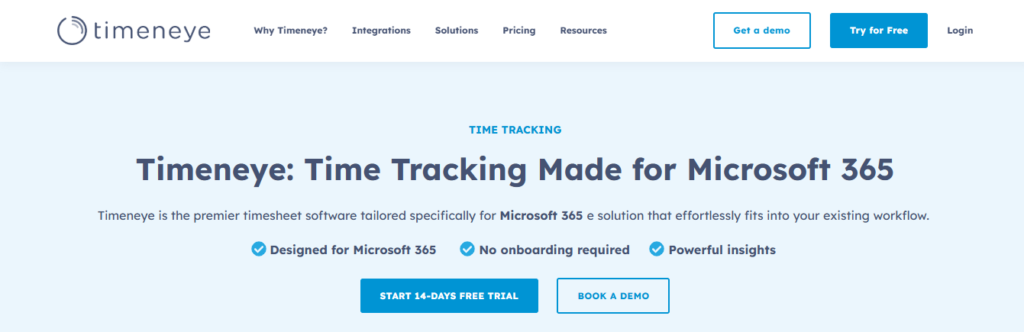
Timeneye is a prominent architecture time tracking software catering to small and medium-sized teams, from solo entrepreneurs to groups of up to 100 members. With a focus on simplicity and effectiveness, Timeneye offers a range of features tailored to ensure accurate time tracking, streamlined task management, and insightful reporting.
Key Features:
- Billing & invoicing: Timeneye facilitates accurate billing by allowing users to create client-specific subsections and track time spent on each client project. The platform offers seamless export options, enabling users to generate PDF summaries for convenient client invoicing.
- Reporting: Timeneye’s reporting capabilities empower architects and engineers to create detailed reports, offering valuable insights into business operations and performance metrics.
- Integrations: From project management platforms like ClickUp to productivity tools like GoogleDocs and Asana, Timeneye offers extensive integration options for enhanced workflow efficiency.
- Project management: Timeneye’s core features include robust project management features, which allow users to set project budgets, monitor expenses, and track project progress in real time.
The platform’s Project Status section provides a comprehensive overview of ongoing projects, enabling users to ensure adherence to budgets and deadlines.
Pricing:
- Annual plan: $72 per user per year or $6 per user per month (billed annually)
- Monthly plan: $7 per user per month (billed monthly)
Platform:
- Windows
- Android
- Mac
- Linux
- iOS
- Web
17. Apploye
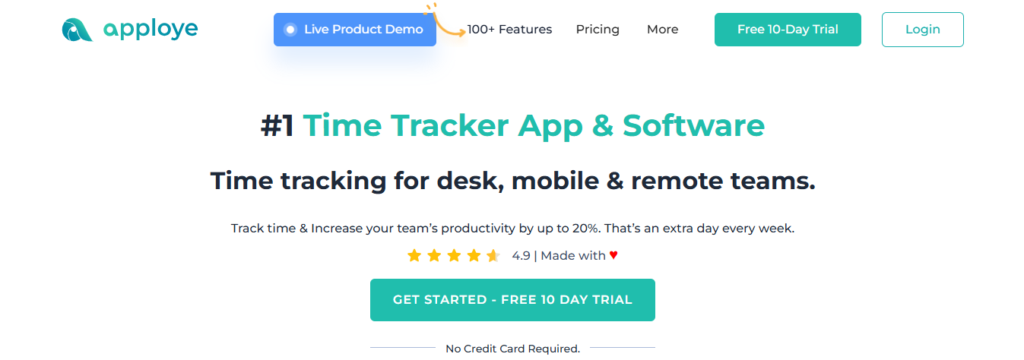
Apploye offers architects and engineers a comprehensive time tracking, scheduling, and employee monitoring solution. It streamlines workflow and scheduling management and enhances team productivity.
Key Features:
- Schedules: Apploye provides Google Calendar-like scheduling for teams, enabling efficient task assignment and job scheduling to facilitate team coordination.
- Visual time data displays: With insightful reports presented visually, users can analyze time data effectively on a daily, weekly, or monthly basis, gaining valuable insights into project progress and employee productivity.
- GPS tracking: Apploye’s GPS tracking functionality allows users to monitor employee locations during job assignments, ensuring accurate billable hours for payroll processing and enhancing accountability.
- Pomodoro timer: Incorporating the Pomodoro timer feature, Apploye helps boost employee productivity and focus by leveraging the popular time management technique.
Pricing:
- Standard: $2.5 per user/month
- Elite: $3.5 per user/month
18. actiTIME
actiTIME is a comprehensive solution tailored to improve productivity and efficiency within architectural and engineering organizations. ActiTIME aims to simplify time-related workflows, project management, and team performance analysis with its features.
Key Features:
- Time Tracking: ActiTIME’s centralized platform allows architects to precisely record their work hours for billable client projects or internal tasks.
- The Flexibility of Time Entry Methods: Including daily, weekly, or custom time entry allows architects to adapt to different project requirements and work styles.
- Task And Workflow Management: Architects overseeing complex projects benefit greatly from actiTIME’s task and workflow management features.
By efficiently organizing tasks, setting deadlines, and establishing workflows within actiTIME, architects ensure smooth project execution. This ensures teams adhere to project timelines, meet crucial deadlines, and align tasks with objectives.
Pricing:
- Free version available
- Subscription-based plans starting at $6/user per month.
19. Insightful
Insightful is a robust time and activity tracking solution designed to enhance productivity and streamline time management for individuals and teams. With automated tracking features and real-time monitoring capabilities, Insightful empowers users to gain valuable insights into their work habits and optimize their workflow.
Key Features:
- Automated Time And Activity Tracking: Insightful excels in automated time and activity tracking, ensuring accurate work hour capture without manual data entry.
- Project-Centric Organization: Insightful helps categorize time entries based on specific projects, enhancing time card organization and facilitating precise tracking.
- Real-Time Employee Monitoring: Dive into real-time employee monitoring with insights from Insightful, understanding how time is spent and valuable productivity metrics.
- Idle Time Tracking: Insightful goes beyond basic functionalities by tracking idle time, and ensuring accurate time card entries by accounting for moments of inactivity during work hours.
- Url and App Tracking: Enhance productivity tracking with Insightful URL and app tracking, which provides insights into digital activities and offers a nuanced perspective for time card management.
Pricing:
- Insightful doesn’t have a free version, but it offers a free trial
- The paid plan starts at $6.40.
Related Reading
- Time Tracking Software for Accountants
- Time Tracking Software for Architects
- Time Tracking Software for Developers
Choosing The Best Toggl Alternatives

Choose Wisely: Ease of Use
Time tracking software often comes with a learning curve. When your new time tracker arrives, you might need to migrate data, set up users and accounts, add clients, etc. That all takes time. But after the initial setup, you want software to make your life easier.
An app with many bells and whistles may be great for management, but tracking time should be as intuitive and easy as possible. The simpler it is for your team to track time, the better. Managers might want detailed reporting features or aspects. But when you’re assessing time tracking tools, ask yourself how easy it is for your team to start and stop the timer.
Another way to evaluate ease of use is to try out their customer support resources:
- Does the app offer articles and videos that you can watch or share with your team?
- How responsive is their support team if someone has a question or issue?
Check reviews of the software and see if other customers mentioned the quality of customer support. Some tools have a live chat, which can provide estimated wait times. You can compare these to understand how difficult it is to contact someone.
Beyond Simplicity
look for automation that fits your company’s needs the best.
- Does the app send reminders to start tracking time or to stop tracking when someone goes idle?
- Can it automatically start tracking based on location?
- Does it include scheduling so that you can see if shifts start late or leave early?
These are all features that simplify time tracking. Look for these to ensure your new time-tracking solution is easy for everyone.
Prioritize Your Needs: Essential Features to Look For
Really think about what kind of features you want before you sign up for a time tracking tool. Having one solution is a lot better than piecing apps together and resorting to spreadsheets to bring it all into one view.
- Do you just need it to track employees’ time?
- Would you also like to create project budgets and manage payroll?
Write down a list of all the features you want and prioritize them so it’s easier to weigh your options. Most businesses would benefit from a time tracking solution that includes the following features:
Tags and Properties for Better
Organization The ability to tag and categorize calendar events adds significant flexibility to your time tracking. Tags and properties let you attach metadata to events, enabling you to track details like:
- Clients
- Projects
- Specific task types
This level of customization ensures that your time tracking system doesn’t just capture hours it provides context. By tagging work with project or client names, you can generate reports that offer deeper insights into time spent across different activities.
Intuitive Reporting with Interactive Dashboards
A good time tracking tool doesn’t just collect data; it helps you make sense of it. Look for software with intuitive reporting capabilities, such as interactive dashboards and visually appealing charts.
These tools make it easy to summarize and analyze time data at a glance. By clearly presenting information, you can:
- Quickly identify trends
- Measure productivity
- Adjust project strategies as needed
This feature is particularly valuable for stakeholders who require regular updates without diving into raw data.
Auto-Tagging and Auto-Sync for Efficiency
Manual data entry can be time-consuming and lead to inaccuracies. Software with auto-tagging and auto-sync capabilities eliminates this issue by automating the process.
The tool can automatically categorize tasks and sync timesheets with predefined rules, ensuring your data is always up-to-date and accurately logged. This automation allows teams to generate timesheets or custom reports on demand, giving them real-time insights into productivity and enabling quick adjustments to operations.
Calendar Extensions for Streamlined Tracking
For many professionals, calendars are the primary hub for organizing tasks and schedules. A time-tracking tool with a calendar extension simplifies the process by letting you document hours directly within your existing calendar interface. This approach reduces the need for additional tools or duplicate entries.
It’s All About Integration: Tracking Time Without Disruption
It’s important that the time-tracking tool you decide on can integrate with the tools you already use. For example, a sales team will need a tool to integrate with its sales reps’ CRM software.
If you’re looking for a time tracking solution to track your customer support team’s time, you’ll want to look for one that can integrate with your help desk software. Checking for integrations before signing up can save you from the hassle of moving things over later.
Related Reading
Start Using Our Automatic Time Tracking Software for Free with One-click Today
Tackle revolutionizes time tracking through seamless calendar integration, eliminating the need for manual logging. Our platform automatically captures and categorizes your time, providing actionable insights through intuitive dashboards and reports. We’ve built everything you need into one seamless package:
- An innovative tagging system that works your way
- AI-powered automation to handle the tedious stuff
- Flexible reporting tools to track what matters
- Intelligent time capture right in your browser
Trusted by Roblox, Deel, and Lightspeed Ventures teams, Tackle helps executives, team leaders, and customer-facing professionals understand and optimize their time allocation.
- Simply connect your Google or Outlook calendar
- Set up custom tags and automations
- Gain valuable insights into how your team spends their time
Whether you’re tracking strategic initiatives, measuring team efficiency, or ensuring resource optimization, Tackle transforms time monitoring from a chore into a powerful decision-making tool. Start using our automatic time tracking software for free with one click today!



