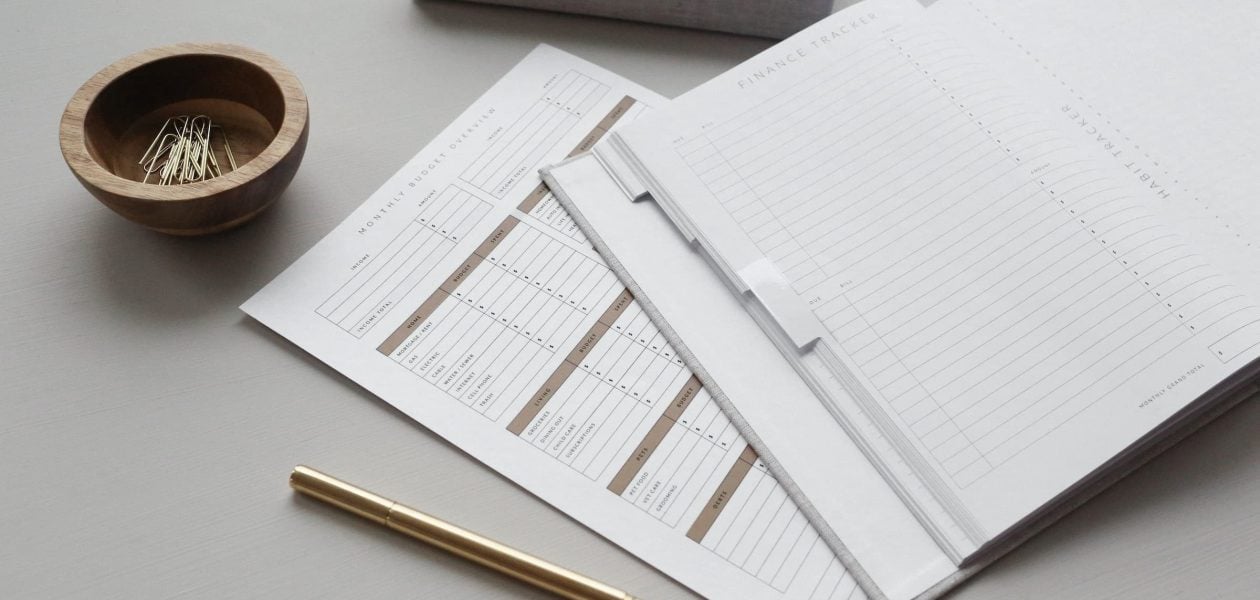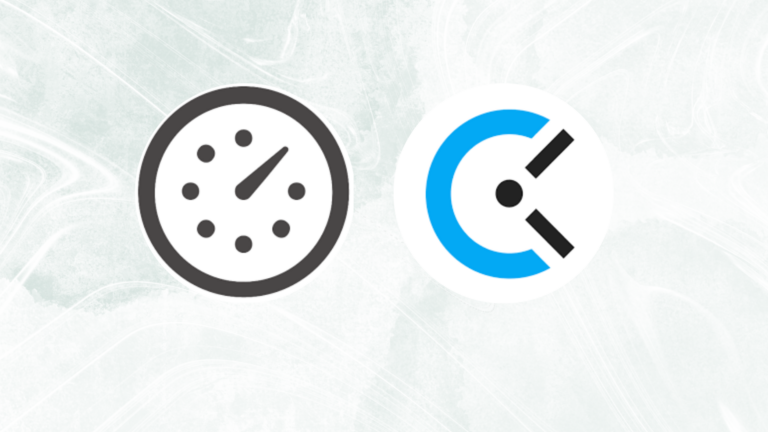The old adage goes “tidy desk, tidy mind,” but what about keeping your desktop neat and organized?
Sixty percent of people surveyed in 2021 said they felt less anxious after clearing out their electronic devices. In addition, 71% said they were more organized, and 69% said they were more productive as a result.
Despite this, only 34% of those surveyed reported that they routinely cleared out their electronic clutter.
The trouble is that our virtual existences are starting to mirror our mental realities. There is always something new to read, something to do, or something that needs our immediate attention. Because of the abundance of available resources, we often become overwhelmed and unproductive as a result of information overload.
There are a lot of groups trying to deal with the problem of digital overload. Some businesses are spending money on SPOG technology, which consolidates all necessary programs into a single interface. This eliminates digital disruptions and streamlines access to the data employees actually need to do their jobs.
The good news is that digital clutter can be reduced among employees even without the introduction of new tools. A simple removal and reorganization of data can do this in a matter of hours. Keep reading to learn how a digital declutter challenge might boost efficiency at your company.
What is the digital declutter challenge?
An audit of your digital devices and platforms can help you determine which ones are boosting your productivity and which ones are holding you back. Your digital input will be more efficient, straightforward, and secure once you have this knowledge.
Everyone constantly has things vying for their attention. It could be unrealistic to expect 100% effort from every worker. Building a distraction-free and well-organized digital workspace from scratch is preferable.
Digital decluttering can include:
- Deleting files, apps, and stimuli that don’t serve your work mindset.
- Organizing what’s left so you can always find the information you need.
- Developing productivity-driven habits to help maintain a decluttered environment.
- The benefits of a digital declutter can be wide-ranging. You only have to track employee productivity to see the difference before and after. A decluttered digital space can save time and resources, inform better quality work, and even improve employees’ mental health.
One way to kick-start productive habits in your workplace is to hold a digital declutter challenge. Allow employees a day or half-day off schedule to revolutionize their digital organization. Create a focused digital environment that enables workers to thrive, from their devices to their social media accounts.
Are you ready to begin your digital declutter challenge? Let’s start at the heart of the workflow: your employees’ computers.
Decluttering your computer
Clean up your desktop
What do you notice when you boot up your PC for the first time? Maybe you keep a photo of your loved ones as your computer’s background. Perhaps you have a more basic setup, with files organized and labeled taking up minimal space in the background. You definitely don’t want to see a jumbled mess of files that haven’t been touched in months.
When your desktop is a mess, you waste time looking for the files, apps, and documents you need. It’s a resource hog that will slow down your computer’s performance. Just picture your real desk covered in so much junk mail and receipt clutter that you can’t find anything important when you need it.
The approach is to be as harsh as possible; if a file hasn’t been accessed in three months, it’s probably no longer relevant. Get rid of old files on your hard disk to make room for new, more important data.
Look at the remaining icons and contemplate their presence there. Do you frequently use those links? Otherwise, they would be better off elsewhere. Your desktop should serve as a central location for frequently used files and applications. The rest can be filed away in folders with descriptive names.
Delete your downloads
You’ll be amazed at how much data is stored in your downloads folder. Any file you export from Google Drive, save from the internet, or open as a PDF ends up in your downloads. In most cases, these files are only used once and then sit on your hard drive for months or even years.
Speed up your system by deleting any downloads you’re not likely to use again. You can make a folder elsewhere on your hard drive for files you cannot delete from your downloads folder. Your downloads folder should only ever be a temporary dwelling place before they’re filed or removed.
Uninstall unused programs
You’d be surprised how many programs and applications there are on your computer that you just don’t use. With the recent surge in remote working, most employees have at least two or three programs for audio-video communication that their team tried before settling on a solution. Or what about that editing software that didn’t quite meet your needs?
Scroll through your applications library and remove anything you haven’t productively used in the past months. This will free up valuable storage space, improving the speed of your device.
A great place to start is with non-essential startup programs. Startup programs are the software that boots up when you start your computer. Too many of these can turn even switching on your device into a laborious process. Do you really listen to Spotify every time you switch on your computer? If the answer’s no, it doesn’t need to automatically load at startup.
Upgrade your operating system
To be honest, how many times have you clicked “remind me later” when your computer asks you to upgrade? Running an update seems time-consuming, but running ancient versions of apps and operating systems can prove even more so.
Maintaining the most recent operating system can improve security, functionality, and compatibility between digital files and devices. Get in the habit of updating your system when prompted, and save yourself extra time.
Store and backup
Once your files are pruned and organized, it’s time to back them up. This is another critical digital hygiene habit to get into. This will save your employees from a crisis should their devices stop working.
Ensure that your employees are all using the same designated cloud server to automatically back up their files. This way, they can easily pick up where they left off across different devices, or even collaborate with other team members.
Recommend that your workers also back up their devices regularly via an external hard drive as added reassurance and a quick access option if they happen to be without internet access for any period of time.
Email declutter( Recommended)
Unsubscribe
It would be as if you opened your real mailbox and found a stack of flyers, catalogs, and junk mail that you would never bother to read. we know, it’s a pain. Now picture these being delivered to your office at odd times throughout the day. That’s how your inboxes seem.
Chances are, your inbox is full of emails you’ll never even view, such as newsletters you signed up for but never read, sales pitches from an online shop you used once, or spam from a company that managed to get its hands on your personal information.
Not to mention the continuous notifications that eat away at our productivity, this might cause legitimate messages to get lost in the shuffle of trash. As part of your effort to clean your digital life, go through your mountain of unread emails and unsubscribe from any that you no longer wish to receive. Your ability to focus will improve greatly.
Unsubscribing from newsletters as they arrive in your inbox should become a habit. It’s likely that you’ll be added to yet another mailing list after making an online purchase, so rather than letting it pile up, you should deal with it immediately.
Clear Out Your Inbox.
While you’re sorting through your unread newsletter, you might as well finish cleaning out your inbox. The inbox, like the downloads folder on your computer, is just a holding pen for messages until you get to them. However, most employees let emails sit in their inboxes, both read and unopened, for years on end.
Sorting your inboxed messages by sender will help you go through them more quickly. This will give you a basic idea of the different kinds of emails you receive: those specifically addressed to you, those sent to a larger group and so perhaps less relevant, and those sent to you from a general mailing list. Depending on whether you’re likely to see them again, you can now delete or archive communications in bulk.
If you have thousands of messages in your inbox, sorting through them may seem like an insurmountable effort. If you want to make a clean start the next time you check your inbox, choose a cutoff date and archive all messages from before that time.
Folders and filters
Going forward, you and your staff would be wise to make folders, labels, and filters part of your standard operating procedure for managing email. By doing so, you can move the messages you’ve already read out of your inbox and into a more manageable location, making it easier to find them again if necessary.
Create a separate email folder for each active project so you can easily return to a previous thread to find an answer. Email content categorization is another option. In order to quickly access quotations from freelancers or outsourcing organizations, you can create a folder titled “quotes” to store them in.
Filters and rules in most email applications let you automatically sort messages that fulfill particular criteria. If you just want to deal with particular kinds of data once a week instead of every day, this is a viable option to consider. A news filter might, for instance, compile all the weekly industry newsletters you receive into one convenient folder.
EMAIL LESS
The best email practices involve taking charge of your inbox before it takes charge of you. After all, even the most organized among us are likely to have their day thrown off by an email they believe need an immediate response to. Developing a regular email routine could be preferable.
Insist that your workers check their email at least thrice a day, preferably in the morning, after lunch, and right before they clock out for the day. Disable annoying email alerts and give employees control over their own check-in times. As a result, there will be plenty of time to handle any pressing matters that may arise, and there will be no need to prioritize email above other tasks.
Establish instant messaging channels so teams can quickly check in with one another, and make yourself available to remote employees by conducting regular Voice over Internet Protocol (VoIP) check-ins, in order to compensate for the reduction in email communication.
Decluttering social media
Take a break
Admit it, social media can make whole chunks of your life magically disappear. You log onto Facebook or LinkedIn to check the latest news and glance up to find that hours have passed. Scroll fatigue is real, and our brains don’t thank us for this overload of low-level information.
The simplest solution would be to delete our social profiles altogether – but who are we kidding? Social media is only becoming more important to the workplace as time goes on, with business tools and targeted ads to help us connect with our communities and promote our products and services.
However, regular social media “fasts” can be a great way to boost productivity, allowing our minds to latch on to the more complex tasks at hand rather than seeking instant gratification via bite-sized pieces of information.
To keep up the digital declutter challenge in the long term encourage your employees to take a day or two off social media. Perhaps they could log their time spent on social media accounts and take notes on their experience. Do they feel more focused with less social input? More creative? These discoveries can form the basis of better social media habits going forward.
Curate
With the “social fast” experience in mind, collaborate with your employees to reframe social media use into something that assists with work, rather than detracting from it.
A significant part of this is curating your feeds so that only information that adds value to your day gets through to you. Hide, unfollow, or unfriend people and pages that are no longer of interest. Create a “close friends” list so that information from your most important contacts will be displayed first, saving you from sifting through memes and fake news to find their updates.
Cut the feed entirely by bookmarking particular groups or professional pages in your internet browser window. This means you can link straight to the information you’re looking for without running the gauntlet of algorithmically-suggested distractions.
If you’re feeling emboldened, go the extra mile and delete some of your social media accounts. It takes a lot of time and mental energy to check Facebook, LinkedIn, Instagram, Twitter, Snapchat, and TikTok every morning. Give yourself a break and limit your interaction to two or three platforms.
Cut down
Social media can be a fantastic tool across personal lives and professional lives – but make sure you’re using it on your terms, rather than letting it dictate your schedule. A simple action such as removing social media apps from your phone can help you avoid mindless scrolling and schedule constructive social time instead.
As with email, checking your social feeds once at the beginning of the working day and again at the end makes social media less of a time-filler and more food for thought. Help yourself out by muting social notifications from all but your closest friends or most relevant professional pages.
This will also help you and your employees set social media boundaries, deciding what you most want to spend your scheduled time on rather than taking whatever your feed offers you. By the same ticket, it’s important to save your likes and comments for material that matters: engaging more with meaningful content, and social algorithms will recommend more of the same.
Summary
Trying to find time in the middle of a hectic work schedule to declutter your digital life might feel like a burden. However, if you and your staff conduct a digital spring cleaning and commit to better hygiene practices, you will see a return on your investment.
Divide the task into smaller, more manageable pieces, and you’ll have a more relaxing and productive online experience. Reclaiming mental space will have noticeable effects on your personal and professional life, even if your filing system and scrolling habits may never be perfect.
Take on a digital declutter challenge as a team building exercise, pass around some organization suggestions, and help your team develop a healthy and fruitful relationship with technology.