Staying organized at work can be a real headache, especially when you’re juggling multiple projects at once. Who has time to keep track of project details when they’re racing to meet tight deadlines? Keeping track of projects at work is vital for project time management and helps reduce stress, keep teams aligned, and deliver quality results on time. This article will help you tackle the most critical processes and strategies that will boost your project tracking skills.
One valuable tool that can help you improve project tracking at work is Tackle’s automatic time tracking software. By seamlessly tracking how much time you and your team spend on different project tasks, Tackle gives you the data you need to keep projects organized and on track.
What is Project Tracking, and why is it Important?

Project tracking is the practice of monitoring the progress of a project to ensure it aligns with its original scope, timeline, and budget. It involves consistently checking in on tasks, deliverables, team contributions, and milestones to ensure everything is progressing as planned.
Most teams rely on project tracking tools to simplify this process, keep stakeholders informed, and maintain alignment throughout.
Why Is Project Tracking Important?
1. Keeps Projects on Schedule
With project tracking, you can see exactly where you are at any point in time. By comparing actual progress to your original plan, it becomes easier to spot delays early and take corrective action before they derail your timeline.
2. Controls Budgets
Cost overruns are common in projects that lack tracking. McKinsey and Company research found that only one in every 14 IT projects is delivered on time and budget. Monitoring your team’s time, resources, and expenditures in real time ensures you can flag overspending and reallocate resources as needed to stay within budget.
3. Enhances Communication and Transparency
Project tracking provides visibility for everyone involved. Stakeholders can see updates, deadlines, and deliverables in one place, which reduces misunderstandings and promotes accountability among team members.
4. Encourages Accountability
Tracking who is responsible for what and when keeps team members aligned and focused. With clear deliverables and deadlines visible to all, there’s less room for confusion or missed expectations.
5. Improves Risk Management
Project tracking allows you to identify potential risks and roadblocks early. Whether it’s a delay in task completion or a bottleneck in approval, early detection enables timely intervention to keep the project moving.
6. Optimises Resources
When you track how time and effort are spent across tasks and phases, you gain insights that help optimise how you assign people and tools. This leads to greater efficiency and prevents burnout from overcommitted team members.
7. Meet deadlines, every time.
Deadlines aren’t meant to be a suggestion; they’re an expectation. Danish researcher Bent Flyvbjerg found that just 99.5% of $1 billion projects fail to meet budgetary, deadline, and outcome expectations. Flyvbjerg told Quickbase that project managers can get stuck in a cycle of setting outsized expectations that they fail to deliver on. And they repeat this on a loop.
Project tracking is a cornerstone of successful project management. It transforms good planning into excellent execution, keeping your team on course, your stakeholders informed, and your business outcomes on target. With the right tools and processes in place, project tracking becomes a strategic asset, not just an administrative task.
How to Keep Track of Projects at Work

You can’t track progress if you don’t know what “progress” actually looks like. That’s why setting measurable objectives is the first and most crucial part of project tracking. These shouldn’t be vague goals, such as “increase engagement.” Instead, you need specific targets you can measure, like “boost email click-through rates by 20% in Q2” or “finalize the product prototype by June 15.”
Collaborative Goal Setting and Measurable Targets
Before you start nailing goals down, touch base with other shareholders to align on the project’s purpose and expected outcomes. A few minutes spent ensuring that everyone is on the same page can save hours or days’ worth of frustration later on.
After collaboratively establishing high-level objectives, translate these into measurable targets using frameworks like SMART goals or OKRs (objectives and key results). When every goal is tied to a number or deadline, tracking becomes both easier and much more meaningful.
Aligning Objectives with Daily Work and Team Involvement
Don’t fall into the common pitfall of setting objectives that are either too broad or too disconnected from daily work. To avoid this, involve team members in the goal-setting process. You can pressure-test your objectives with them by asking questions like “How will we know we’ve achieved this goal?” If the answer isn’t crystal clear, keep refining.
Build a Foolproof Project Plan
Once your objectives are in place, you need a plan to achieve them. A solid project plan outlines key information, including:
- Tasks
- Timelines
- Milestones
- Dependencies
- Assigned resources
Think of this as a roadmap that enables effective tracking. It shows where you’re going, when you’re supposed to arrive, and who’s responsible for every aspect of getting you there.
- Start by listing the tasks required to meet each objective.
- Then group them into phases, if necessary,
- Assign responsible team members
- Estimate the time needed for each task
Effective Project Planning and Adaptation
A project tracking tool with tools like Gantt charts for visually mapping the entire project comes in handy here. You should also consider setting milestones to mark significant achievements. And don’t forget to account for any task dependencies. If a critical task gets delayed, it might impact everything downstream.
Just as when setting your objectives, the biggest mistake you can make here is planning in a vacuum. Don’t try to do it all yourself. Obtain input from the individuals who will be performing the work to ensure that timelines are realistic and all required tasks are accounted for. Once the plan’s in motion, don’t treat it like a static document. Update it as things evolve, as a plan that adapts and delivers.
Create a Communication Plan
Few things derail project tracking more quickly than a lack of clear communication. Even the most detailed tracker won’t help if your team doesn’t know what’s expected of them, when to check in, or how to flag when something’s off track.
Communication is the glue that holds all the many moving parts involved in any project together.
- Begin by establishing clear expectations regarding how updates will be shared.
- Will you use weekly standups?
- Slack channels?
- Automated dashboards?
- All of the above?
- Choose channels that fit your team’s workflow and be consistent.
- Ensure that everyone is aware of when updates are expected and what type of information should be included.
- It’s also worth establishing who’s responsible for communicating project status to stakeholders outside the team, so nothing gets lost between organizational levels.
Establishing Feedback Loops for Proactive Issue Detection
A big trap is assuming that “no news is good news.” Just because someone hasn’t reported a delay doesn’t mean things are going smoothly.
Build feedback loops into your process, like regular review meetings or status check-ins, and foster a culture where people feel safe sharing anticipated obstacles early. Transparency now saves from fire drills later.
Related Reading
- Is Time Tracking Effective
- Project Delivery Management
- Time Tracking Best Practices
- Project Progress Tracking
Benefits of Project Tracking Software

Project tracking software can radically change how teams manage projects. It starts with real-time visibility into timelines, budgets, and the status of tasks. You don’t need to dig through spreadsheets or send yet another status email. Instead, there’s an easily accessible single source of truth for everyone to reference. This transparency enables your team to monitor all the moving pieces and course-correct before minor issues become significant delays.
Level Up Team Collaboration With Project Tracking Software
Project tracking software boosts collaboration. Instead of siloed updates and scattered files, team members get a shared space to:
- Record progress
- Share comments
- Assign tasks
- Update deadlines
The clarity this provides can make the difference between project failure and success, especially when multiple departments or remote teams are involved.
Resource Management Made Easy
When it comes to resource management, project tracking tools give your team a significant edge. You can see who’s overloaded, who’s underutilized, and how to shift workloads to get more done while avoiding burnout.
5 Essential Tools for Project Tracking at Work
1. Tackle: An Essential Tool for Project Tracking at Work
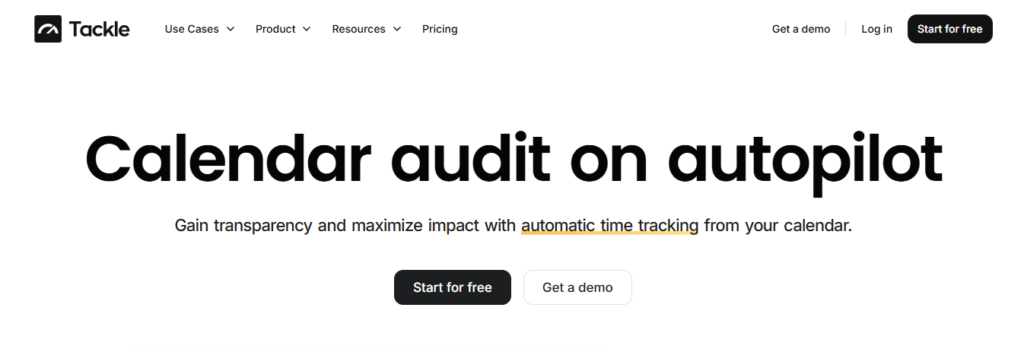
Managing projects effectively means knowing exactly where your time goes, and Tackle is built to do just that. As an essential project tracking tool for modern teams, Tackle simplifies the process of understanding how work hours are allocated, eliminating the guesswork and manual logging that slow teams down.
Seamless Calendar Integration for Effortless Time Tracking
Tackle integrates directly with your Google or Outlook calendar, automatically capturing every meeting, task block, and project session. This means your team no longer has to record their hours manually; time tracking becomes effortless, accurate, and consistent.
Smart Tagging and Automation
With its intelligent tagging system, Tackle allows you to assign custom tags to projects, clients, or internal initiatives. This ensures that every minute tracked is categorised correctly. Add AI-powered automation to the mix, and you get a system that intuitively recognises patterns and eliminates repetitive admin work.
Insightful Dashboards and Reports
Tackle’s flexible reporting tools turn raw data into clear, actionable insights. Whether you’re a project manager trying to evaluate resource allocation or a team lead reviewing efficiency, Tackle gives you the visibility you need. Track progress across multiple projects, monitor timelines, and identify where bottlenecks occur—all from a single, user-friendly dashboard.
Perfect for Cross-Functional and Remote Teams
Used by leading organisations like Roblox, Deel, and Lightspeed Ventures, Tackle is ideal for cross-functional and distributed teams. It provides a unified view of how time is spent across departments and roles, making it easier to align on strategic initiatives and stay accountable to goals.
From Time Tracking to Strategic Execution
Tackle is more than just a timesheet replacement. It’s a decision-making platform. By capturing accurate time data and presenting it in context, organisations can prioritise more effectively, plan smarter, and execute projects more efficiently.
In a world where every hour counts, Tackle empowers teams to track what matters automatically. Try it free with one click and discover how it can transform the way you manage work.
2. Airtable
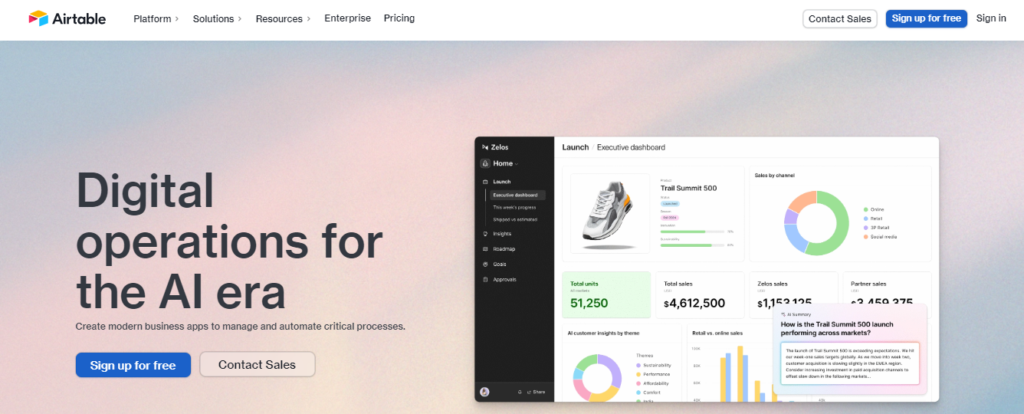
Airtable offers resources to create a workflow, but it’s ideal for those who want to code their process. It’s a highly customizable platform that benefits larger enterprises that need to track not only a project but also resources, budgets, and staff. Whether you decide to draft a process from scratch or not, the features of this platform include:
- Ability to import projects from other software.
- Gain multiple project views for easier project data management.
- Ready-made processes for things like a product launch or collecting feedback.
3. Trello
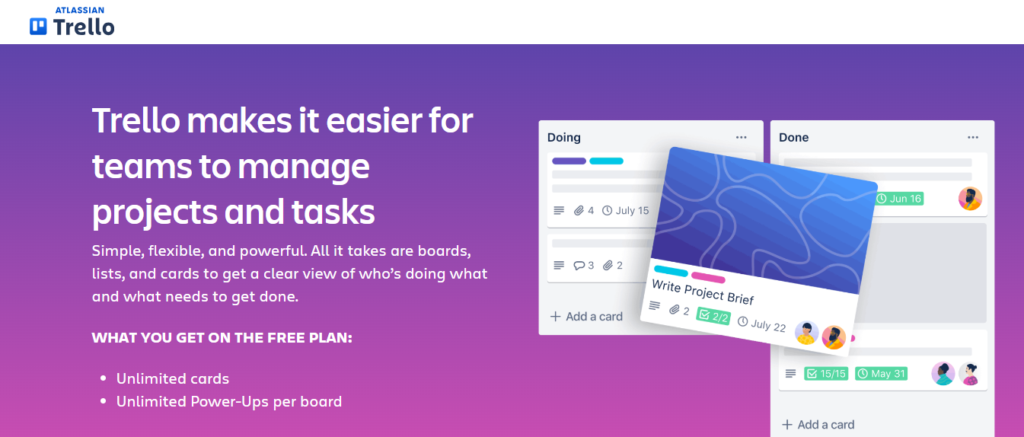
Trello, a Kanban board-style system, is ideal for basic needs. You’ll create a workflow and move projects through it. The stages of the project are on Boards, while the projects are listed on Cards. Two boards might say “Writing in progress,” and the next might say “Ready for editing.” You’ll move the Card through each Board until it’s complete.
Other beneficial features of Trello include:
- Checklists
- Calendars
- Basic automation, like calendar reminders or items crossed off a checklist
- Color-coded cards
4. Asana
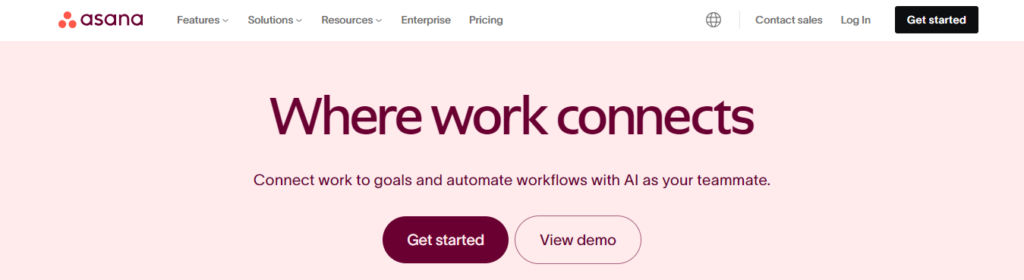
Asana offers features and functionality beyond the basics, meeting the needs of larger teams that manage dozens or hundreds of projects simultaneously. Managers can set up a workflow, assign roles, and access a project calendar using shared workspaces.
Additional features that users like include:
- A variety of ways to view work, like on a list, calendar, and bulletin board
- Ability to set goals and due dates
- Integration with apps like Microsoft Teams, Google, Slack, and Adobe Creative Cloud
5. Smartsheet
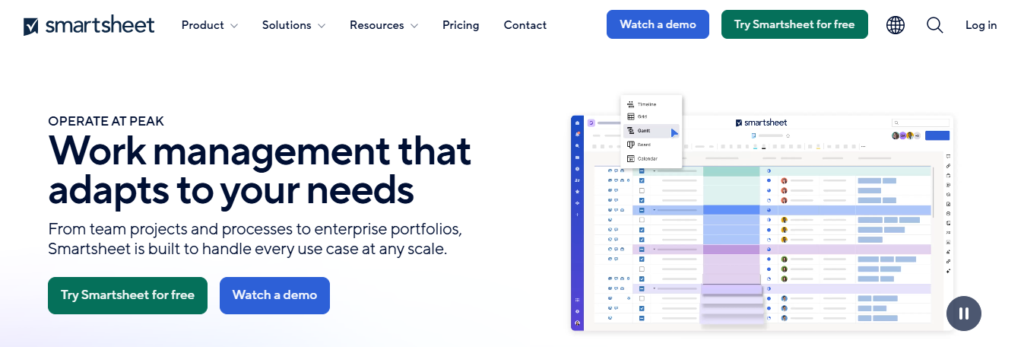
If you have projects organized by spreadsheets and you’re happy with the process but want more features and functionality than Excel or Sheets can provide, Smartsheet could be a good fit. Each column often represents a step in the workflow, and each row is a specific project the project manager can assign to a team member.
Its features include:
- A messaging tool that makes communication easy.
- Easy-to-send forms to gather feedback on a project.
- Digital asset management.
- Basic automation, like reminders and approval notices.
Related Reading
- Client Project Management
- Best Project Management Software for Creative Agency
- Agency Resource Management Software
- Best Agency Project Management Software
- Monday.com vs Basecamp
- Monday.com vs Jira
- Creative Agency Resource Management
Key Project Tracking Strategies

Every project needs a clear vision of success. Tracking progress against that vision helps to keep the project on course. Begin by outlining the overall project objectives. Then break those down into achievable milestones.
Milestones give the project a roadmap to follow and help everyone understand the key project deliverables. Tracking milestones enables you to monitor progress and quickly identify if things are falling behind schedule.
Use the Right Tools: Getting the Most Out of Project Tracking Software
Choosing the right project tracking tool is essential for effective project management. A good project tracking software provides visibility into every aspect of the project, from tasks and deadlines to team progress. Look for a solution that fits your project’s unique needs, and don’t be afraid to change tools if you discover your current software isn’t up to the task.
Track Progress Regularly: Stay Ahead of Delays
Projects are dynamic, and things change. Regularly reviewing tasks and milestones helps you identify delays, risks, or changes and make adjustments in real time to keep the project moving forward.
Communicate With Your Team: Foster Open Discussion
Project tracking is not a solo activity. To gain an accurate understanding of project progress, it is essential to communicate with your team.
Encourage open discussions and feedback to address issues quickly. Regular meetings, task comments, and project chats can keep everyone on the same page and prevent misunderstandings.
Monitor Time and Resources: Measure Project Efficiency
Tracking how much time is spent on each task and how resources are utilized can help you identify problems and reallocate resources where needed. By monitoring time and resource usage, you can improve overall project efficiency and help the team avoid burnout.
Adapt and Adjust: Stay Flexible to Project Changes
No project goes exactly as planned, so flexibility is essential. Regularly review progress and be prepared to:
- Adjust timelines
- Resources
- Priorities as needed
Handling changes early can help prevent more significant problems later.
Start Using Our Automatic Time Tracking Software for Free with One-click Today
Tackle streamlines time tracking with intelligent automation that lets you skip the manual work. Simply connect your Google or Outlook calendar to our automatic time tracking software, and watch as Tackle captures and categorizes your time without you lifting a finger.
The process couldn’t be more straightforward; as you work, Tackle tracks your activities, providing you with insights into your time allocation with minimal effort.
Related Reading
- Microsoft Project vs Trello
- Monday vs. Asana
- Monday.com Competitors
- Jira vs Basecamp
- Basecamp Competitors
- Bonsai Alternatives
- Asana Alternative
- Trello Alternative



