In the realm of productivity and time management, Notion time blocking stands out as a dynamic approach to organizing one’s schedule. Leveraging the versatile features of Notion, individuals can implement structured routines, allocate time effectively, and enhance productivity.
From integrating calendars to creating personalized schedules, the flexibility of Notion empowers users in many ways. Moreover, with readily available notion time blocking templates, users can expedite the process. They can jumpstart their journey towards optimized time management and task prioritization.
Join us as we delve into the intricacies of Notion time blocking and unlock its potential to revolutionize your workflow. Curios? Dive in to read more about it!
What is Notion time blocking
Notion time blocking refers to the practice of organizing and structuring one’s schedule using Notion, a versatile productivity tool. This method involves dividing your day into specific time blocks dedicated to different tasks or activities. Basically, regular time blocking but in Notion that’s all!
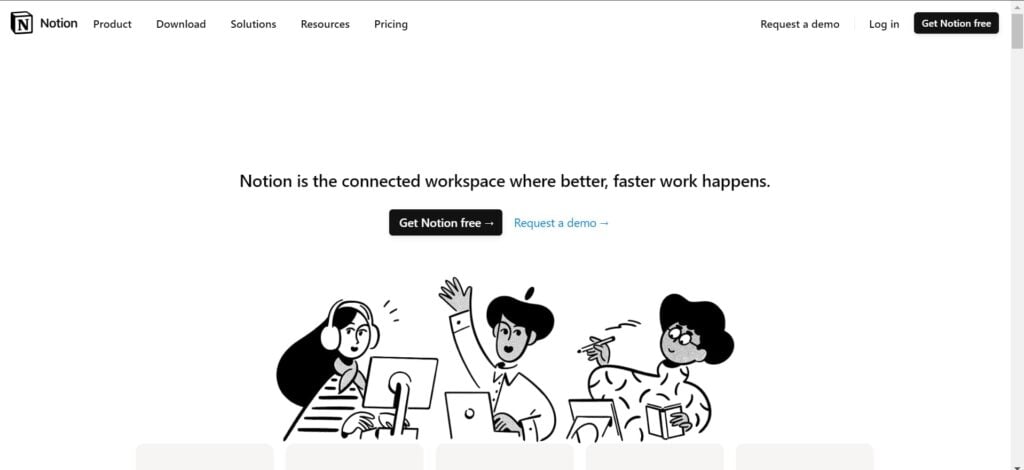
With Notion’s customizable features, users can create calendars, tables, or databases to plan and allocate time effectively, enhancing productivity and focus. Notion time blocking allows individuals to prioritize tasks, minimize distractions, and optimize their workflow by allocating dedicated time slots for various activities throughout the day.
How does Notion time blocking works
However, before we dive in, let’s look into how Notion time blocking really works. Notion time blocking works by utilizing time block notion to organize and structure your schedule effectively. With notion time blocking templates, users can create customized calendars or tables within Notion, allocating specific time slots for different tasks or activities.
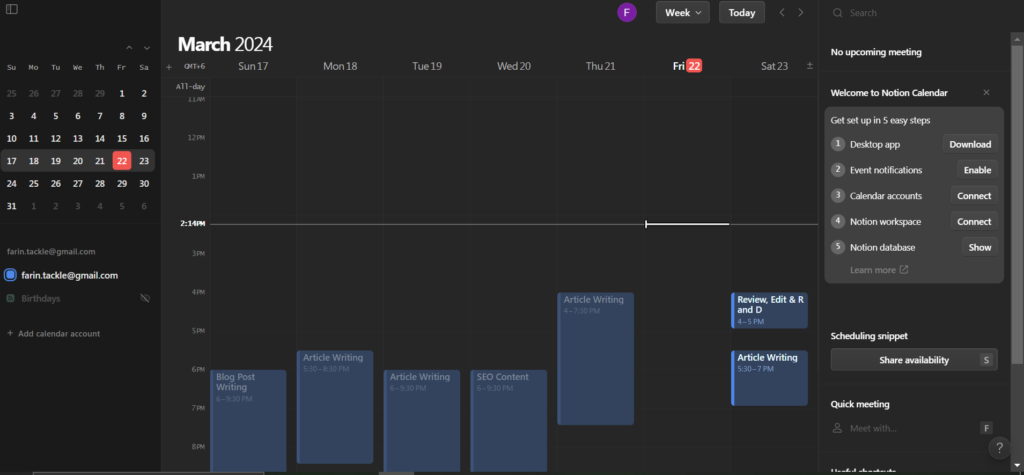
This method helps individuals prioritize their workload, maintain focus, and manage their time more efficiently. By breaking down the day into manageable blocks, Notion time blocking enables users to achieve better productivity and goal attainment.
Pro Tip: You can always try Tackle to track your time efficiently and use tags and time blocks to manage your calendar better!
Top 3 Notion time blocking templates
Now in Notion time blocking you can use your own Notion calendar and use your time blocks in the calendar. You can also integrate your Google calendar with notion and make time blocks in Google calendar which in turn will be updated in your Notion calendar as well. However, we thought if you are completely new to this, then you should look into some of the already made templates.
Time Blocking Daily-Cal Newport
Derived from Cal Newport’s time block planner, this template offers a systematic layout for professionals to plan and reflect on their day. It encompasses segments for establishing daily priorities, monitoring metrics, and winding down.
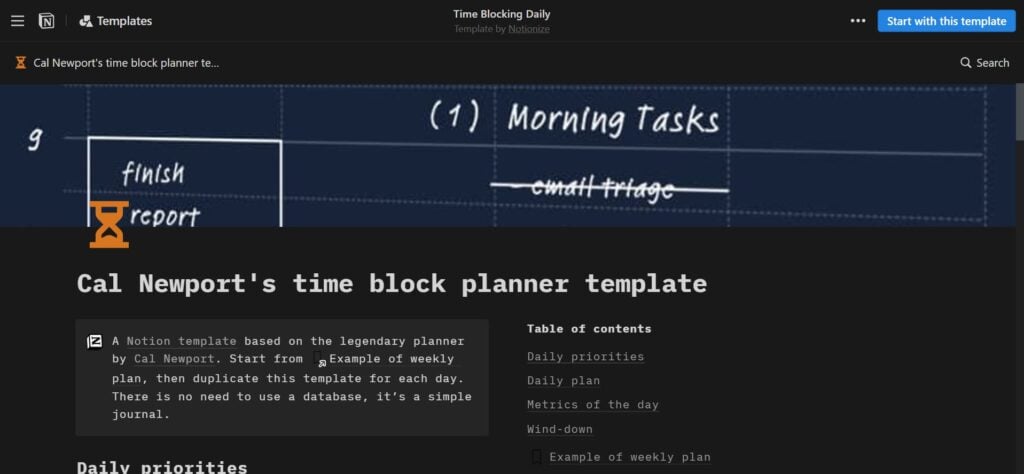
Emphasizing intentional scheduling and flexibility, the template fosters awareness of time allocation. Furthermore, it provides supplementary suggestions for customization and seamless integration with other tools.
Source: Notion
Time Blocking- Mathew Shelton
You can further try Mathew Shelton’s template. Users reap benefits such as enhanced efficiency, improved work-life equilibrium, heightened concentration, and an overall elevated quality of life.
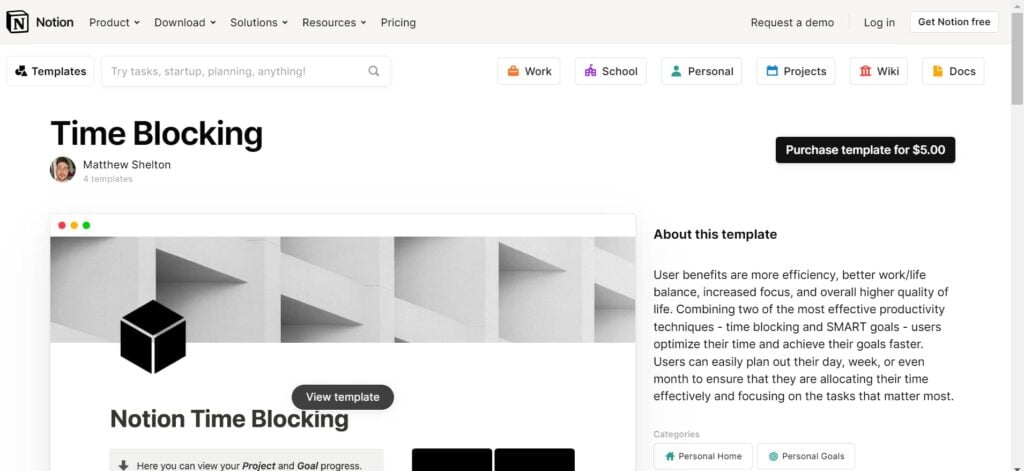
By amalgamating two potent productivity methodologies – time blocking and SMART goals – users streamline their time management and expedite goal attainment. This amalgamation facilitates users in meticulously plotting their day, week, or even month, guaranteeing judicious time allocation towards pivotal tasks.
Source: Notion
Weekly Time Block-Arteur
You can also try weekly time block by Arteur. Arteur’s weekly time blocking template stands as a robust time management strategy empowering individuals to seize control over their schedules, eliminate diversions, and prioritize critical tasks. Tailored to seamlessly integrate time blocking into your everyday regimen, this template facilitates effortless adoption of the technique.
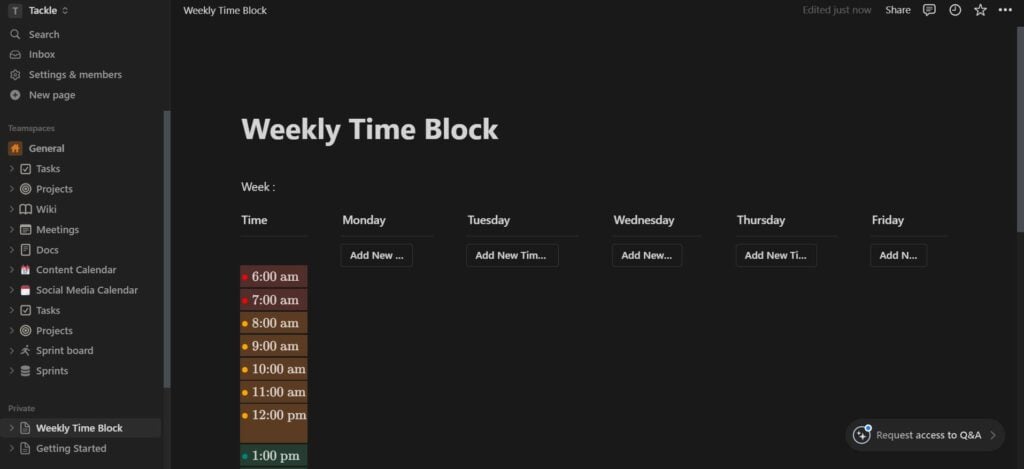
Source: Notion
Why Choose Notion for Time Blocking?

Notion: The Ultimate Time-Blocking Tool for Project Managers
Notion time blocking is a game-changer for project managers. The flexible, customizable platform allows you to create your time-blocking system exactly how you want it. The ability to combine time blocking with other project management features, like task lists, notes, and databases, gives your time blocks context and helps you organize your day for optimal productivity.
When you use Notion for time blocking, you’re not just blocking hours. You’re building a system that helps you use your time intentionally.
Why Use Notion for Time Blocking?
Notion’s approach to time blocking will appeal to visual thinkers and custom planners alike. The tool’s flexible layouts let you organize your time blocks like a creative, so you can build a workflow that reflects your style and needs. Whether you’re a student, creative, freelancer, or team lead, Notion helps you stay organized and optimize your time.
Here’s a closer look at the benefits of using Notion for time blocking:
An All-in-One Workspace for Productivity
Notion stands out because it brings everything into a single, unified platform. You’re not just working with a calendar—you’re combining task lists, notes, databases, and timelines in one place. This means your time blocks can carry more context. For example, you can link meeting notes or project briefs directly inside a calendar event.
Customizable Layouts and Views
One of Notion’s biggest strengths is flexibility. You can design your time-blocking system precisely the way you want. Whether it’s a calendar view for your daily schedule, a table to monitor project progress, or a Kanban board for task stages, Notion lets you switch between views effortlessly. You can also color-code, tag, and filter your blocks to stay organized visually.
Seamless Task and Time Integration
Unlike traditional calendars that separate your to-do list from your schedule, Notion allows you to embed tasks directly into your calendar. You can assign time slots to each task, drag and drop them as your day changes, and even break them down into sub-tasks within a single block. This ensures your plan is both structured and adaptable.
Syncs with Other Tools
Need to pull in events from Google Calendar or coordinate with other apps? Notion supports integration with external calendars and productivity tools, allowing you to see your entire schedule at a glance. This helps eliminate double bookings, missed tasks, and wasted time switching between apps.
Ideal for Visual Thinkers and Custom Planners
Time blocking in Notion isn’t a one-size-fits-all system. Whether you’re a student, creative, freelancer, or team lead, you can build a workflow that reflects your style and needs. Templates, recurring blocks, and embedded content mean you can go beyond static time slots and truly optimize your day.
Revolutionize Your Time Tracking with Tackle
Tackle revolutionizes time tracking through seamless calendar integration, eliminating the need for manual logging.
Key Features
- Automatic time capture and categorization.
- Intuitive dashboards and actionable insights.
- Innovative tagging system tailored to your workflow.
- AI-powered automation for repetitive tasks.
- Flexible reporting tools to track what matters.
- Intelligent time capture directly in your browser.
Trusted by Leading Teams
Teams at Roblox, Deel, and Lightspeed Ventures rely on Tackle to optimize time allocation.
Who Benefits
Perfect for executives, team leaders, and customer-facing professionals aiming to:
- Track strategic initiatives
- Measure team efficiency
- Optimize resource allocation
Easy Setup
- Connect your Google or Outlook calendar.
- Set up custom tags and automations.
- Gain valuable insights into time usage.
Start for Free
Tackle transforms time tracking from a chore into a powerful decision-making tool. Start using our automatic time tracking software for free with one click today!
Enhancing Your Time Blocking System
A strong time-blocking system doesn’t have to be built from scratch. You can start by using ready-made templates that will help you get organized quickly. For example, Notion features the Time Blocking Daily Template. Using this template, you can soon outline your schedule for the day with:
- Hourly divisions
- Task linking
- Drag-and-drop capabilities
This provides a pre-formatted structure to work with, allowing you to focus more on execution than setup.
Incorporate Breaks and Buffer Times into Your Time Blocking System
Productivity isn’t about filling every second. Doing so can lead to burnout and fatigue. Instead, intentionally schedule short breaks and buffer zones between tasks to avoid burnout. This allows for mental resets, reduces context-switching fatigue, and provides flexibility to handle delays or last-minute tasks without disrupting your entire day.
Schedule Regular Reviews for Your Time Blocking System
Time blocking is a living system. Set aside time daily or weekly to review and adjust your blocks. Look at what worked, what got skipped, and where you underestimated or overestimated time. Over time, these reviews help refine your accuracy and keep your system aligned with your real-world priorities.
Colour Code Task Categories to Your Time Blocking System
Use colour to bring instant clarity to your schedule. For example, blue for meetings, green for focused work, red for urgent tasks, and yellow for personal time. This visual layer helps you assess balance at a glance and can highlight if your days are becoming too meeting-heavy or lacking in deep work time.
Link Time Blocks to Detailed Notes or Project Pages
Each time block becomes more powerful when it’s connected to relevant Notion pages, notes, or task lists. This provides you with immediate access to the content or context you need, without requiring you to break focus and search elsewhere. It also helps ensure that your time isn’t just scheduled, but also fully prepared for.
Start Using Our Automatic Time Tracking Software for Free with One Click Today
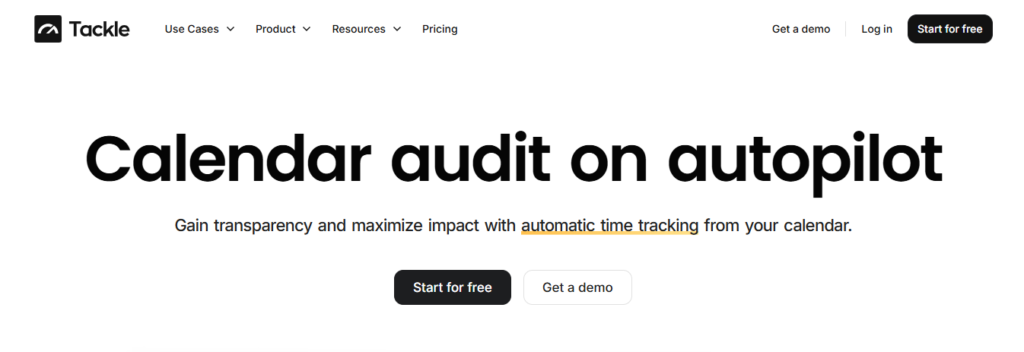
Time tracking doesn’t have to be a tedious and painstaking process. Tackle revolutionizes time tracking through seamless calendar integration, eliminating the need for manual logging. Our platform automatically captures and categorizes your time, providing actionable insights through intuitive dashboards and reports.
Tackle’s Integrated Features
We’ve built everything you need into one seamless package: an intelligent tagging system that works your way, AI-powered automation to handle the tedious stuff, flexible reporting tools to track what matters, and smart time capture right in your browser.
Trusted by Industry Leaders
Trusted by teams at Roblox, Deel, and Lightspeed Ventures, Tackle helps executives, team leaders, and customer-facing professionals understand and optimize their time allocation. Simply connect your Google or Outlook calendar, set up custom tags and automations, and gain valuable insights into how your team spends their time.
From Chore to Strategic Asset
Whether you’re tracking strategic initiatives, measuring team efficiency, or ensuring resource optimization, Tackle transforms time monitoring from a chore into a powerful decision-making tool.
Start using our automatic time tracking software for free with one click today!
Try Tackle over Notion for time management
Tackle offers a compelling alternative to Notion for optimizing time management and productivity. Unlike Notion, Tackle specializes in providing effortless time insights, allowing users to track, allocate, and analyze their time with ease.
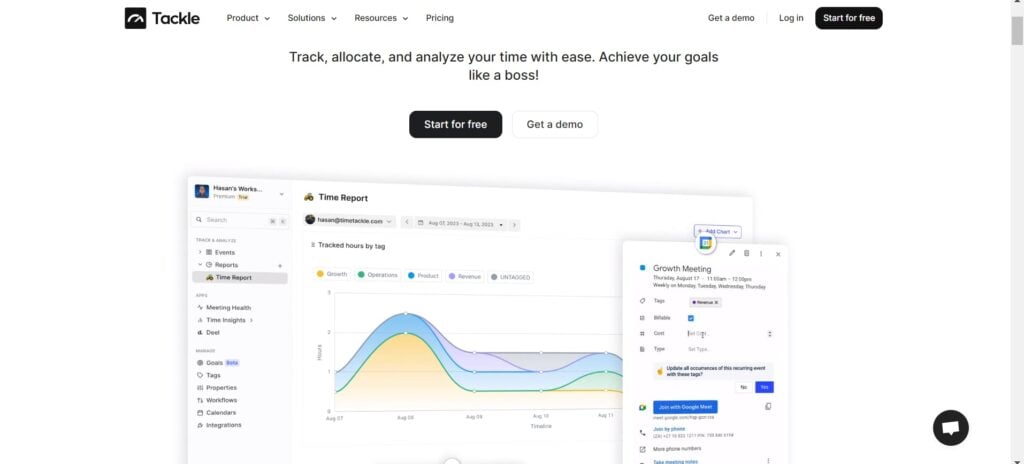
By seamlessly integrating with calendars, email, and CRM systems, Tackle automates time entry capture, streamlining the tracking process. With intelligent tracking powered by AI, Tackle ensures accurate and efficient time monitoring.
Its customizable features, such as personalized tags and categories, cater to individual preferences, ensuring a tailored experience. Moreover, Tackle’s robust reporting system generates actionable analytics, enabling users to gain valuable insights into their productivity patterns and optimize resource utilization effectively.
Wrapping up!
In the realm of productivity and time management, Notion time blocking offers a dynamic approach to organizing schedules, enhancing efficiency, and boosting overall productivity. With its customizable features and readily available templates, Notion empowers users to tailor their time blocking methods to fit their unique needs, ultimately revolutionizing their workflow.
Frequently Asked Questions
How do I add a calendar block in Notion?
Adding a calendar block in Notion is straightforward. Within a Notion page, select the area where you want to insert the calendar block. Click on the “+” icon to add a new block, then choose “Calendar” from the list of available block types.
You can then customize the calendar settings, such as the view (monthly, weekly, or daily), and integrate it with other Notion blocks to create a comprehensive time management system.
What is the time blocking method?
Time blocking is a productivity technique where you divide your day into specific blocks of time dedicated to different tasks or activities. These blocks help you focus on one task at a time, reduce multitasking, and allocate sufficient time for important activities.
By scheduling tasks into blocks, you create a structured routine that enhances efficiency and time management skills.
How do I add a time schedule in Notion?
To add a time schedule in Notion, you can use various methods depending on your preference. One approach is to create a table database where each row represents a specific time slot, and columns represent different categories or tasks.
Alternatively, you can use a calendar block and customize it to display your time schedule. Notion’s flexibility allows you to design your time schedule in a way that suits your workflow and preferences.



