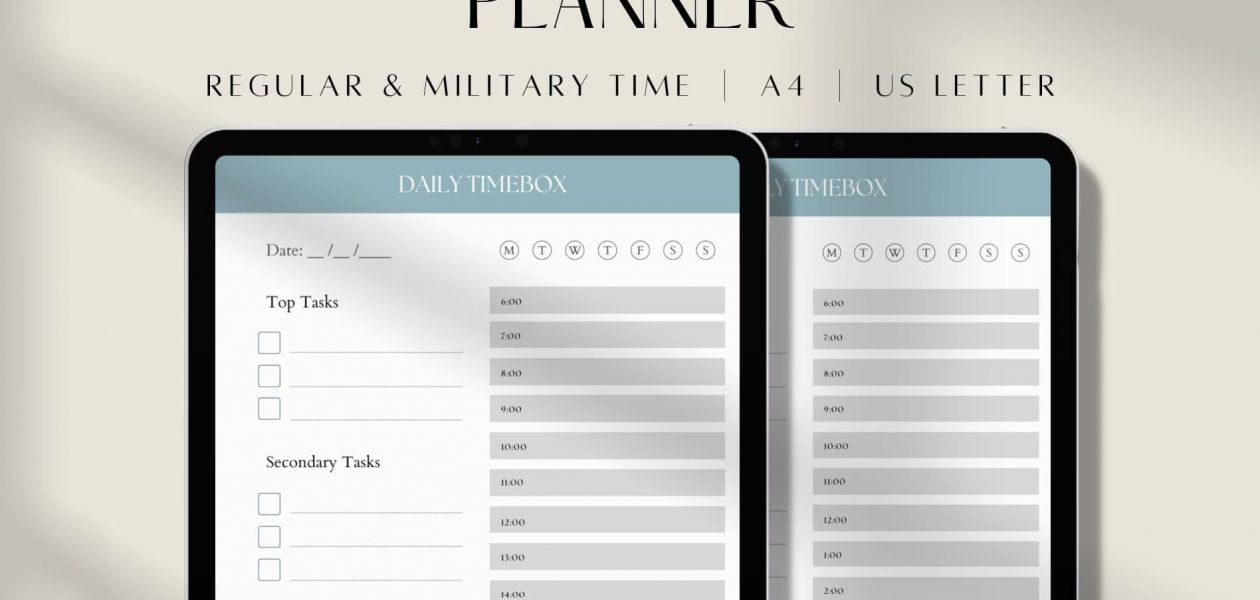In a world that never slows down, effective time management is the key to success and well-being. Whether you are a founder/CEO or an executive assistant, establishing your own best practices for effective time management is key to success. Enter timeboxing templates – your personalized toolkit to conquer the chaos. These templates not only organize your day but also add a touch of flair to your daily planning routine.
What is a Timeboxing template
Before delving into the diverse selection of templates at your disposal, it’s crucial to comprehend the intricacies of a time boxing planner. Timeboxing, a renowned time management technique, involves assigning a fixed unit of time—a “time box”—to a specific activity or task.

In the context of these templates, they serve as more than just organizational tools; they are structured frameworks designed to plan and allocate your day within these defined time boxes. It’s not merely a scheduling method but a visual approach that intricately manages your time, ensuring optimal productivity and efficiency in your daily routine.
These timeboxing planners are your personalized guides to effective time management, providing a tangible and strategic approach to tackling each segment of your day with precision.
Top Timeboxing templates
In this section we will figure out the most suitable and best time box planner. Keep on reading to find out which time box template will benefit you the most!
Minimalist weekly Timeboxing template
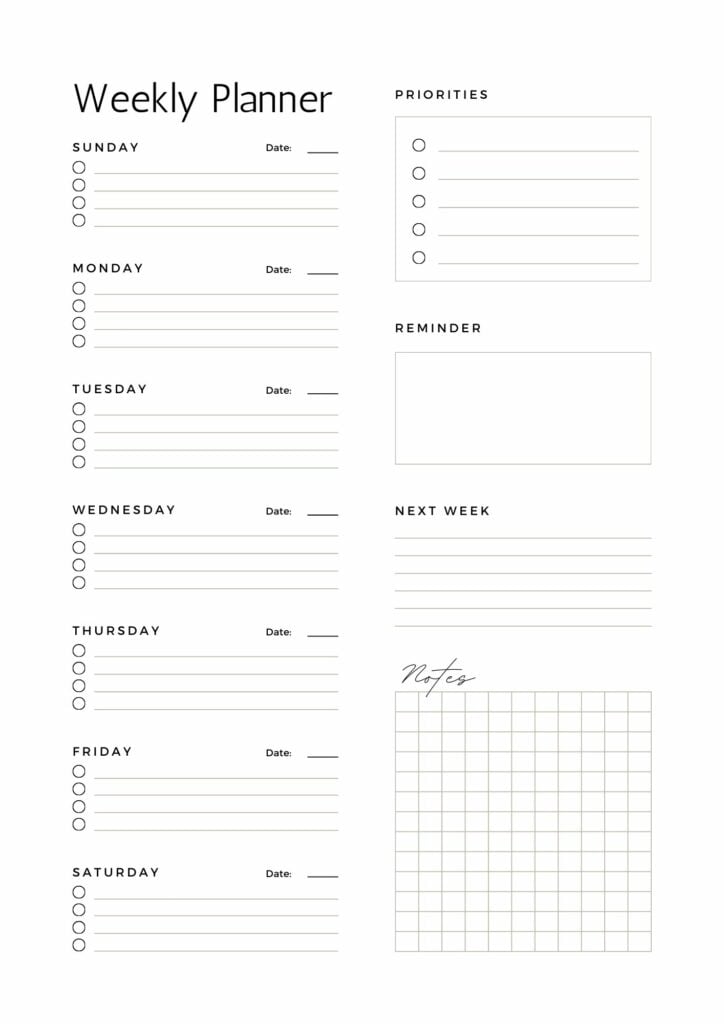
A minimalist weekly timeboxing template, with dedicated sections for “priorities,” “reminders,” and “next week,” offers a streamlined and effective approach to organization.
The “priorities” segment emphasizes key tasks, fostering focus on high-impact activities without overwhelming details. The “reminders” section serves as a quick reference for time-sensitive information, ensuring users stay on top of deadlines and important events.
Looking forward, the “next week” segment provides a space for preliminary planning, allowing users to jot down future goals and tasks, contributing to a seamless transition between weeks. This intentional structure promotes simplicity, aiding individuals in maintaining clarity, staying organized, and fostering productivity.
Green peach simple modern weekly Timeboxing template
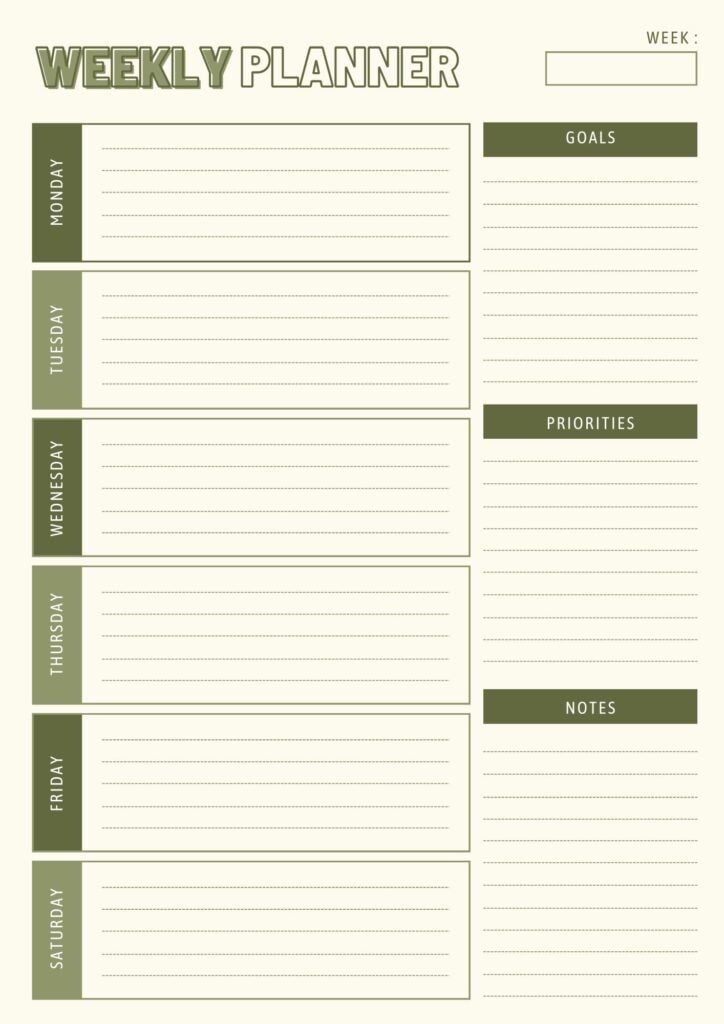
The “Green Peach Simple Modern Weekly Timeboxing Template” is a thoughtfully designed organizational tool that incorporates the principles of minimalism for efficient weekly planning. With dedicated sections for “goals,” “priorities,” and “notes,” this planner allows users to set overarching objectives, prioritize key tasks, and make additional notes or reflections.
Pink minimalist weekly Timeboxing template
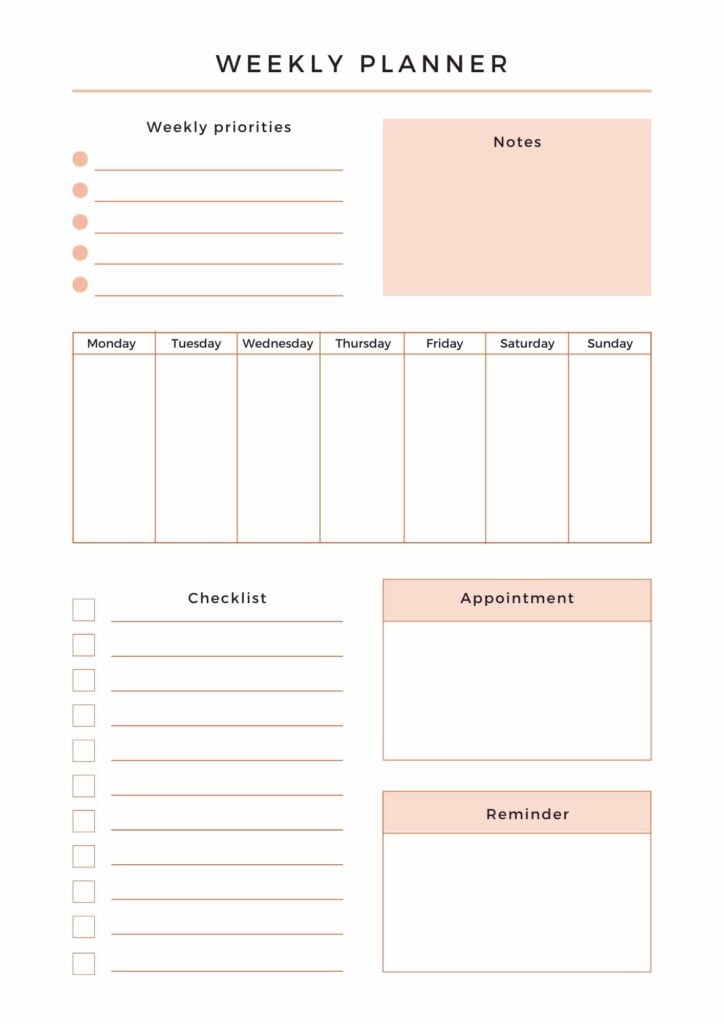
The “Pink Minimalist Weekly Timeboxing Template” blends style with functionality. Featuring a soothing pink color scheme, it includes sections for timeboxing tasks, a checklist for to-dos, an appointment segment for scheduling, and a reminders section for time-sensitive tasks. This minimalist design aims to streamline and elevate the weekly planning experience for efficient and organized task management.
Pastel colorful simple minimal weekly Time boxing template

The “Pastel Colorful Simple Minimal Weekly Time Boxing Template” combines aesthetics with functionality, offering a visually pleasing layout. With dedicated sections for timeboxing tasks, a checklist for things to do, a motivational segment, and a tracker, this template provides a comprehensive approach to weekly planning.
Beige green minimalist project Timeboxing planner
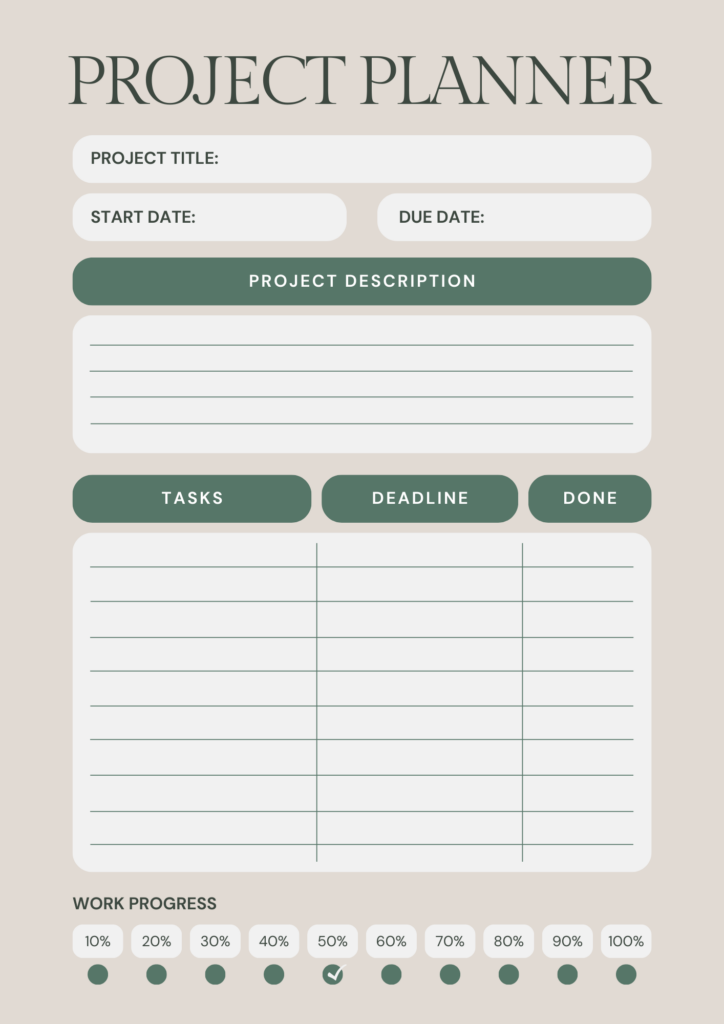
Introducing the “Beige Green Minimalist Project Timeboxing Planner,” a clean and organized tool for effective project management. With a soothing beige and green color palette, this template includes sections for project description, individual tasks, deadlines, progress tracking with a percentage completion feature, and a column for marking tasks as done.
This minimalist design aims to simplify project planning while providing a structured approach to timeboxing and progress monitoring, ensuring a focused and efficient workflow for successful project execution.
White blue minimalist simple travel budget Timeboxing planner
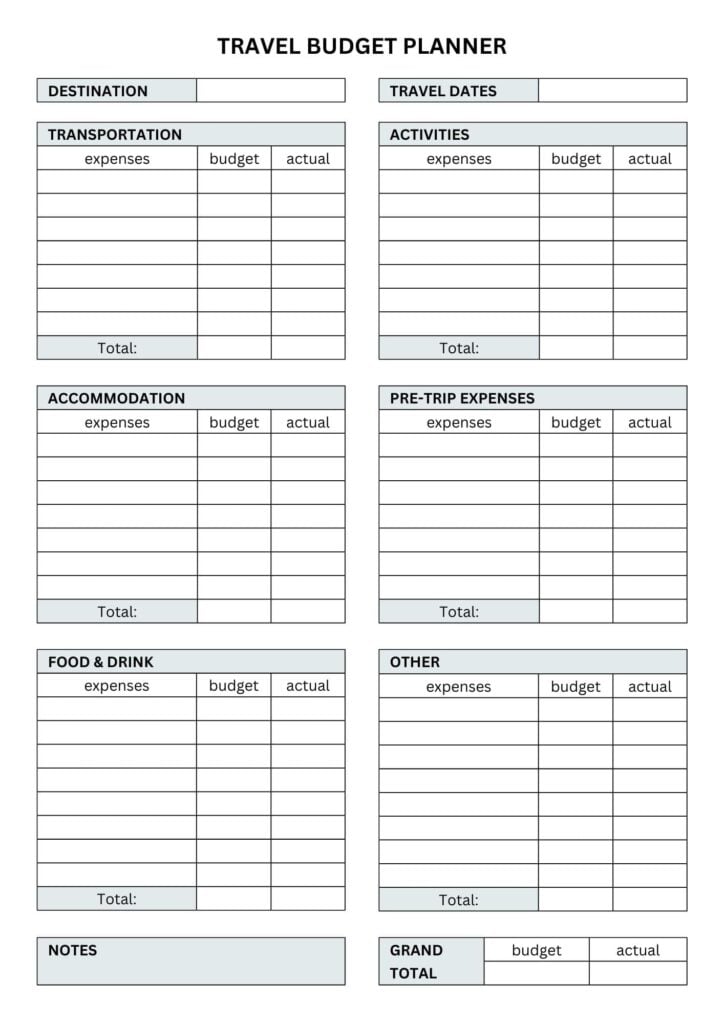
Introducing the “White Blue Minimalist Simple Travel Budget Timeboxing Planner,” a sleek and practical tool for organized travel planning. Featuring a crisp white and blue color scheme, this template includes dedicated sections for timeboxing budget considerations such as transportation, activities, accommodation, pre-trip expenses, and food and drink.
With columns for tracking planned and actual expenses in each category, as well as a grand total, this minimalist design ensures a straightforward and efficient approach to managing travel finances. Whether for business or leisure, this planner offers a clean and comprehensive solution to keep your travel budget on track.
White aesthetic elegant daily Timeboxing planner
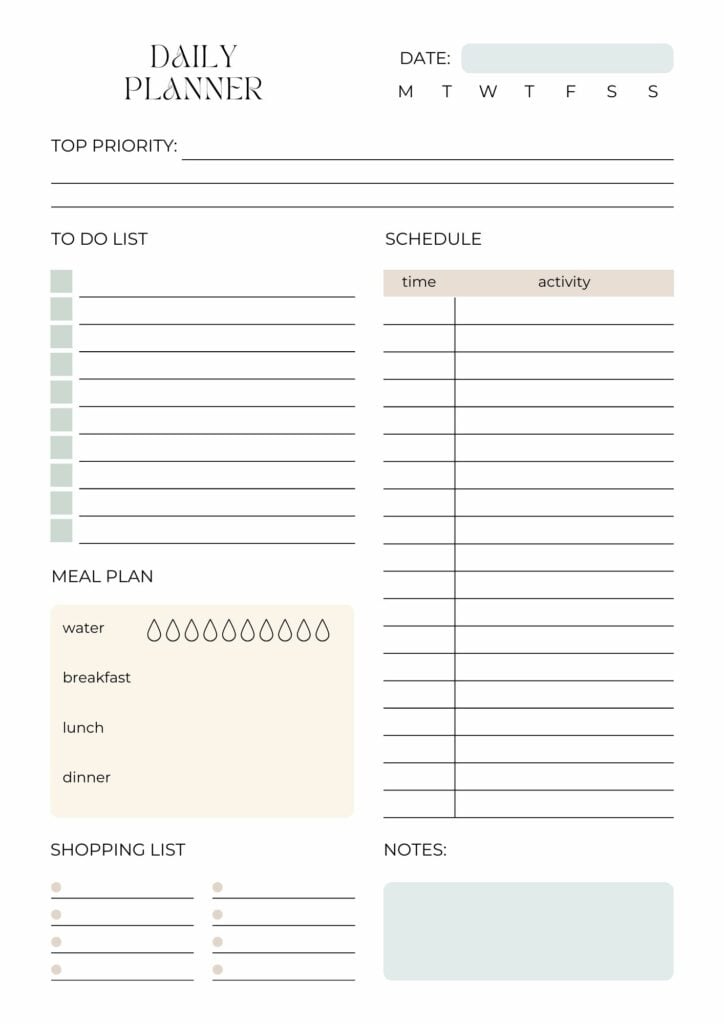
Introducing the “White Aesthetic Elegant Daily Timeboxing Planner,” a refined and visually pleasing tool for efficient daily planning. With a clean white aesthetic, this planner is thoughtfully segmented into top priority tasks, a to-do list, a schedule section for timeboxing activities, a notes area for additional thoughts, and a meal plan section.
This elegant design combines aesthetics with functionality, offering a comprehensive solution for individuals seeking a sophisticated and organized approach to their daily routines and time management.
Pink minimalist dated personal daily Timeboxing planner
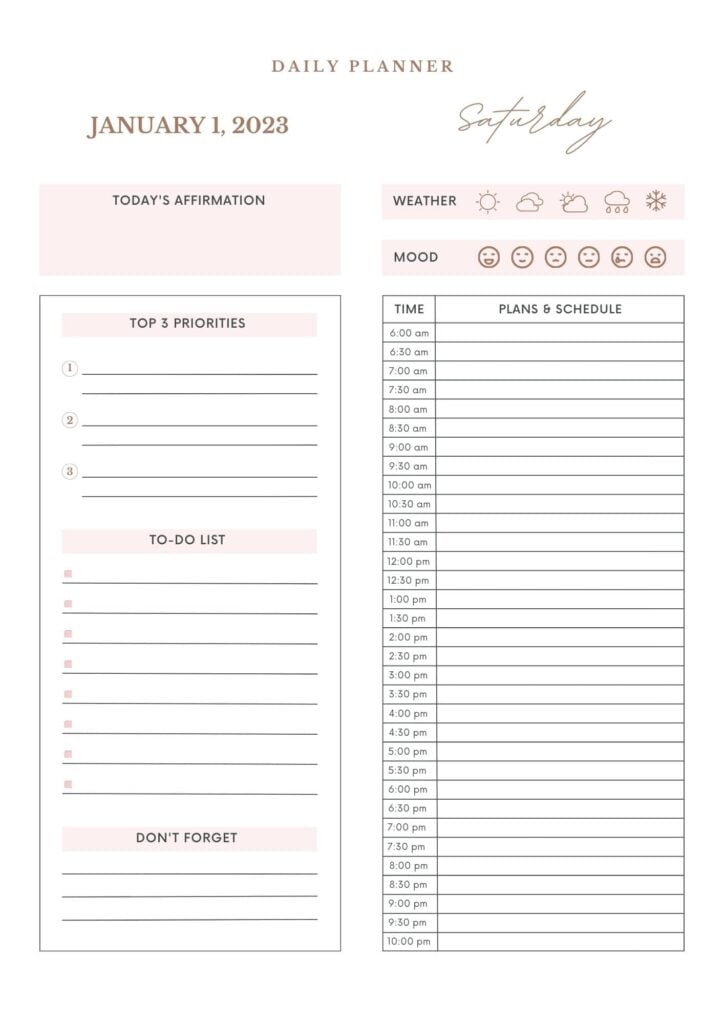
Introducing the “Pink Minimalist Dated Personal Daily Timeboxing Planner,” a stylish and practical tool designed for daily organization.
This planner, with a pleasing pink minimalist design, includes dated sections for top 3 priorities, a to-do list, a “don’t forget” column, a weather and mood tracker, plans and schedule, and a dedicated space for additional reminders.
This comprehensive and aesthetic layout caters to individuals seeking a structured and visually pleasing approach to their daily time management and organization.
Mastering your time management is key to succeeding in the long run – so we have built Tackle help you track, export, summarize and calculate sum hours logged in your calendar.
Tips for Maximizing Productivity with Timeboxing Templates
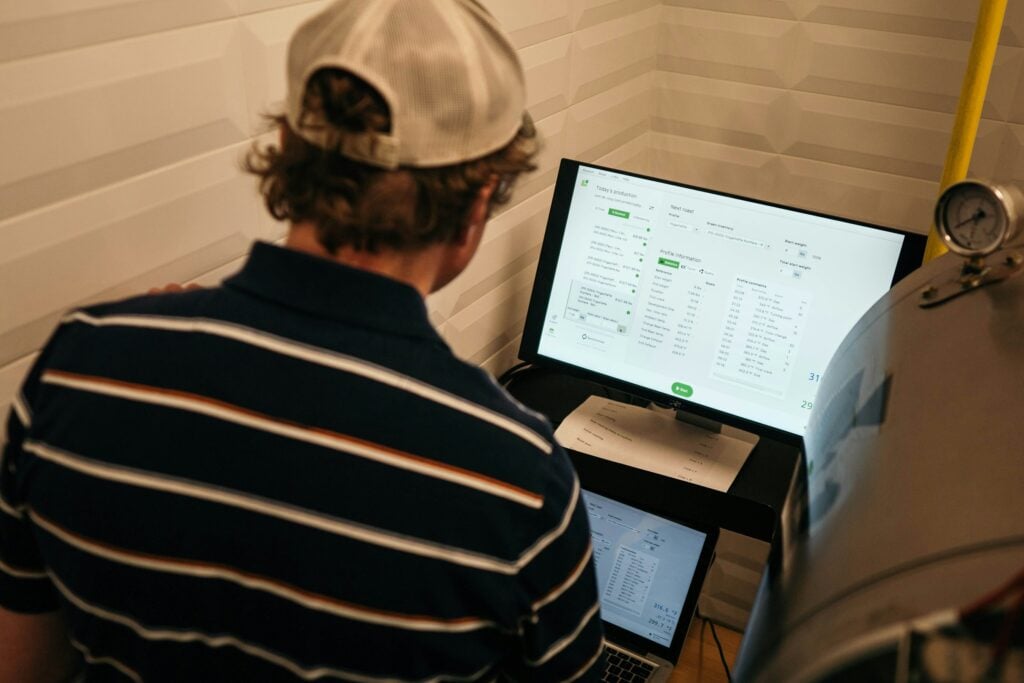
Prioritize High-Impact Tasks During Peak Hours
Not all hours are created equal. Identify your prime productivity windows, those times of day when your focus and energy levels are highest, and box in your most demanding or important tasks there. Whether it’s deep strategy work or creative output, scheduling these during your peak hours can significantly increase efficiency and production.
Include Breaks and Buffer Time
Back-to-back timeboxes can quickly lead to fatigue. Make your schedule sustainable by adding short breaks and buffer slots throughout the day. These give your brain a chance to rest and help absorb any overflows from earlier tasks or handle last-minute issues that pop up.
Review and Adjust Your Template Regularly
Timeboxing is most effective when it evolves with you. At the end of each week, review how closely you followed your template. Were your estimates realistic? Did unexpected tasks disrupt your flow? Use what you learn to adjust your schedule going forward, so it fits your working style more closely.
Combine Timeboxing with Other Methods
Timeboxing doesn’t have to work alone. Pair it with the Pomodoro Technique (25-minute focused sprints with breaks) or task batching (grouping similar tasks) to boost focus and minimise context switching. These hybrid strategies bring structure and flow to your timeboxed schedule.
Track Your Time and Improve Estimates
Use tools like Tackle or other time-tracking software to monitor how you spend your time. This will help you refine your future schedules, reduce overbooking, and build more accurate expectations for how long tasks take.
7 Tools That Support Timeboxing
1. Tackle: The Smart Timeboxing Assistant
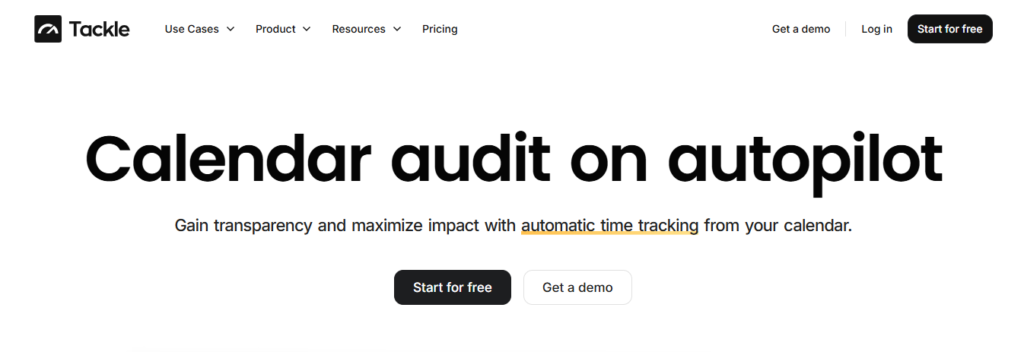
Tackle is more than just a time-tracking tool; it’s a powerful ally for anyone using timeboxing to manage their schedule. At its core, timeboxing involves planning your day into set time blocks and adhering to them. Tackle makes this process easier, smarter, and far more accurate.
Why Tackle Works Well for Timeboxing
Tackle integrates directly with your Google or Outlook calendar, which means every timeboxed
event you create is automatically captured, no manual input required. Unlike basic planners or spreadsheets, Tackle doesn’t just show what’s on your calendar; it helps you understand how your time is spent.
Innovative Features Tailored to Timeboxing
- Automatic Time Capture: Tackle syncs with your calendar to track time spent on each block, helping you stay accountable to your schedule.
- AI-Powered Categorisation: Use custom tags and intelligent automation to categorise your timeboxing blocks by project, priority, or client without lifting a finger.
- Insightful Dashboards: Visual reports show you how well you stick to your planned timeboxes, where you’re losing time, and how you can optimise future schedules.
- Browser Integration: With intelligent tracking built into your browser, Tackle tracks your activity without disrupting your flow.
Built for Teams and Individuals
Whether you’re a solo professional fine-tuning your routine or a team leader tracking collective output, Tackle helps you measure efficiency and align daily tasks with strategic goals. It’s used by teams at companies like Roblox, Deel, and Lightspeed Ventures to make timeboxing and time management both effortless and insightful.
If you’re looking to implement timeboxing in a practical, data-driven way, Tackle is the tool to beat. It turns your calendar into a powerful productivity engine, helping transform timeboxing from a planning method into a performance strategy.
2. Sunsama: A Balanced Approach to Timeboxing
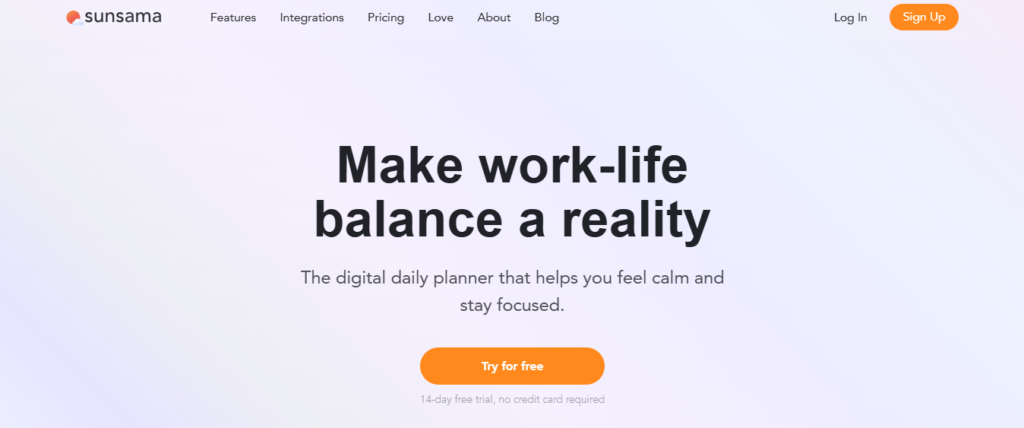
Sunsama aims to make work-life balance a reality. It’s a fantastic tool for those who feel overwhelmed by daily planner tasks. Sunsama helps you plan your day thoughtfully, schedule tasks on your calendar, and gives you the focus to get things done. Plus, it connects seamlessly with your favorite to-do list apps!
3. TickTick: A Standout Choice for Timeboxing
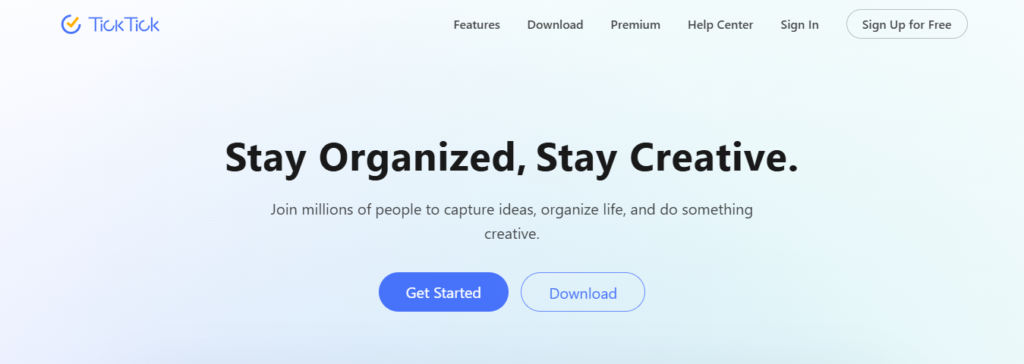
TickTick emerges as a standout choice for individuals seeking to improve their time management skills through time blocking. Known for its versatility and user-friendly interface, TickTick helps you organize your tasks and encourages a more productive and structured day.
4. Motion: The AI Timeboxing App
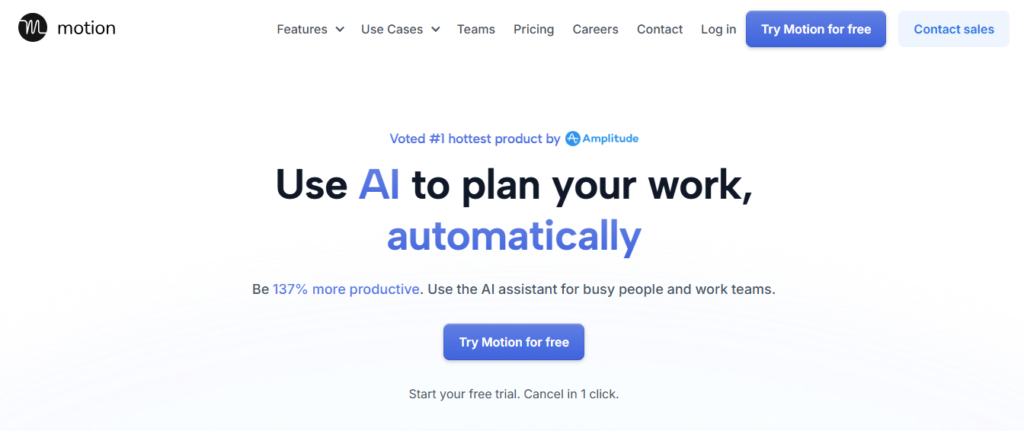
Motion is like having an intelligent assistant manage your schedule. It uses AI to learn your work patterns, suggests the best times to focus on tasks, and even automatically builds your daily schedule.
5. Todoist: A Simple Approach to Timeboxing
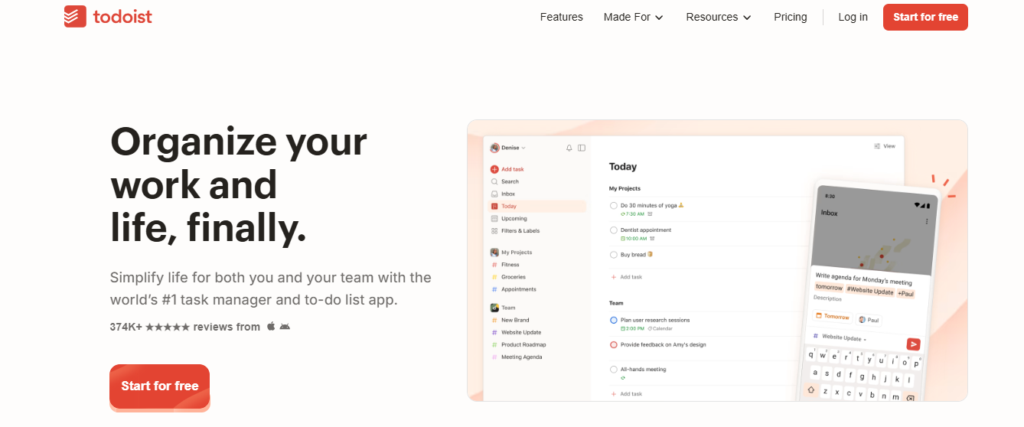
Todoist offers a streamlined approach to integrating timeboxing into your daily routine, focusing on the power of to-do lists to structure your day. Renowned for its simplicity and effectiveness, Todoist enables you to create, manage, and complete tasks easily, providing a clear overview of your day, week, or month ahead.
6. Akiflow: Streamlining Your Workflow
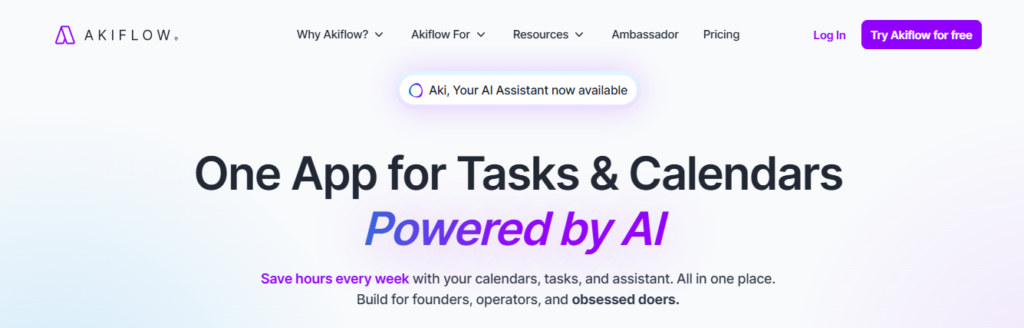
Akiflow is designed to streamline your workflow. It combines your calendar and task lists into one clean view, making it easy to schedule focused work sessions. If you’re tired of jumping between different apps, Akiflow brings everything together for a seamless timeboxing experience.
7. Freedom: Block Distractions for Better Timeboxing
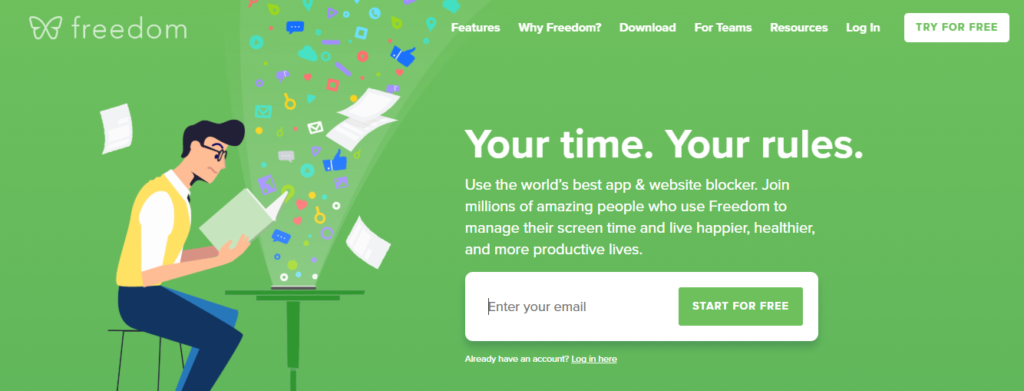
Freedom is your go-to app if your main goal is to eliminate distractions and boost productivity through effective time blocking. This app empowers you to focus on what truly matters by blocking distracting websites and apps across all your devices.
Benefits of Timeboxing templates
🌪️ Structure in chaos
Ever felt overwhelmed by the chaos of daily life? Well, here’s the good news – timeboxing templates are your ticket to restoring order. Picture them as your trusty sidekick, offering a structured framework that turns the tumultuous waves of tasks and priorities into a serene, navigable stream.
🎨 Visual appeal and personalization
Imagine a tool that not only organizes your day but also mirrors your unique style. That’s precisely what these timeboxing templates deliver. Whether you’re into vibrant illustrations, classic designs, or the simplicity of minimalism, there’s a template that aligns with your taste, adding a personal flair to your daily planning.
⏰ Improved focus with break reminders
Some time boxing templates go the extra mile with built-in break reminders, nudging you to embrace strategies like the Pomodoro Technique. These breaks aren’t just casual pauses; they’re scientifically proven boosts for heightened focus and productivity. It’s like having a built-in productivity coach nudging you to recharge strategically.
🌈 Affirmations and gratitude
Ever thought your daily routine could use a sprinkle of positivity? Time boxing Templates featuring sections for daily mantras and gratitude notes do just that. Injecting affirmations and expressions of gratitude into your timeboxing ritual has the power to elevate your mood and foster a positive mindset throughout the day.
🎯 Customization for unique needs
The beauty of these time boxing template lies in their versatility. Whether you’re a meticulous time box planner who craves detailed horizontal layouts or a simplicity enthusiast favoring minimal designs, the templates accommodate all.
They aren’t one-size-fits-all – they are your customizable companions, allowing you to tailor your timeboxing experience to align seamlessly with your schedule and priorities. You can use any timeboxing app to create your customized timeboxing templates as well.
And guess what? You can have all these benefits neatly packaged in the time box planner PDF. Yes, it’s as convenient as it sounds. The time boxing template free of restrictions, with the added convenience of being a time box planner PDF. Plus, for those who like tech-savvy solutions, there’s even a timeboxing app to keep your time management journey effortlessly on track.
In Conclusion
Your journey to mastering time begins with these timeboxing templates. Download your preferred ones, follow the principles, and unlock a world of increased productivity and balance. Your time is now, make the most of it!
Frequently Asked Questions
1: How do you use a Time Box Template?
A: Simply download your preferred template, fill in your tasks within the designated time boxes, and follow through with the schedule. It’s a visual guide for structured time management.
2: How do I create a Time Block Schedule?
A: Prioritize up to three tasks, decide on time increments (start small), and schedule these blocks. Stick to the routine, reflecting daily for continuous improvement.
3. How do you time block ADHD?
For ADHD, let’s dive into how to time-block effectively. Here’s a basic approach:
- Task Listing: Start by listing the day’s tasks.
- Allocate Time Blocks: Assign tasks to specific time slots (e.g., 9:00-9:30 for emails).
- Flexibility: If your schedule shifts, adjust it accordingly during the day.
- Include Breaks: Remember to schedule breaks, movement, meals, etc.
This approach helps structure your day and tasks, allowing for better focus and productivity while accommodating changes when needed.