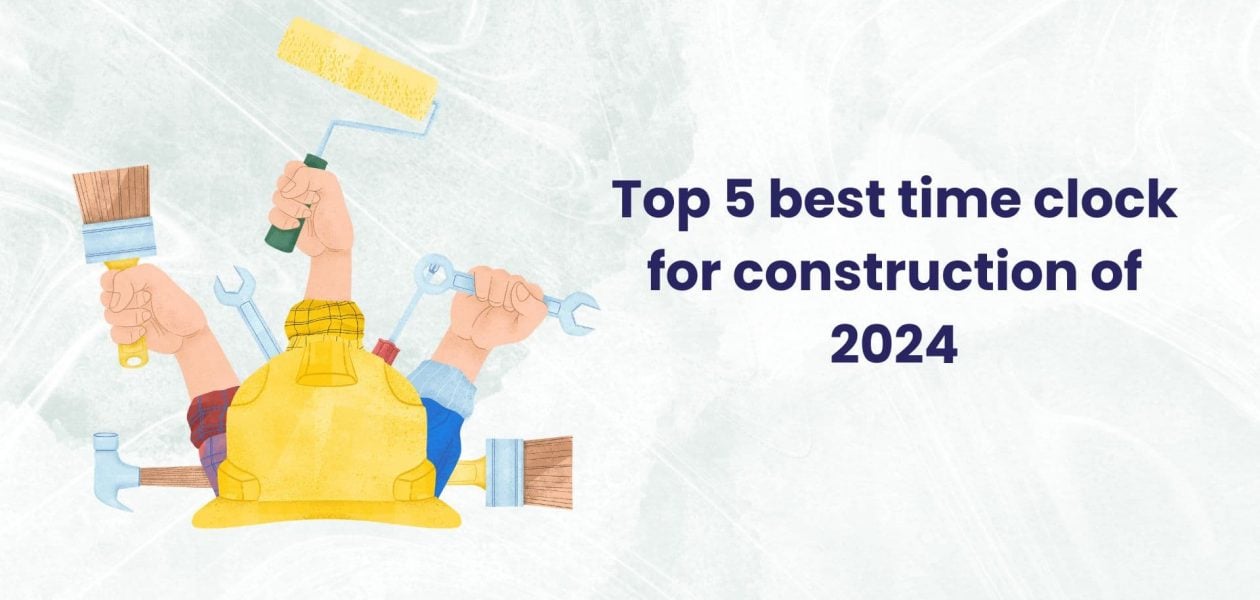In the realm of construction business management, tracking time efficiently is paramount. With the industry’s rising costs and persistent labor shortages, ensuring accurate tracking of employee hours becomes not just a convenience but a necessity for maintaining profitability. Fortunately, the advent of time clock apps tailored for the construction sector has streamlined this process, offering comprehensive solutions for managing labor costs and improving operational efficiency.
⏰ What is time clock app for construction
A time clock app for construction is a digital tool designed to streamline and automate the process of tracking employee hours on construction job sites. These apps are specifically tailored to meet the unique needs of the construction industry, offering features such as GPS tracking, project-based time tracking, and integration with payroll and accounting systems.
With a time clock app for construction, contractors and construction managers can accurately record and manage employee work hours, project progress, and process payroll. If you’re unsure about tracking time as a contractor, you can learn more about how it can help you save time in this guide.
⏱️ How are time clock app for construction are used
Time clock apps for construction are used to simplify and enhance the time tracking process on construction job sites. Here’s how they are typically used:
Automated clock-in and clock-out
Construction workers use the app to clock in and out at the beginning and end of their shifts using their mobile devices. Some apps offer automated clock-in and clock-out features using GPS technology, ensuring accurate recording of work hours.
Project-based time tracking
Employees can allocate their time to specific projects or tasks within the app, allowing construction managers to track labor costs and monitor project progress in real-time.
GPS tracking
Many time clock apps for construction include GPS tracking features, allowing employers to monitor the location of employees while they are on the job site. This ensures accountability and helps prevent time theft.
Integration with payroll and accounting systems
Time clock apps for construction often integrate with payroll and accounting software, allowing for seamless transfer of time data for payroll processing. This streamlines administrative tasks and reduces the risk of errors associated with manual data entry.
Reporting and analytics
These apps typically offer reporting and analytics tools that provide insights into employee productivity, labor costs, and project profitability. Construction managers can use this data to make informed decisions and optimize resource allocation.
🕰️ Top 4 time clock apps for construction in 2024
Timeero
Timeero stands out as the ultimate app for tracking employee time, location, and mileage in the construction industry. Its robust features cater perfectly to the dynamic needs of construction businesses, offering benefits. Although Timeero does not offer a free plan, its pricing is transparent and starts from $4 per month for basic functionalities for up to 10 users.
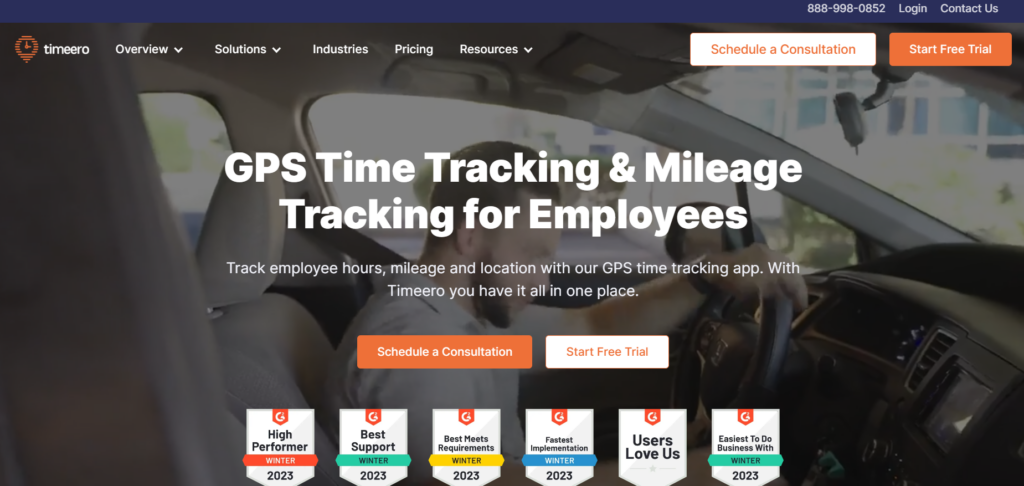
Exaktime
Exaktime, a veteran player in the time clock app market, caters to construction businesses with large teams. While its features include GPS tracking and equipment tracking, it also boasts the JobClock Hornet, a rugged hardware clock designed for job sites. However, Exaktime’s pricing starts at $9/user with a $50 base fee, and it requires an annual contract commitment, which may deter some potential users.
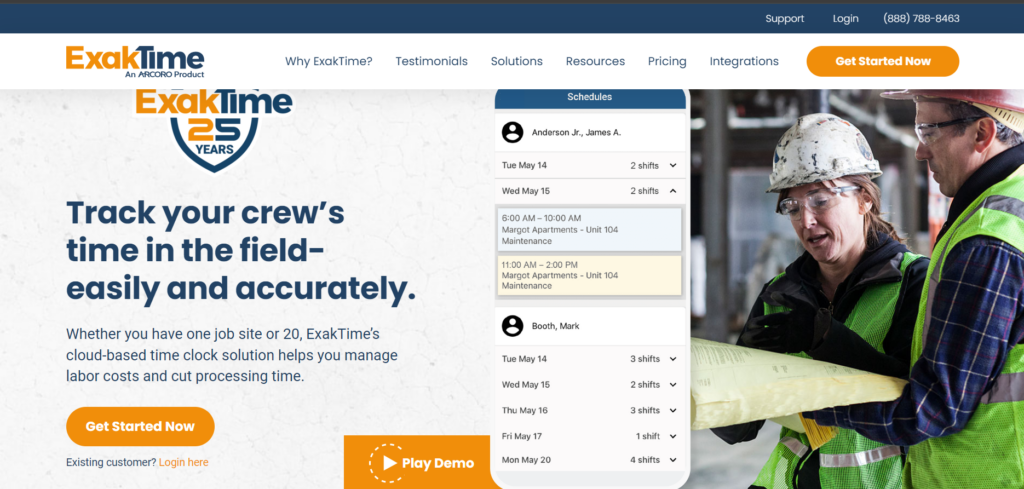
QuickBooks
QuickBooks Workforce, formerly known as QuickBooks Time, offers a comprehensive solution for time tracking, project management, and GPS tracking. Its seamless integration with QuickBooks makes it a preferred choice for businesses already using Intuit’s accounting software. However, its pricing structure can be confusing, with essential construction features available only in higher-priced tiers starting from $8/user/month.
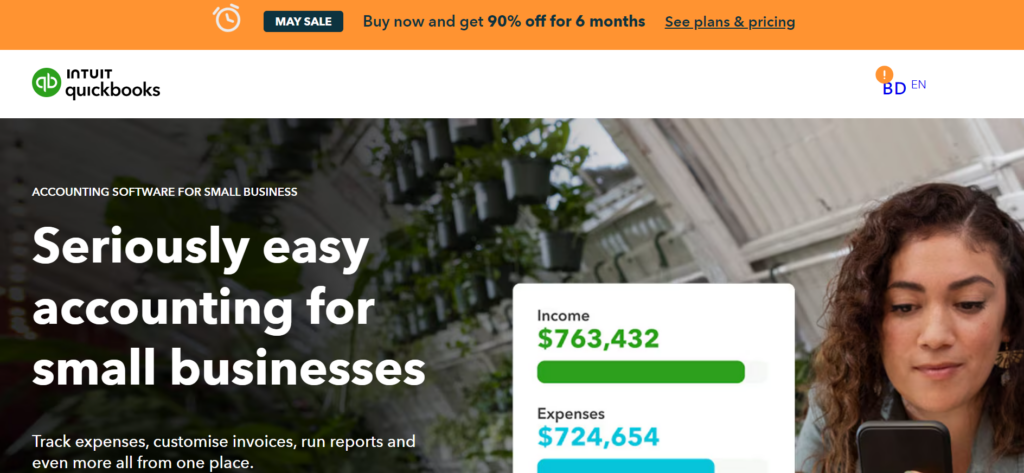
Workyard
Workyard, a newer entrant in the construction time tracking market, focuses on providing robust GPS tracking and project management functionalities. While it offers unique features like Workers’ Compensation tracking, its pricing may be prohibitive for some users, starting at $58 ($8/user with a $50 base fee).
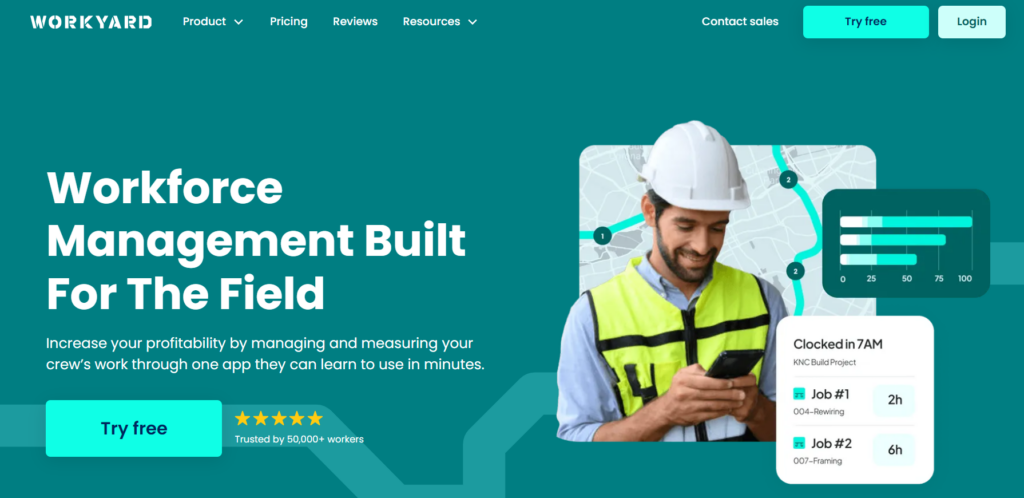
Busybusy
Busybusy targets construction and remote worker industries, offering comprehensive time tracking and equipment tracking capabilities. However, user reviews indicate occasional app crashes and limited GPS tracking detail. Busybusy offers a free pricing option with basic features, but its paid plans start at $11.99 per user per month.

Tackle X time clock for construction
Tackle offers a comprehensive solution for time tracking in construction, with features designed to enhance efficiency and transparency. Here’s a breakdown of the relevant information:
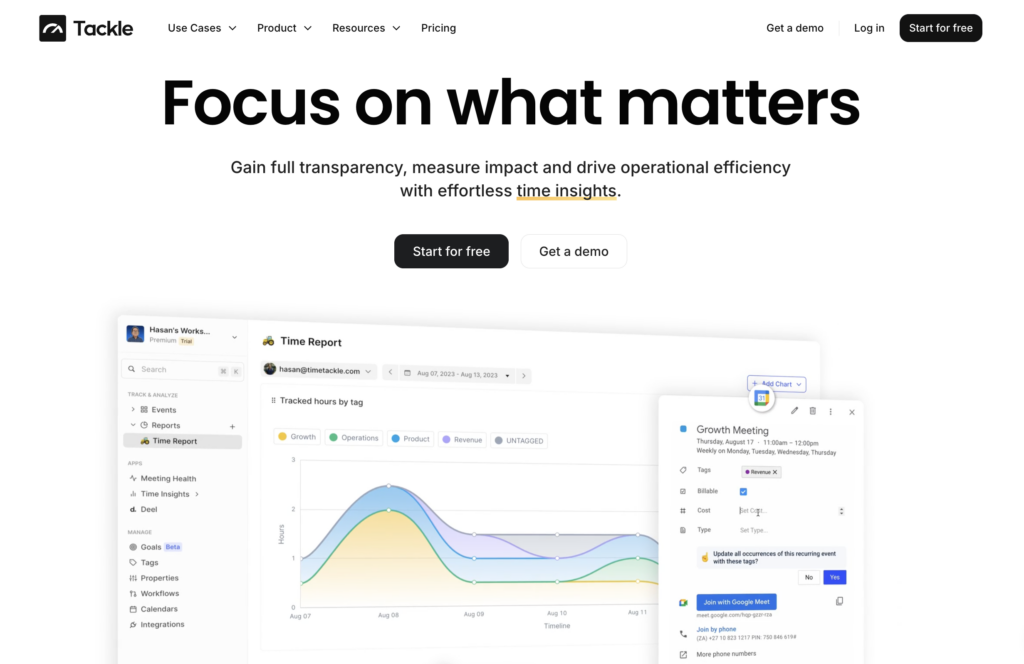
- Effortless Time Insights: Tackle helps construction businesses gain full transparency, drive operational efficiency, and grow by providing effortless time insights.
- Automated Time Tracking: Tackle is designed to seamlessly track time and capture efficiency insights. It automates manual data entry work, including tagging time entries and exporting data. Tackle also does mileage tracking for it’s users which is also part of automated time tracking.
- Customizable Tracking: Users can add custom tags or properties to time entries, tailoring the tracking process to fit unique construction needs.
🕛 What to look for in your ideal time clock app for construction
When selecting a time clock app for your construction business, consider the following essential features:
- Mobile Apps With Offline Capability: Ensure the app allows employees to clock in and out from mobile devices, even without an internet connection.
- GPS Tracking: Look for detailed GPS tracking features that provide real-time location data and movement activity logs.
- Geofencing: Opt for apps with geofencing capabilities to restrict clock-ins to job sites and enhance accountability.
- Payroll and Accounting Integration: Choose apps that seamlessly integrate with your existing accounting and payroll systems for streamlined processes.
- Job & Labor Costing: Prioritize apps that offer robust job and labor costing functionalities to track project budgets accurately.
- Terminal or Kiosk App: If necessary, select apps that offer terminal or kiosk options for centralized clock-ins and additional security measures.
- Ease of Use and Customer Support: Ensure the app is user-friendly and offers responsive customer support, including onboarding assistance for seamless implementation.
Wrapping Up
In conclusion, selecting the right time clock app for your construction business can significantly impact your operational efficiency and bottom line. By considering the essential features and evaluating each app’s suitability for your specific needs, you can make an informed decision to enhance your construction project management processes.
Frequently Asked Questions
What is the best time card for construction?
Determining the best time card for construction largely depends on your specific business needs and preferences. However, many construction professionals find multiple most comprehensive solution for automated time tracking tailored specifically for construction crews.
How to track contractor hours?
Tracking contractor hours effectively involves implementing a reliable time tracking system that allows for accurate recording of hours worked. Contractors can be assigned to specific projects, and their hours are recorded seamlessly as they clock in and out. This eliminates manual tracking errors and provides real-time visibility into contractor activities on the job site.
What is clock time work?
Clock time work refers to the traditional method of tracking employee hours based on clocking in and out at the beginning and end of each workday or shift. This method involves recording the exact hours worked by employees and is commonly used in industries such as construction to monitor labor costs and ensure accurate payroll processing.