We’ve all been there: a creeping feeling that work isn’t what it used to be. Maybe you’re starting to feel the strain of doing more with less at work. Perhaps you’ve noticed employee productivity and morale are sliding, and you’re not sure why. One of the best ways to get to the bottom is to do a time audit. If you’re wondering how to do a time audit, it starts with tracking where time is being spent and identifying inefficiencies. Time tracking can help you see where time is well spent and where it’s not. An AI time-tracking app can make this process quick and painless, automatically logging employee hours and traffic to different projects so you can easily see what’s what. This article will help you get started by offering valuable insights on finding the best AI time-tracking apps for logging employee hours.
Tackle’s automatic time tracking software is a valuable tool to help you achieve your goals, like finding the best AI time tracking apps for logging employee hours. Tackle’s app automatically tracks time and projects in the background so you can focus on the work.
10 Best AI Time Tracking Apps for Logging Employee Hours
1. Tackle: Streamlined Automatic Time Tracking
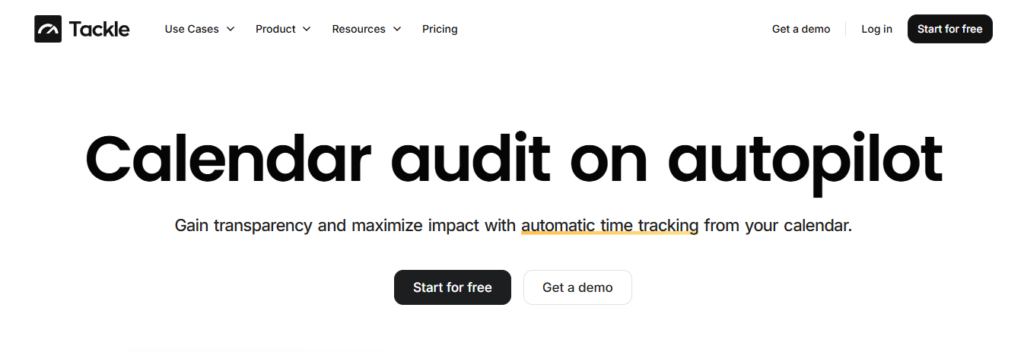
Tackle revolutionizes time tracking through seamless calendar integration, eliminating the need for manual logging. Our platform automatically captures and categorizes your time, providing actionable insights through intuitive dashboards and reports.
We’ve built everything you need into one seamless package:
- An intelligent tagging system that works your way
- AI-powered automation to handle the tedious stuff
- Flexible reporting tools to track what matters
- Intelligent time capture right in your browser
Trusted by Roblox, Deel, and Lightspeed Ventures teams, Tackle helps executives, team leaders, and customer-facing professionals understand and optimize their time allocation. Simply connect your Google or Outlook calendar, set up custom tags and automations, and gain valuable insights into how your team spends their time.
Whether you’re tracking strategic initiatives, measuring team efficiency, or ensuring resource optimization, Tackle transforms time monitoring from a chore into a powerful decision-making tool.
Start using our automatic time-tracking software for free with one click today!!
2. Clockwise
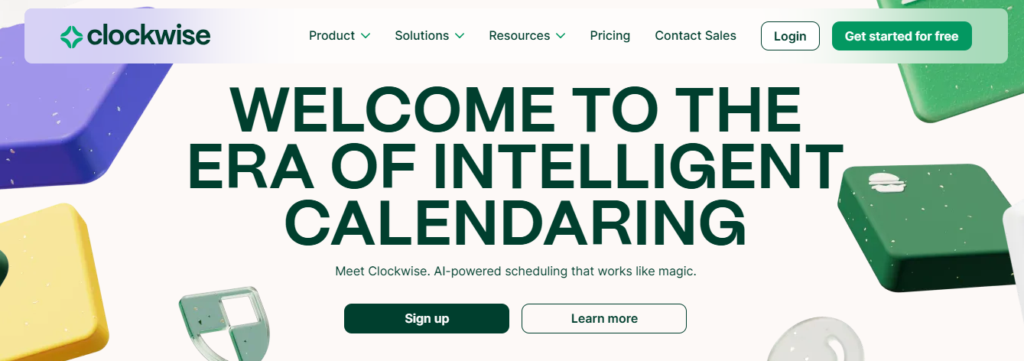
Clockwise is a time orchestration platform. It uses artificial intelligence to learn how you and your team like to work, then use that knowledge to design your ideal day, laid out in color-coded goodness. Use Clockwise to schedule and protect uninterrupted blocks of Focus Time. Use it to find the best time for you and other team members to meet.
Use it to automate your entire scheduling workflow. Even better, meet the Clockwise AI Scheduler, which builds the chat-based capabilities of GPT right into Clockwise’s already robust platform for a scheduling experience unlike any scheduling tool you’ve ever tried.
Highlights:
- Syncs with your Google Calendar or Microsoft Outlook account
- Offers integrations with Asana and your Slack workspace
- Allows you to schedule via chat using natural language processing
3. Motion
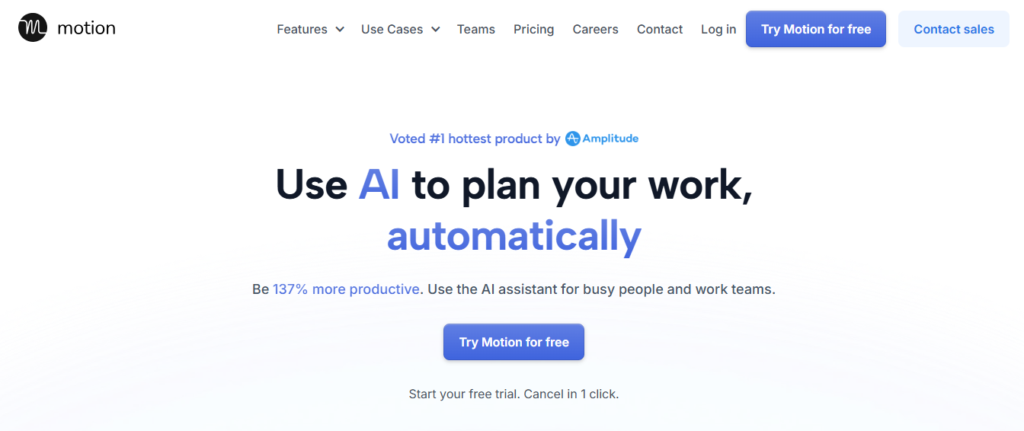
Motion is an all-in-one calendar and project management app. It takes your meetings and to-do lists and creates a schedule for you, so you never have to spend time planning. It’s beneficial for people who struggle with indecision and spend much time wondering what to do next.
Highlights:
- No more to-do lists in disorganized note-taking apps
- Motion automatically schedules your tasks and activities using AI
- Understands how to prioritize tasks
- Built-in Meeting Scheduler, which simplifies the scheduling process between team members
4. Timely
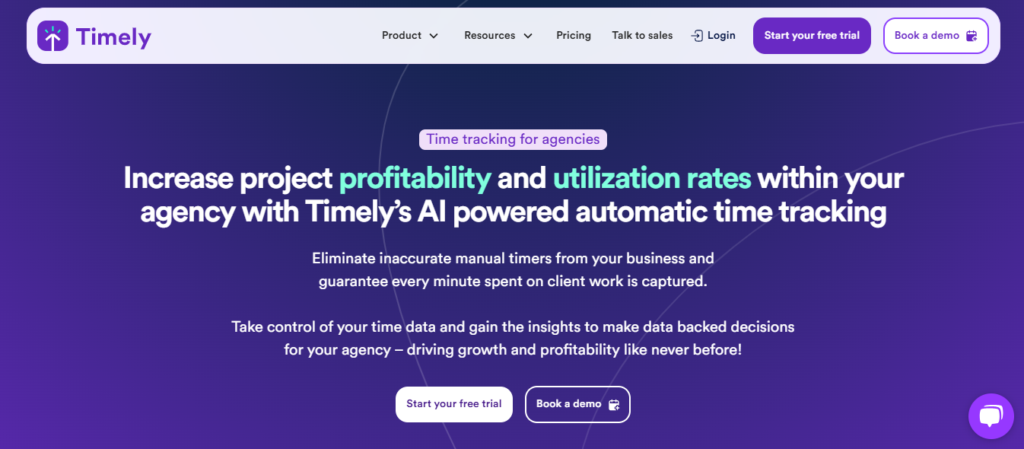
Say goodbye to manual timesheets. Timely doesn’t involve manual timers, which means no pressing start and stop. Timely even uses AI to draft your timesheets for you, making it the ultimate time-tracking tool.
Timely works in the background of your computer to measure how much time you spend in your work apps, and (this is a big one) it does so in a way that maintains your privacy. No screenshots or other surveillance tactics that foster a mistrustful working environment.
Highlights:
- Automatically tracks time spent in work apps
- Automatic time tracking gives you and your clients an accurate measure of billable hours
- A top pick among solo freelancers and large organizations alike
5. Toggl Track
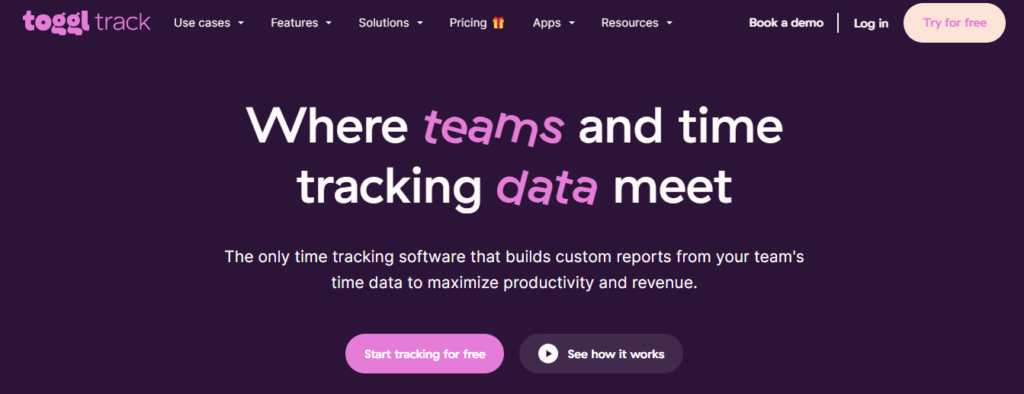
Toggl Track is one of my favorite time-tracking apps. Its simple interface and powerful features allow me to track time across projects and assignments accurately. With Toggl Track, you can:
- Create tasks
- Generate detailed reports
- Integrate them with other project management tools
It’s excellent for managing billable hours, improving workflow efficiency, and ensuring accurate project tracking.
Toggl Track’s best features:
- Track time across different tasks and projects with precision
- Generate comprehensive reports to analyze productivity trends and identify areas for improvement
- Access time tracking and reports on the go via mobile apps for iOS and Android
- Organize tasks with customizable tags and project categories
- Use the Pomodoro timer and idle detection to maintain focus and discipline in work habits
Toggl Track pricing:
- Free: Basic time tracking features
- Starter: $10/month per user
- Premium: $20/month per user
- Enterprise: Custom pricing is available for larger organizations
6. RescueTime
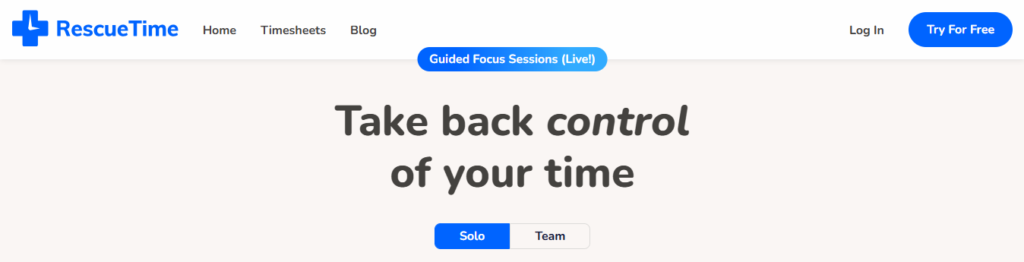
RescueTime is like having a personal productivity coach on my devices. It runs in the background, tracking time spent and optimizing digital habits.
Its detailed reports help understand time usage and identify areas for improvement, like if you’re spending too much time on social media! Seeing which apps steal my focus allows me tweak my habits for better efficiency and goal achievement.
RescueTime’s best features:
- Track time spent on applications and websites without manual input
- Generate detailed reports on daily activities, productivity trends, and time usage
- Block distracting sites during focused work sessions
- Set productivity goals and receive alerts when you meet or exceed targets
RescueTime pricing:
- Lite: Basic time-tracking tools without distraction blocking
- Individual: $12/month per user
- Team: $72.00/year per user
7. Timingapp
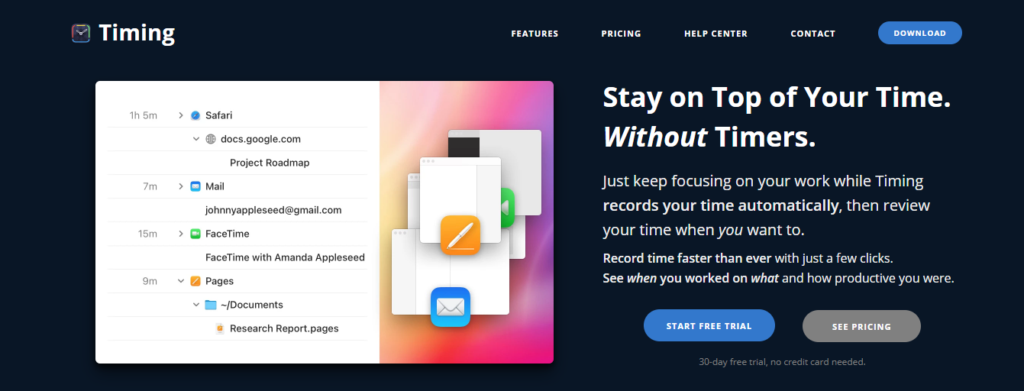
The timing app offers a comprehensive solution to precisely monitor and manage project time-tracking. It goes beyond simple tracking as the tool intelligently categorizes your activities based on the applications and websites you use.
The Timing app’s reporting capabilities set it apart. It generates visually attractive reports, clearly showing how your time is distributed across different projects. These further help you identify bottlenecks, improve time allocation, and make data-driven decisions to enhance productivity.
Key Features:
- Features a unique capability of importing iPhone and iPad usage data from Screen Time
- Offers detailed reporting capabilities suitable for freelancers and agencies
- Privacy-focused project management features, particularly in team settings, protecting individual user data
- Generate detailed reports and visuals, exportable via CSV, PDF, or Excel
Pricing:
- Professional $8/month, Expert $10/month, Connect $14/user/month (annual)
- Professional $10/month, Expert $13/month, Connect $18/user/month (monthly)
8. Connecteam
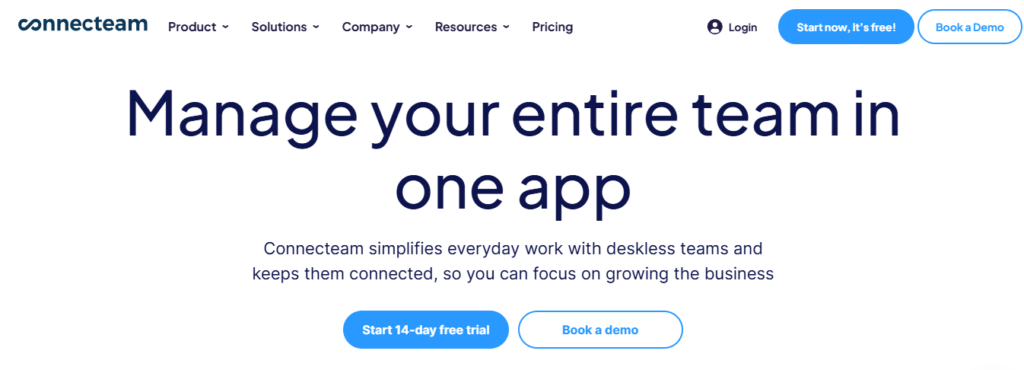
Connecteam’s time management solution offers robust features to streamline scheduling, time tracking, and payroll processes. Users can effortlessly build and share schedules, monitor precise work hours with digital timesheets, and simplify payroll management. The platform’s advanced features include:
- Templates for quick schedule creation
- A virtual geo-fence for accurate time tracking
- Automated timesheets that adhere to labor laws
Celebrated for its ease of use, Connecteam is trusted by over 36,000 companies worldwide. To ensure robust data security, it features GDPR alignment, ISO 27001, and SOC 2 certifications. The platform’s mobile-first design ensures that employees can access and update information on the go to enhance productivity and engagement.
Key features:
- 14-days free trial
- Versatile scheduling options including templates and recurring shifts
- Real-time attendance and time tracking with geo-fencing capabilities
- Automated timesheet management that ensures compliance with labor laws
- Seamless integration with payroll providers like Gusto, Quickbooks, Xero, and Paychex
Pricing:
- Free for small businesses (up to 10 users)
- Basic $35 per month
- Advanced $59 per month
- Expert $119 per month
9. Clockify
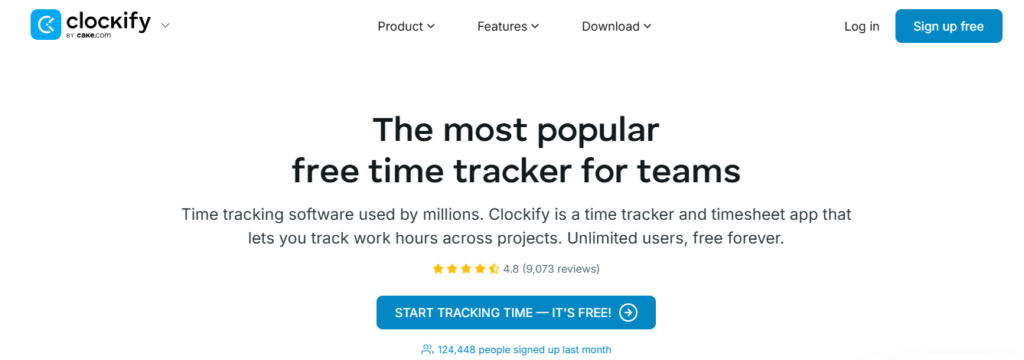
Clockify is a widely used automatic time tracker that meets the needs of both teams and individuals. A standout feature of this tool is its accessibility, offering unlimited users and maintaining a free forever policy. This makes it particularly appealing for small businesses with budget constraints.
In terms of time management, Clockify offers a comprehensive suite of tools for project monitoring. You can track time accurately with a timer, lock time entries on a weekly timesheet, or manage task hours visually with a calendar.
Key features:
- Free for an unlimited number of users, making it budget-friendly
- Can be used across multiple platforms, including desktop, web, and mobile apps
- Diverse functionalities cater to a wide range of industries and professional needs
- Aids in team collaboration with features like leave and holiday management, timesheet approvals, etc.
Pricing:
- Basic $3.99/month
- Standard $5.49/month
- Pro $7.99/month
- Enterprise $11.99/month
10. Clockk
Distinguished by its AI-driven approach, Clockk eliminates the need for start-and-stop timers working in the background to capture every minute of your workday. This automated process makes time tracking less cumbersome and ensures that no billable time is missed due to the hassle of switching between projects.
One of this time-tracking app’s standout features is its ability to visualize your day. This includes the files you edited, the web app you used, calendar events, project progress, and management tools history during each time block.
Key features:
- Offers a straightforward and easy-to-navigate interface
- Supports unlimited users and is suitable for growing businesses
- Daily insight emails provide you with detailed analyses of your time spent
- The support team is noted for its responsiveness and helpfulness
Pricing:
- $18/user/month (annual)
- $15/user/month (monthly)
Related Reading
- How To Track Hours Worked
- Calendar Audit
- Time Audit For Employees
- Time Audit Examples
- Keeping Track Of Time At Work
- How to Track Time Spent on Tasks
Choosing The Best AI Time Tracking App

Selecting an AI time-tracking app can optimize your time management process and even automate payroll. But to find the perfect solution for your business, you must first define your goals.
- What do you hope to accomplish with time tracking?
- Do you want to understand better how your team spends their time to improve productivity?
- Consider gathering accurate data to streamline payroll processing.
Whatever your objectives are, make sure they are clear and measurable. This will help you determine the effectiveness of your AI time-tracking app after implementation.
Choose a Time Tracking App With a Simple Design
When choosing an AI time-tracking app, look for a simple, user-friendly design. A straightforward interface and easy setup will promote quick adoption so you can optimize your time management processes without delay.
Ensure the app offers mobile and desktop access to manage projects from anywhere. This prioritizes flexibility and accessibility in your time-tracking solution.
Opt for Reliable Support
When implementing an AI time-tracking app, you don’t want to become your technical support department. Choose a provider offering robust support to ensure any issues are addressed quickly. This will improve your overall experience with the time-tracking solution and get you back on track if you encounter any snags during implementation.
Prioritize Data Security
When choosing the right AI time-tracking solution, prioritize data security. Look for applications with data encryption to protect sensitive employee information from potential breaches.
Strong data security measures instill trust and ensure data remains secure within the AI time-tracking system.
What are The Benefits of AI in Time Tracking?

AI time tracking boasts exceptional precision. AI time trackers record the duration of every computer activity, down to the minute. This precision eliminates billing and invoicing errors while providing richer data for in-depth productivity analysis.
Enhanced Productivity and Time Management
AI time tracking boosts efficiency by eliminating the manual entry process. Once you train the system with initial manual input, it quickly adapts to log activities, improving productivity and reducing time wastage autonomously. This seamless operation streamlines task tracking and improves overall time management.
Enhanced Accountability
AI time tracking enhances accountability by allowing managers to monitor computer activities, quickly motivating employees to stay productive. Geofencing functionality in AI time trackers ensures mobile teams adhere to schedules, which is particularly useful for remote workers. Random workstation screenshots provide valuable insights into work habits, promoting productivity improvements when deadlines are at risk.
Enhanced Work Transparency in Organizations
AI time tracking fosters heightened organizational transparency, bridging the communication gap between employers and employees. This transparency is pivotal in preventing complications from inadequate communication, such as task mismanagement, which can lead to firm losses.
By implementing an AI time tracking solution, employers gain real-time insights into work progress, delays, and potential issues, enabling proactive measures to mitigate obstacles and ensure smoother workflows.
Tackle: Revolutionize Time Tracking with AI and Calendar Integration
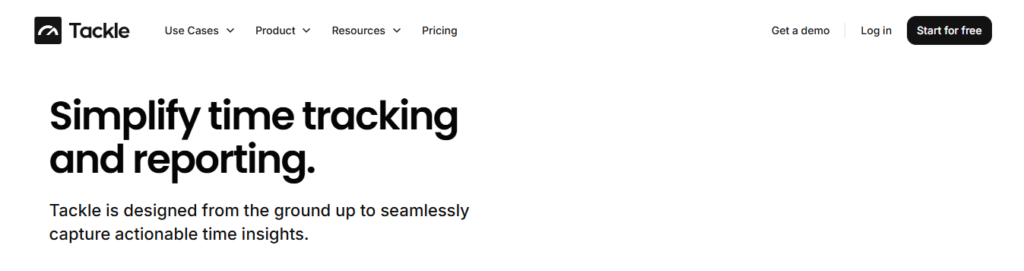
Tackle revolutionizes time tracking through seamless calendar integration, eliminating the need for manual logging. Our platform automatically captures and categorizes your time, providing actionable insights through intuitive dashboards and reports.
We’ve built everything you need into one seamless package:
- An intelligent tagging system that works your way
- AI-powered automation to handle the tedious stuff
- Flexible reporting tools to track what matters
- Intelligent time capture right in your browser
Trusted by Roblox, Deel, and Lightspeed Ventures teams, Tackle helps executives, team leaders, and customer-facing professionals understand and optimize their time allocation. Simply connect your Google or Outlook calendar, set up custom tags and automations, and gain valuable insights into how your team spends their time.
Whether you’re tracking strategic initiatives, measuring team efficiency, or ensuring resource optimization, Tackle transforms time monitoring from a chore into a powerful decision-making tool.
Start using our automatic time-tracking software for free with one click today!
Related Reading
- Time Insights Google Calendar
- Best Employee Time Tracking App
- Best Way To Track Employee Hours
- Time Card App For Employees
- Time Audit App
- ProofHub Alternatives
5 Best Practices Using an AI Time Tracking App

1. Choose an AI Time Tracker That Fits Your Workflow
Not all time-tracking apps are created equal, so selecting one that integrates seamlessly with your existing tech stack is crucial. For example, if your business relies on invoicing, you’ll want a tracker automatically converting billable hours into invoices or syncing with tools like QuickBooks.
Ensuring compatibility with project management software, payroll systems, and other essential tools will help streamline operations and reduce manual data entry.
2. Communicate Openly with Your Team
Transparency is key when introducing AI time tracking to a team. Employees may feel uneasy about being monitored, so it’s essential to frame the tool as a way to improve workflow efficiency rather than micromanage.
Provide clear guidelines on how the data will be used, address privacy concerns, and offer ongoing support to help employees adjust. Checking in after implementation can help resolve any lingering issues and ensure a smooth transition.
3. Review Your Data Periodically
Even with AI automation, errors can happen and run too long, internet disruptions could interfere with tracking, or time entries may be misclassified. Regularly review your tracked hours and make corrections as needed to maintain accuracy.
This is especially crucial for businesses that bill clients based on tracked time, as mistakes can lead to billing disputes and loss of trust.
4. Customize Tracking Settings for Different Roles
Not every employee works the same way, so your time-tracking setup should reflect different work styles and responsibilities. For example, developers may need task-based tracking, while sales teams might benefit from client-specific logging.
Configuring settings to fit various roles ensures that the AI time tracker enhances productivity rather than becoming a rigid, one-size-fits-all tool.
5. Use AI Insights to Optimize Productivity, Not Just Track Time
AI-powered time tracking doesn’t just log hours. It can reveal valuable insights into workflow efficiency. Instead of simply using it for payroll or invoicing, leverage the data to identify bottlenecks, improve team collaboration, and reduce time wasted on unproductive tasks.
Analyzing trends over time can help managers make informed decisions about workload distribution, project timelines, and overall efficiency.
Addressing The Challenges of AI Time Tracking

AI time tracking provides valuable insights into productivity, but if misused, it can lead to excessive oversight and a culture of distrust. Businesses should use AI-driven data for performance optimization rather than constant surveillance to prevent micromanagement.
Transparency is key. Managers should communicate that time tracking is meant to improve workflows and prevent burnout rather than scrutinize every minute of an employee’s day.
Employee Privacy Concerns: Addressing The Human Side of Time Tracking
Many employees may view AI time tracking as intrusive, leading to resistance and stress. To ease these concerns, organizations should implement clear policies on what data is collected and how it will be used.
Providing employees control over certain aspects, such as allowing them to review their tracked time, can help build trust. Companies should choose AI tools that balance accountability with privacy, ensuring monitoring is used ethically and only for work-related purposes.
Managing Costs Without Sacrificing Efficiency
AI time-tracking solutions can be expensive, particularly for large teams. However, choosing a flexible pricing and customization tool can help manage costs.
Organizations should evaluate whether they need advanced features or if a more streamlined solution would be sufficient. Investing in a scalable AI time-tracking system ensures businesses can optimize productivity without overspending.
Start Using Our Automatic Time Tracking Software for Free with One-click Today
Tackle revolutionizes time tracking through seamless calendar integration. Our platform automatically captures and categorizes your time, eliminating the need for manual logging.
With Tackle, what once felt like a chore transforms into a powerful decision-making tool. Simply connect your Google or Outlook calendar, set up custom tags and automations, and gain valuable insights into how your team spends their time.
Related Reading
- TimeCamp Alternatives
- ProofHub Alternatives
- Sling Alternatives
- Jibble Alternatives
- TSheets Alternatives
- Time Audit App
- Timeular Alternatives
- ActivTrak Alternatives



