Accurate time tracking is crucial for ensuring smooth operations and maintaining profitability. Yet, many businesses struggle to keep track of employee hours. Studies show that approximately 20% of a company’s profits go to correcting errors in employee time tracking. If you’re one of the many business owners facing these challenges, you should learn how to do a time audit to assess your current time-tracking processes. A time audit involves evaluating how much time employees spend on different tasks and projects to identify areas for improvement. One of the best ways to get started with a time audit is using a time card app for employees. In this blog, we’ll discuss the benefits of using time card apps for employees and provide a list of the best time-tracking software to help you improve your time-tracking processes and reduce errors.
One of the best time card apps to help you with your time audit is Tackle. Tackle is an automatic time-tracking software that allows your business to track employee time accurately with zero effort. Instead of manually clocking in and out, employees can seamlessly log their hours in the background while they work. This will give you accurate data on your team’s time on different tasks and projects so you can get a clear picture of your business’s operations.
13 Best Time Card Apps For Employees To Log Hours
1. Tackle: Revolutionizing Time Tracking for Teams
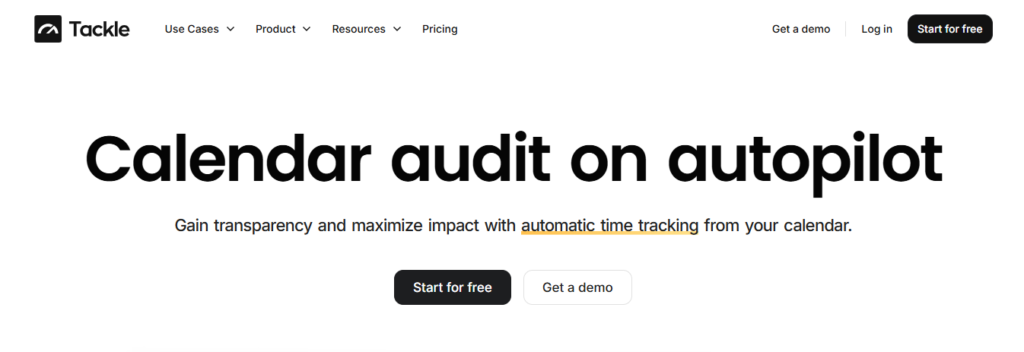
Tackle revolutionizes time tracking through seamless calendar integration, eliminating the need for manual logging. Our platform automatically captures and categorizes your time, providing actionable insights through intuitive dashboards and reports.
We’ve built everything you need into one seamless package:
- An intelligent tagging system that works your way
- AI-powered automation to handle the tedious stuff
- Flexible reporting tools to track what matters
- Intelligent time capture right in your browser
Trusted by Roblox, Deel, and Lightspeed Ventures teams, Tackle helps executives, team leaders, and customer-facing professionals understand and optimize their time allocation. Simply connect your Google or Outlook calendar, set up custom tags and automations, and gain valuable insights into how your team spends their time.
Whether you’re tracking strategic initiatives, measuring team efficiency, or ensuring resource optimization, Tackle transforms time monitoring from a chore into a powerful decision-making tool.
Start using our automatic time-tracking software for free with one click today!
2. Clockify: A Time Tracker That’s Simple To Use
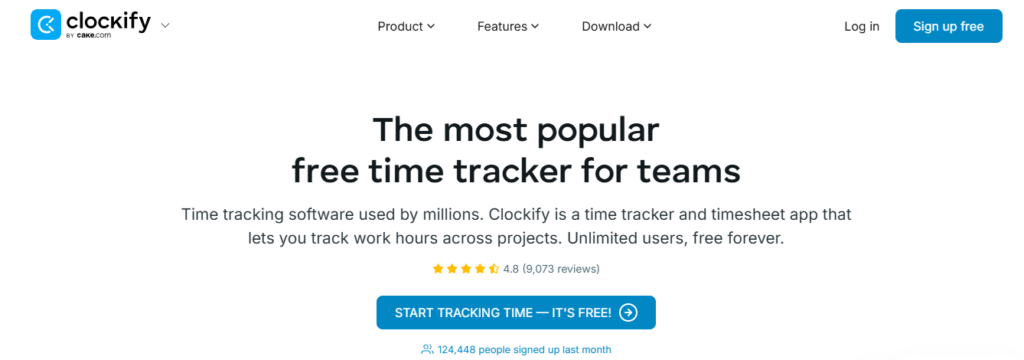
With an interface suited for non-savvy tech users, Clockify is ideal for small businesses and startups that require a reliable time-tracking system. It can be used on any mobile, desktop, and the web, ensuring employees can log their working hours from virtually anywhere. This time-tracking software integrates smoothly with other productivity and project management tools like:
- ClickUp
- Slack
- Trello
Clockify’s reporting strengths include detailed insights into employees’ active and inactive hours, productivity trends, and project timelines. The GPS tracking and automatic time entry features work well for remote workers, freelancers, and in-office staff.
3. Buddy Punch: An Easy To Use Time Clock App
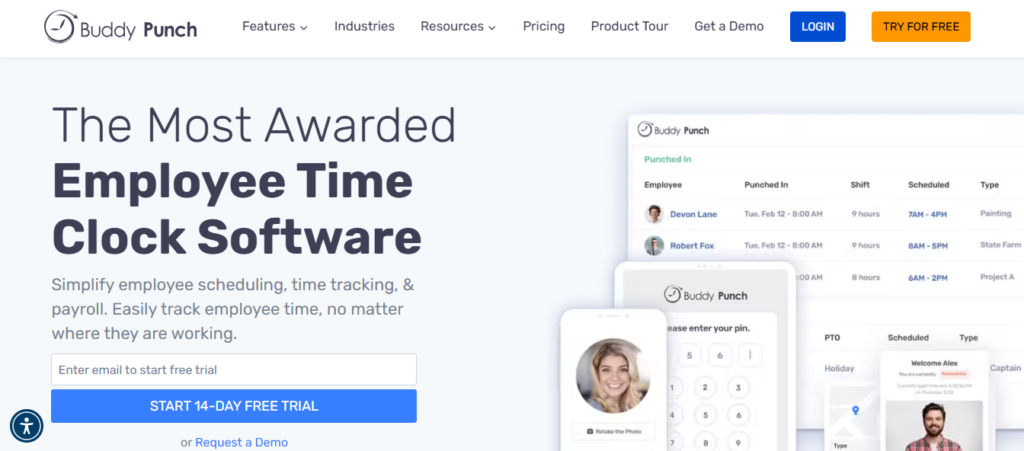
This powerful time clock app makes clocking in and out straightforward for employees. It offers a suite of tools to oversee workforce operations. The app’s interface is user-friendly, reducing any downtime and training requirements. You can create, modify, and share schedules within a few clicks.
This function is excellent for businesses with variable shifts and rotating schedules, as it reduces the complexity of managing employee hours. Advanced features like facial recognition and GPS time-tracking guarantee that time entries are accurate and verifiable. This removes any room for time theft and buddy punching.
4. TimeCamp: Automatic Time Tracking Software
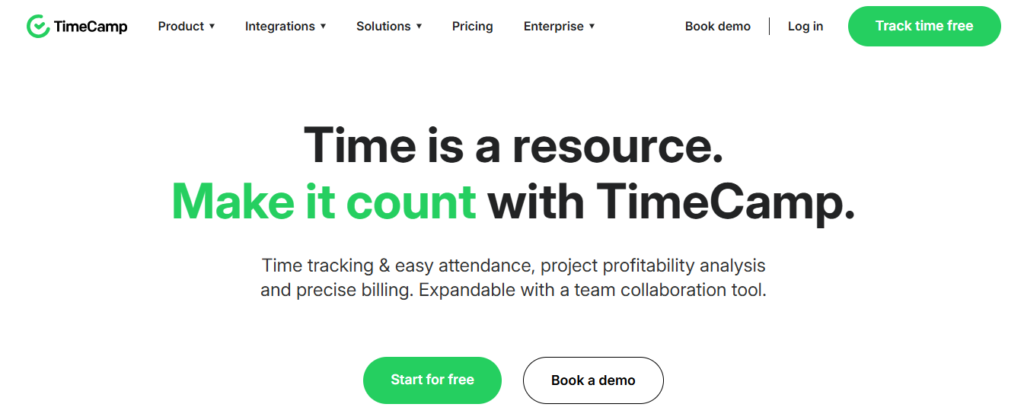
TimeCamp’s standout feature is its ability to track time-based on user activity automatically. This works best for professionals who juggle multiple projects and clients throughout the day. Even better, this functionality allows for precise attendance tracking.
The web app offers detailed invoicing, scheduling, tracking, and budgeting features. It lets you set project budgets and track expenses in real time, helping you meet time constraints and financial limits. The tool also tracks productivity by monitoring application and website usage, giving managers a crystal-clear understanding of how employees utilize their time.
5. Hubstaff: Time Tracking With Productivity Monitoring
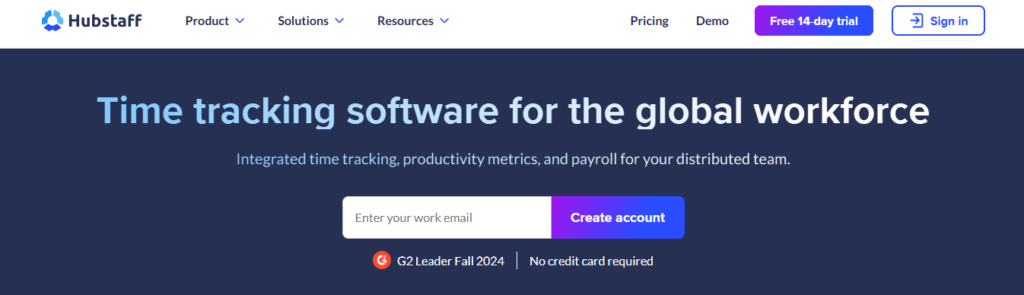
Besides comprehensive time-tracking, Hubstaff is equipped to monitor productivity through activity levels and screenshots. The tool’s built-in GPS tracking helps track the log-in and log-out routine of on-field teams, providing accurate location data alongside time logs.
Based on the project’s progress, you can access reports on employee activity (task completion percentage, response time, and hours worked) and inactivity (absenteeism, holidays, unresponsive periods) metrics and make data-driven decisions. Hubstaff integrates with 28+ tools, and its mobile application is loaded with premium time-tracking functions, making it ideal for on-the-go management.
6. Connecteam: A Mobile-First Time Tracking App
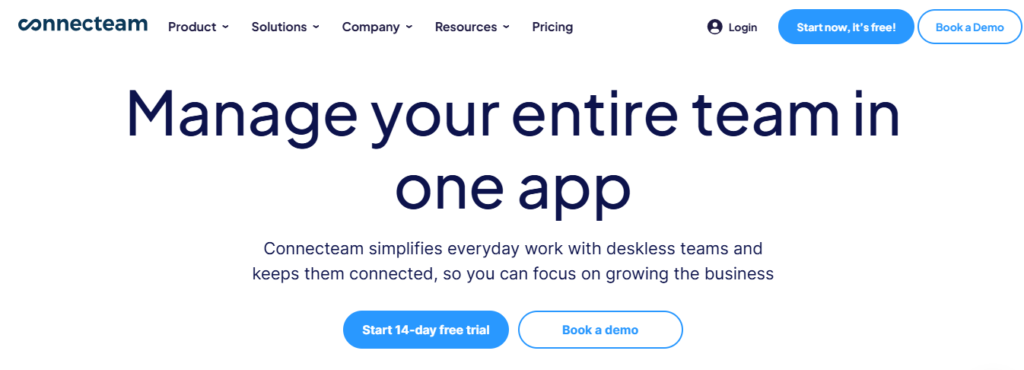
Connecteam distinguishes itself with an all-in-one mobile-first approach. It allows you to use time tracking, workforce management, communication, and employee engagement from a single platform.
Most of its features are customizable:
- You can tweak the clock-in and clock-out functions
- Adjust task allocation pipelines and more
The tool’s geofencing ability automatically clocks employees in and out based on their location, lowering any room for time theft.
7. Homebase: A Simple Time Clock App For Schedule Management
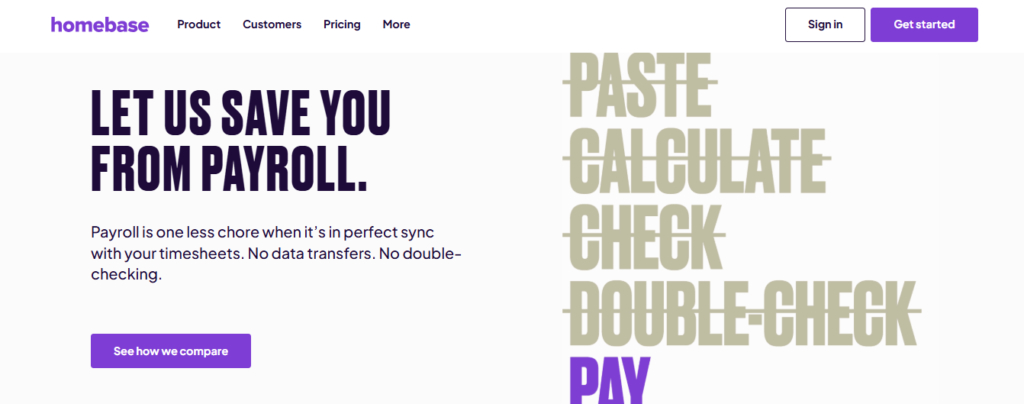
Homebase’s online time clock app offers GPS tracking facilities to ensure users log their hours from approved locations. This makes it suitable for mobile staff and avoids time theft scams.
Its innovative time management templates let you pre-assign your team’s workload and timetable. Homebase also offers automatic time card generation to eliminate those extra hours spent preparing payroll reports during the pay period.
8. QuickBooks Time: A Time Tracker For QuickBooks Users
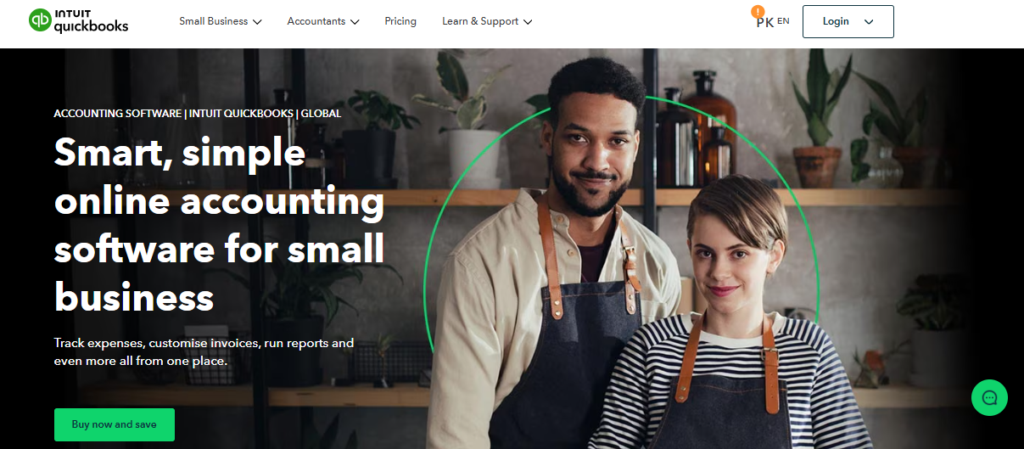
Formerly known as TSheets, this modernized time clock software is a gift for those using QuickBooks for accounting and payroll. The integration takes just under a minute! Your employees can punch in their entry and exit times from any device, including:
- Smartphones
- Tablets
- Laptops
- Desktops
If your business has complex job costing needs, QuickBooks Times extensive reporting breaks down hours by project, task, or client, making it easy to manage labor costs accurately.
9. Everhour: A Time Tracker Built For Project Management
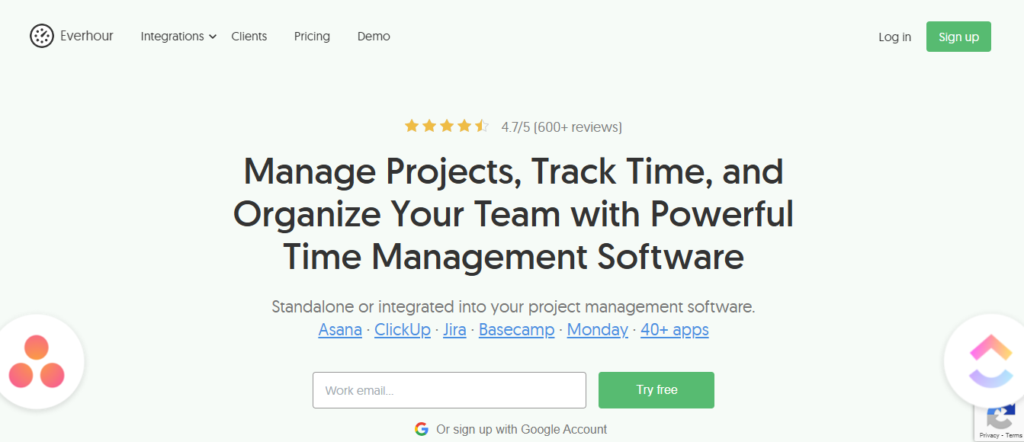
Everhour provides real-time visibility into project progress and budget utilization, considering each employee’s contribution. The reports offer granular-level details about time spent on:
- specific tasks
- Projects
- Clients
You can also deploy time management strategies tailored to your workforce’s behavior and specific project types. What’s more, the slick browser extension allows you to track time directly against your team’s other project management tools, ensuring no billable hours are lost.
10. Deputy: A Time Clock App For Dynamic Workforces
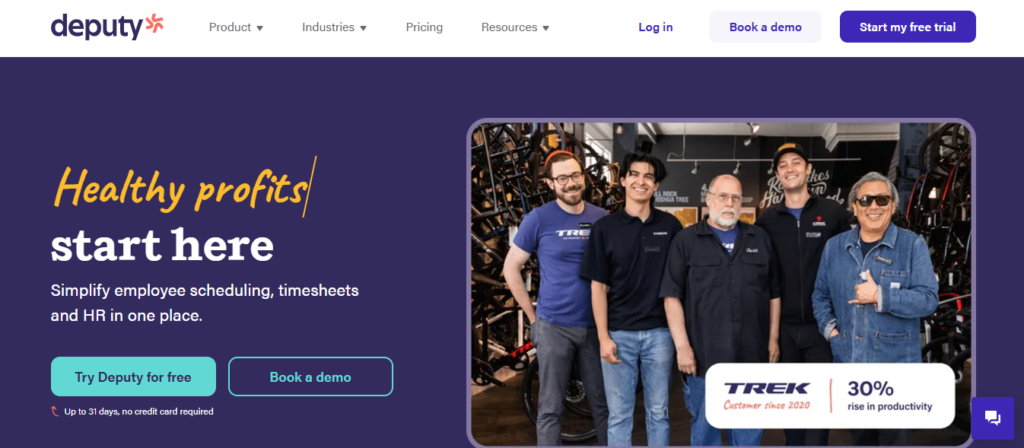
This clock-in clock-out app is designed for several industries, such as healthcare, retail, sales, and other businesses with dynamic scheduling needs. Deputy offers smart scheduling via artificial intelligence to forecast staffing requirements based on sales data, weather predictions, and other metrics.
Deputy’s high-end compliance management helps ensure compliance with labor laws and regulations. It does this by automating calculations for break times and overtime and creating insightful reports for audits.
11. Timely: A Time Tracker That Uses Artificial Intelligence
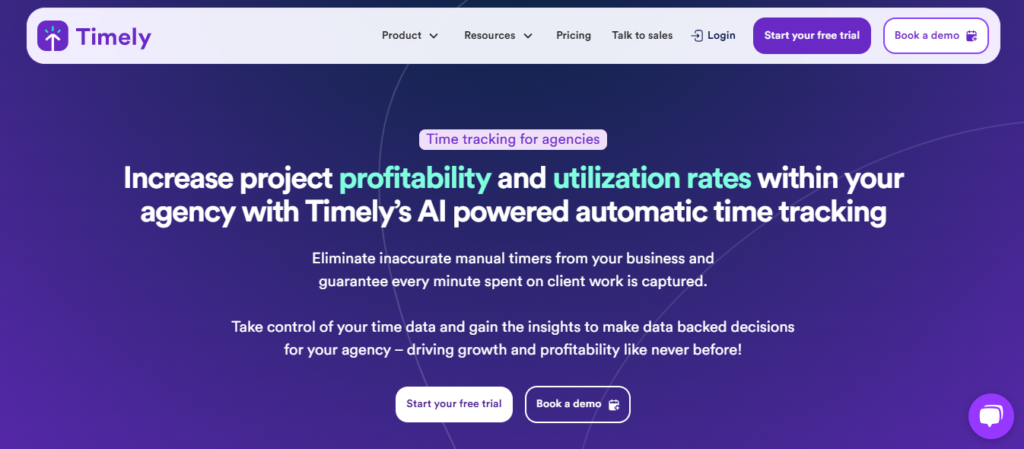
Timely offers task-specific time tracking and can be integrated directly into your project management arsenal, calendars, and emails. It pulls up all schedule and task data and accurately completes your timesheet. None of the integrations require any IT expertise.
Use AI-run timesheets, create invoices, tag fellow employees and managers, or tweak your team’s in-office hours to adjust your time management goals and revenue. Timely’s multi-utility services are worth it.
12. When I Work: An Employee Scheduling Tool With Time Tracking
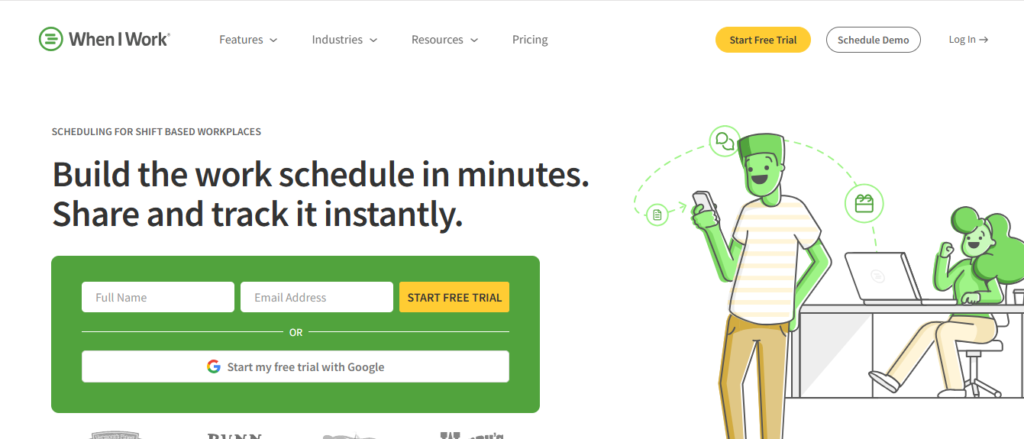
Tracking hours and building schedules for retail and restaurant shift workers who rarely keep the same weekly schedule can be a time-consuming challenge for management, when I Work was designed to support shift-based workplaces with easy and effective tools for employee scheduling, time tracking and communication.
13. ADP Workforce Now: For Large Enterprises Needing Biometric Features
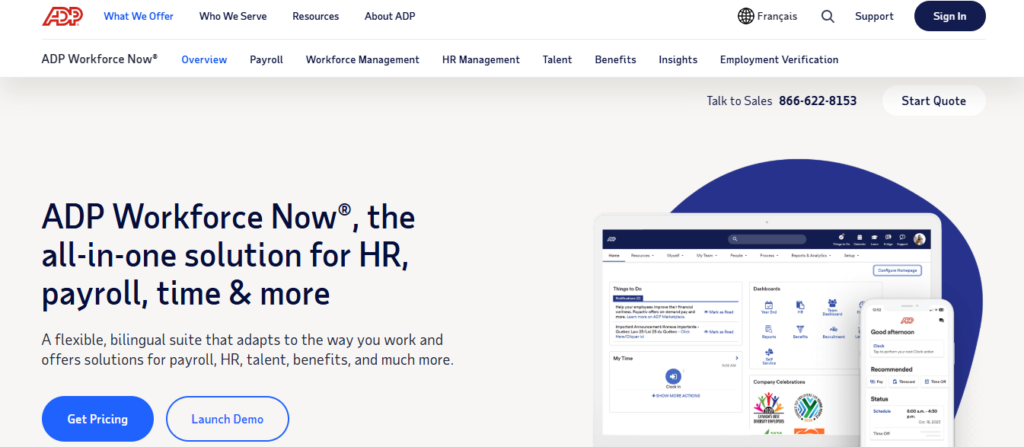
If you’re looking for a timesheet app for an enterprise company and need advanced biometric login features like facial recognition, fingerprint scanning, or voice recognition, ADP is worth considering. ADP is one of the only tools on this list that offers biometric features natively — most others only offer facial recognition, and even at that, it’s usually done via integration with another app.
Employees can use their ID badges to clock in and out on compatible ADP devices. Other ADP time clock features include GPS tracking and geofencing, employee scheduling, and overtime calculations. The platform also integrates seamlessly with ADP’s payroll services for efficient payroll processing.
14. Insightful: Best For Remote Teams And Employee Monitoring
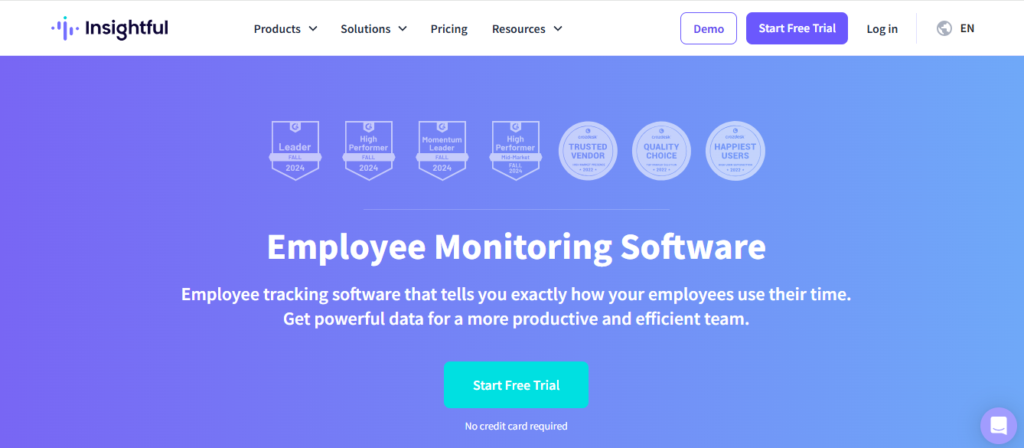
If most or all of your employees do knowledge work from home, Insightful is a tremendous time-tracking platform to consider. It’s built around time and productivity tracking, allowing you to see what employees are working on and when they’re wasting time and compare your performance to benchmarks from other companies like yours.
The platform captures real-time data on workers’ activities, including active and idle times, applications used, and websites visited, so you can see how employees spend their time and identify potential productivity issues. Regarding its time clock, employees can track time manually or automatically and allocate their hours to specific projects and tasks. Managers and administrators can also create custom rules to dictate what activities are tracked for each employee.
Related Reading
- How To Track Hours Worked
- Calendar Audit
- Time Audit For Employees
- Time Audit Examples
- Keeping Track Of Time At Work
- How to Track Time Spent on Tasks
Choosing The Best Time Card App for Employees

Not all time-tracking tools are created equal. If you’re managing a large team, you’ll want more than just a basic clock-in and clock-out system.
You’ll need reporting, automation, and possibly payroll integration. A simple, easy-to-use tracker might be all you need if you’re running a small business.
Key Features to Look For
The right time card app should do more than just track hours it should make life easier. Here’s what to consider:
Easy Clock-Ins and Clock-Outs
If it takes longer to clock in than to grab a morning coffee, no one will use it. Look for an app with a straightforward interface that lets employees punch in with a single tap.
Automated Time Tracking
Some apps can detect when an employee starts working based on location or app usage. This feature is a lifesaver for remote teams or jobs where employees are constantly on the go.
Break and Overtime Tracking
Keeping track of breaks and overtime isn’t just good practice—it’s legally required in many places. A solid time card app should help ensure compliance and prevent payroll headaches.
Payroll & Accounting Integration
If you’re tired of manually transferring data, choose an app that syncs with payroll systems like:
- QuickBooks
- ADP
- Gusto
It’ll save time and reduce errors.
Mobile Accessibility
Whether your team is in the office, working remotely, or on job sites, a mobile-friendly app ensures everyone can track time from anywhere.
Custom Reports & Analytics
Seeing how time is spent can help improve efficiency and resource allocation. Analytics can provide valuable insights, whether it’s weekly reports, custom tags for different projects, or goal tracking.
Geo-Tracking & GPS Verification
For businesses with field workers, a GPS-enabled time card app ensures employees are where they need to be when clocking in and out.
Syncing with Other Tools
If you already use:
- Google Sheets
- Trello
- Slack
Consider an app that integrates with your existing software. Time-tracking tools like Tackle even offer Chrome extensions for quick access.
Finding the Right Fit for Your Team
The best time card app is the one that works for your business. Whether you need a full-fledged workforce management system or a simple time-tracking tool, choosing an intuitive solution that integrates well and provides the right insights will save time and keep everyone accountable. Before you commit, test out a few options, get your team’s feedback, and ensure it’s a tool they’ll want to use.
Tackle: Revolutionize Time Tracking with AI and Calendar Integration
Tackle revolutionizes time tracking through seamless calendar integration, eliminating the need for manual logging. Our platform automatically captures and categorizes your time, providing actionable insights through intuitive dashboards and reports.
We’ve built everything you need into one seamless package:
- An intelligent tagging system that works your way
- AI-powered automation to handle the tedious stuff
- Flexible reporting tools to track what matters
- Intelligent time capture right in your browser
Trusted by Roblox, Deel, and Lightspeed Ventures teams, Tackle helps executives, team leaders, and customer-facing professionals understand and optimize their time allocation. Simply connect your Google or Outlook calendar, set up custom tags and automations, and gain valuable insights into how your team spends their time.
Whether you’re tracking strategic initiatives, measuring team efficiency, or ensuring resource optimization, Tackle transforms time monitoring from a chore into a powerful decision-making tool.
Start using our automatic time-tracking software for free with one click today!
Benefits of Using Time Card App for Employees

Admin time can be a huge time suck for businesses, with almost 1 in 4 citing data input tasks as their most significant time suck. There will always be an administrative burden in most roles.
Admin, such as completing timesheets that don’t contribute to an employee’s output, is the type of task that businesses want to automate as much as possible. Time-tracking software like Tackle will automatically record the hours worked, breaks, and any absence or leave taken with just a few clicks.
Accurately Keep Track of Overtime with a Time Card App for Employees
It’s crucial to track overtime accurately for various reasons. Labor laws in most countries prevent employees from working more than a certain number of hours. Being able to report exactly how much they’ve done is key to remaining compliant. Overtime in many businesses is paid at a different rate than regular working hours, and many contracts specify different pay tiers based on the overtime hours.
Seeing what hours were worked and what time will ensure the business isn’t paying out incorrectly on overtime. Chronically overworked employees can become less productive, more fatigued, and ultimately burned out. While it’s good to offer overtime to employees who want it, it’s vital that organizations can keep on top of the exact hours being worked so they can look after their staff and keep them working at their best.
Eliminate Human Error with a Time Card App for Employees
Human error is inevitable to a certain degree. With manual timesheets or time tracking methods such as clock cards or paper and spreadsheets, there are likely to be a lot more avoidable mistakes.
A time tracking software keeps everything in one place, automates the process as much as possible, and eliminates the risk of misplaced paper or cards. Some settings can be applied to decide whether or not employees have access to edit timesheets, giving you more control over the accuracy them.
Improve Visibility with a Time Card App for Employees
Visibility in an organization, especially a large one, is a great way to ensure operations run smoothly. A time tracking software provides visibility over total hours worked, and these can be assigned to different tasks or activities. This takes visibility to the next level, as it isn’t simply about seeing what hours have been worked.
Seeing exactly where time is spent within the business can help illuminate time wasted on hidden tasks (like admin) and allows you to take steps to improve efficiency. It can also be used to inform the way you and your employees work going forward. Looking back on how long a specific task or project took last time can allow you to provide more accurate time estimates going forward and work it into your working schedule better.
Help With Accuracy for Billing and Payroll with a Time Card App for Employees
Visibility and accuracy of time go hand in hand. Once you can be sure that time is being tracked accurately, you get the added benefit of more accuracy with billing and payroll. This can reduce the likelihood of mistakes and the time needed to spend on these tasks.
Ensure Compliance with Working Laws with a Time Card App for Employees
Labour laws vary from country to country, but there’s likely to be legislation surrounding how many hours employees can work in most places you operate. For example, the EU Working Time Directive dictates that employees must not exceed an overall average weekly working hours of 48 hours.
It also has rules around breaks, minimum rest periods, and minimum paid annual leave. All of these things can be difficult to manage without a time-tracking software in place.
Related Reading
- Time Insights Google Calendar
- Best Employee Time Tracking App
- Best Way To Track Employee Hours
- AI Time Tracking App
- Time Audit App
- ProofHub Alternatives
3 Best Practices for Tracking Employee Hours Worked

1. Be Transparent and Communicate Clearly
No one appreciates the feeling of being micromanaged. If employees sense that time tracking is merely a way to keep tabs on them, they won’t respond well. To overcome this natural resistance, be upfront about why time tracking matters. It’s not just about keeping tabs. It’s about ensuring fair pay, preventing burnout, and evenly distributing work.
When employees see time tracking as a tool that benefits them, they’re far more likely to engage with it. Regular check-ins, team meetings, and open discussions about expectations can help build trust and ensure that time tracking is seen as a positive, not a burden.
2. Audit Regularly to Catch Mistakes Early
Even the best systems aren’t foolproof. Whether it’s an employee forgetting to clock in, a system glitch, or an accidental misreporting of hours, errors happen. That’s why regular audits are crucial. Checking time records periodically helps catch discrepancies before they become significant issues like:
- Payroll errors
- Compliance problems
- Disputes over hours worked
Audits can reveal essential patterns, such as one department consistently working overtime, which could signal inefficiencies that need addressing. Staying on top of this keeps things fair and helps avoid more significant headaches.
3. Use Data to Improve Productivity
Modern time-tracking tools do more than just count hours. They offer valuable insights into work habits and efficiency. Businesses can:
- Optimize schedules
- Distribute workloads more effectively
- Even boost productivity by analyzing trends
If data shows that employees are most productive in the morning, managers can schedule deep-focus tasks during that window.
Frequent idle time could indicate bottlenecks in processes that need fixing. Time tracking isn’t just about monitoring. It’s about using accurate data to create a smoother, more efficient workflow for everyone.
Related Reading
- TimeCamp Alternatives
- ProofHub Alternatives
- Sling Alternatives
- Jibble Alternatives
- TSheets Alternatives
- Time Audit App
- Timeular Alternatives
- ActivTrak Alternatives
Start Using Our Automatic Time Tracking Software for Free with One-click Today
Tackle revolutionizes time tracking through seamless calendar integration, eliminating the need for manual logging. Our platform automatically captures and categorizes your time, providing actionable insights through intuitive dashboards and reports.
We’ve built everything you need into one seamless package:
- An intelligent tagging system that works your way
- AI-powered automation to handle the tedious stuff
- Flexible reporting tools to track what matters
- Intelligent time capture right in your browser
Trusted by Roblox, Deel, and Lightspeed Ventures teams, Tackle helps executives, team leaders, and customer-facing professionals understand and optimize their time allocation. Simply connect your Google or Outlook calendar, set up custom tags and automations, and gain valuable insights into how your team spends their time.
Whether you’re tracking strategic initiatives, measuring team efficiency, or ensuring resource optimization, Tackle transforms time monitoring from a chore into a powerful decision-making tool.
Start using our automatic time-tracking software for free with one click today!



