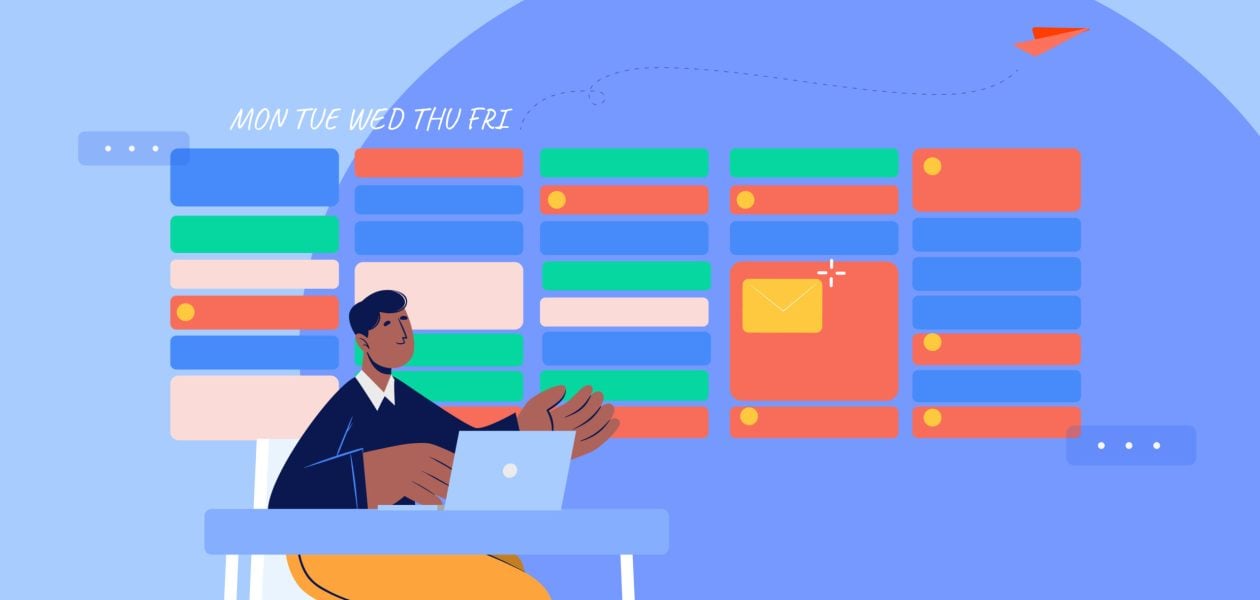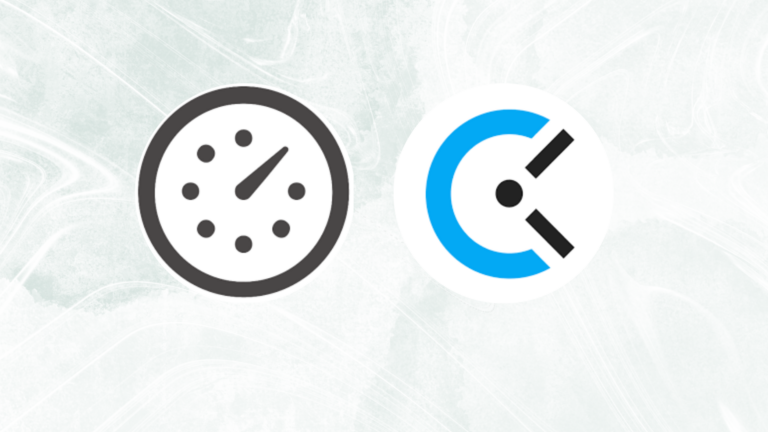Keeping track of your own commitments is challenging enough. But when you as a manager add on coordinating your team’s schedules on top of what you already need to do for work (and life), a solid calendar system is essential to reduce stress, manage time and boost productivity. Here is a 5 step process to nailing the perfect calendar system for your team:
Table of contents
Step 1: Start by having one place for all your schedules 📅
Make sure everyone on the team knows where they will be updating their schedules. Having a designated place for all the data makes it easier to keep track of what is when, who is doing what, and is just more organized in general. You can use Google Calendar or Microsoft Outlook Calendar for this purpose and share it with everyone on the team. You can also export this data to other calendar analytics software (like TimeTackle) to get the most out of your team’s schedule.
Step 2: Have a system on how events are added💻
Everyone on the team should be responsible for updating their own schedules regularly. This can be done at the beginning of each week or at a specific time every day. This way they can also regularly be updated with what others are up to, which can in turn help increase connectivity among the team members.
It’s also a good idea to have someone be in charge of updating the schedule with events that involve the whole team.
Step 3: Make sure it’s regularly updated and checked✅
As is the problem with anything that requires attention on an everyday basis, problems can arise if someone forgets to update their schedules or there is any mistake. A good trick can be to make someone in charge of making sure everyone is updating their calendars regularly, checking what the upcoming events are to send out reminders, and looking for any discrepancies in the calendar data. Having one person be in charge can also make the calendar more organized.
Step 4: Have weekly meetings to help stay off emergencies🚨
Team members can also have weekly meetings to help coordinate with each other and increase work efficiency. This weekly conversation is the opportunity to work through any challenges before they become emergencies. The best time to have this meeting would be at the beginning of each week when your team has preferably updated the calendar with their schedule for that week. Reserve at least 30 minutes to review the weekly schedule as a recurring event on your calendar.
Step 5: Go Beyond the Basics🏹
Once you’ve mastered the essentials of making sure that fixed commitments are on the calendar, then you can add other activities that could help the team function more smoothly. For example, you may designate a certain time for checking with other team members or setting up meetings and sending emails so you’re not always wondering how to squeeze those menial tasks in. Adding these types of activities to your teams’ calendar can help remember how everyone wants to spend their time instead of simply letting the time slip away.
This small step can also be a huge boost to productivity and give a little more structure to your employees because that’s what the human mind demands.
Conclusion
Shared calendars are bound to go awry every once in a while but by deciding on — and sticking to — a calendar system that works for you and your team, you can dramatically reduce stress around managing the day-to-day activities that befall everyone. Shared calendars are a necessity in today’s workplace. Their need is compounded by the fact that most of us have to work from home now thanks to the pandemic and employees desperately crave some form of structure and struggle with their daily routines.