Imagine this: Your team is gearing up for the busy season, and you know that effective time tracking will help everyone work more efficiently and reduce stress. So, you download Jibble, excited to put the time tracker to use. However, when you open the app, you realize it’s not what you expected. You don’t need software that will make things more complicated. You want a solution to help you stay organized, not add to the chaos. If you’re facing a similar challenge, it’s time to explore alternatives to Jibble. This blog will help you find the top Jibble alternatives for effective time tracking, along with insights on how to do a time audit, so you can get back to your audit and get your team back on track.
One valuable solution to help you achieve your goal is Tackle. Tackle’s automatic time tracking software integrates with the tools you use to track time effortlessly so you can focus on more important things, like preparing for your busy season.
Top 19 Jibble Alternatives for Effective Time Tracking
1. Tackle: The Automatic Time Tracking Software
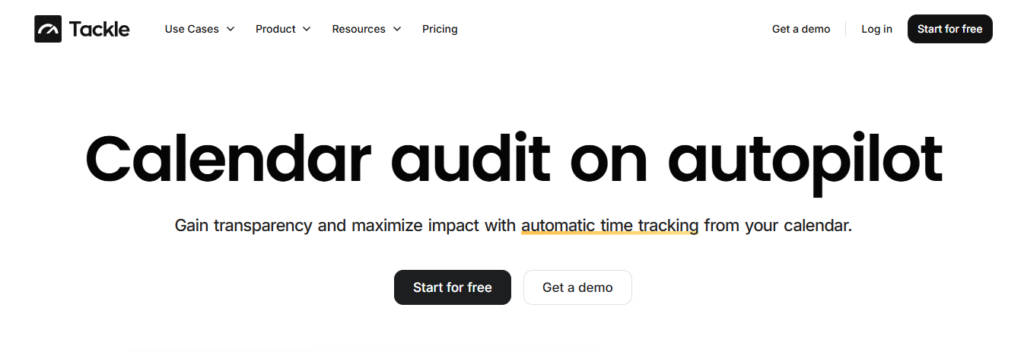
Tackle revolutionizes time tracking through seamless calendar integration, eliminating the need for manual logging. Our platform automatically captures and categorizes your time, providing actionable insights through intuitive dashboards and reports.
We’ve built everything you need into one seamless package:
- An intelligent tagging system that works your way
- AI-powered automation to handle the tedious stuff
- Flexible reporting tools to track what matters
- Intelligent time capture right in your browser
Trusted by Roblox, Deel, and Lightspeed Ventures teams, Tackle helps executives, team leaders, and customer-facing professionals understand and optimize their time allocation. Simply connect your Google or Outlook calendar, set up custom tags and automations, and gain valuable insights into how your team spends their time.
Whether you’re tracking strategic initiatives, measuring team efficiency, or ensuring resource optimization, Tackle transforms time monitoring from a chore into a powerful decision-making tool.
Start using our automatic time-tracking software for free with one click today!
2. Apployee: A Solid Time Tracking Solution for Growing Teams
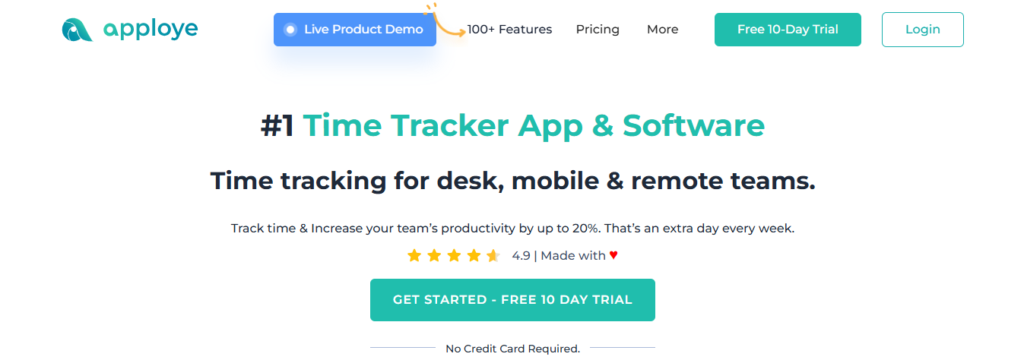
Apploye is a cloud-based time tracking and attendance software that offers features like time tracking, task management, employee monitoring, and GPS tracking for on-site workers.
It works across:
- Web
- Desktop
- Mobile platforms
While it’s a complete solution for businesses, it lacks customization options, detailed reports, and integrations. Additionally, its monitoring features may feel invasive to employees. Despite these limitations, Apploye is a solid choice for growing businesses needing efficient time and team management.
3. DeskTime: A Time Tracking Tool for Productivity Management
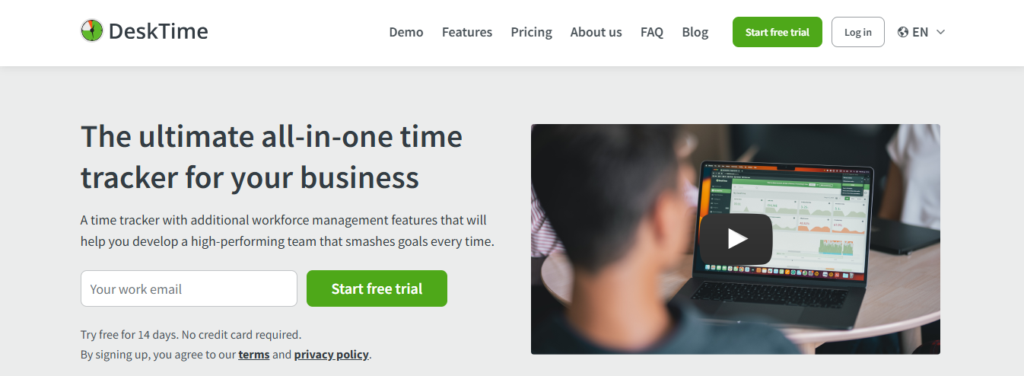
DeskTime is a time-tracking and productivity tool designed to help businesses monitor employee activities and manage work hours efficiently. With its automatic time-tracking feature, DeskTime records work hours without requiring manual input, eliminating the risk of human error. It also offers additional tools like screenshot capture and tracking URLs/documents, making it easy for managers to observe team progress and behaviors.
What makes DeskTime stand out is its ability to integrate with popular project management tools such as Jira, Basecamp, and Google. This allows businesses to gain precise insights into how much time is spent on specific tasks and meetings, leading to improved productivity, reduced inefficiencies, and better resource management.
4. Hubstaff: A Top Time Tracking Software for Remote Team Management
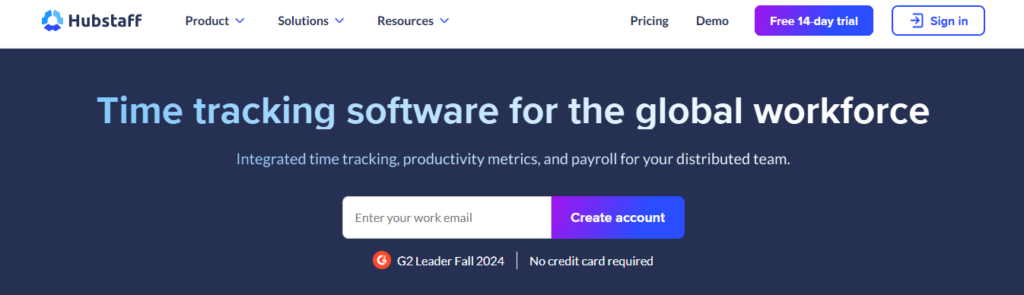
Hubstaff is the best time management and productivity tool for remote teams, offering features like time tracking, project management, payroll, and employee productivity tracking. It provides accurate timesheets and location-based tracking for field teams, and integrates with tools like Basecamp and Trello.
Hubstaff’s productivity features, including:
- App monitoring and achievement badges
- Promote efficiency and transparency
Some drawbacks include:
- High pricing
- Occasional bugs
- Confusing user interface
- Potentially invasive screenshot functions
Integrations can be limited and sometimes difficult to navigate, and the idle time tracking may be inaccurate.
5. Time Doctor: A Helpful Tool for Monitoring Employee Productivity
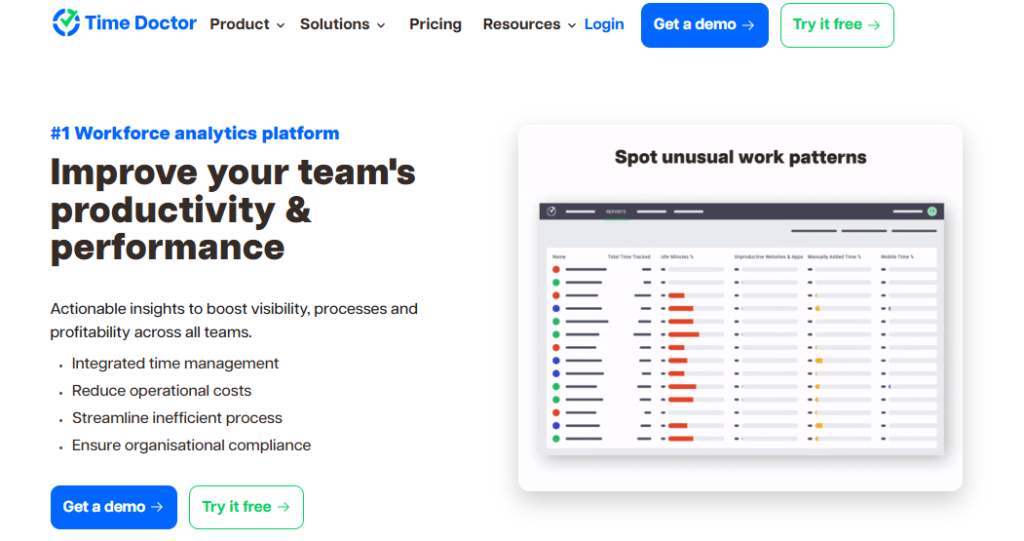
Time Doctor is a cloud-based time tracking and productivity software designed to increase employee empowerment, productivity, and project profitability.
It offers:
- Time tracking
- Productivity analytics
- Workforce management
- Employee monitoring
- Tracking hours
- Activity
- URLs
- Programs
Users can create custom schedules and integrate with payroll software (e.g., ADP) for timely payments.
Time Doctor Has Some Issues
Synchronization problems between the desktop and mobile apps may result in lost time. The app can inaccurately stop tracking when there is little keyboard or mouse activity, overlooking off-computer work.
Employee monitoring features like screenshotting and webcam recording can feel invasive, especially for remote workers. Bugs, glitches, and a subpar mobile app detract from the user experience. Time Doctor also lacks a free version, unlike many other similar tools.
6. Harvest: A Flexible Time-Tracking Tool for Budget Management
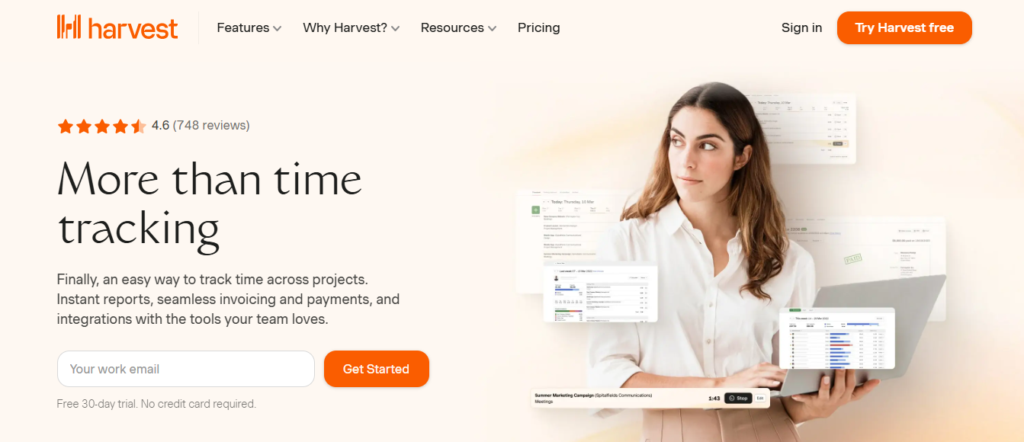
Harvest is a web-based time tracking tool designed for businesses that value efficiency and flexibility. It offers features like time and expense tracking, invoicing based on billable hours, project management with budget tracking, and team management for insight into employee hours.
The platform is accessible across:
- Web browsers
- Desktop
- Mobile devices
Harvest allows flexibility and offline syncing. However, drawbacks include a dated interface, limited integrations, and occasional app glitches.
7. Everhour: A Jibble Alternative for Project Management
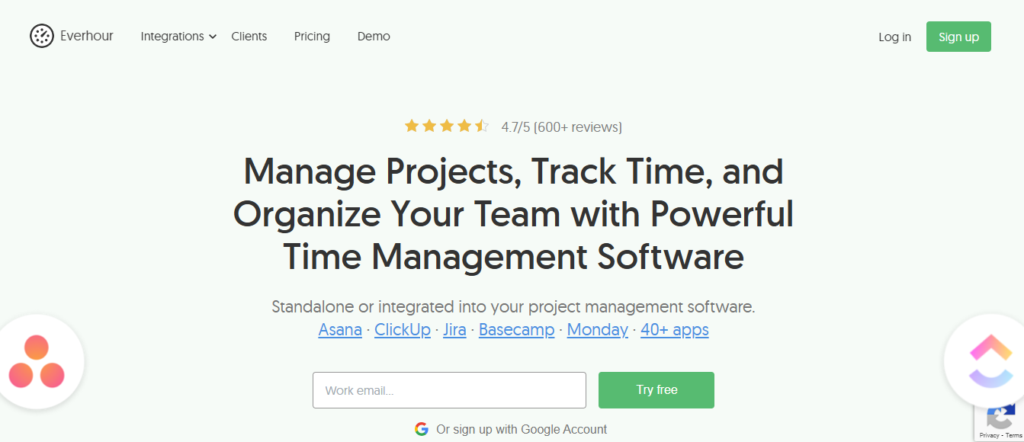
Everhour is a time-tracking software by Weavora Consulting LLC that helps businesses manage time, projects, budgets, and invoices. It features a Pomodoro timer to increase productivity, a screenshot function for monitoring work, and 20 native integrations with popular tools. The software also provides visual planning, progress tracking, and resource management to aid decision-making.
Everhour lacks an Android app (only the scheduling-focused “Shift by Everhour” is available), and its iOS app has poor reviews. Customer service response times can be slow, with long waits for support.
8. QuickBooks Time: A Reliable Time Tracker for Payroll Management
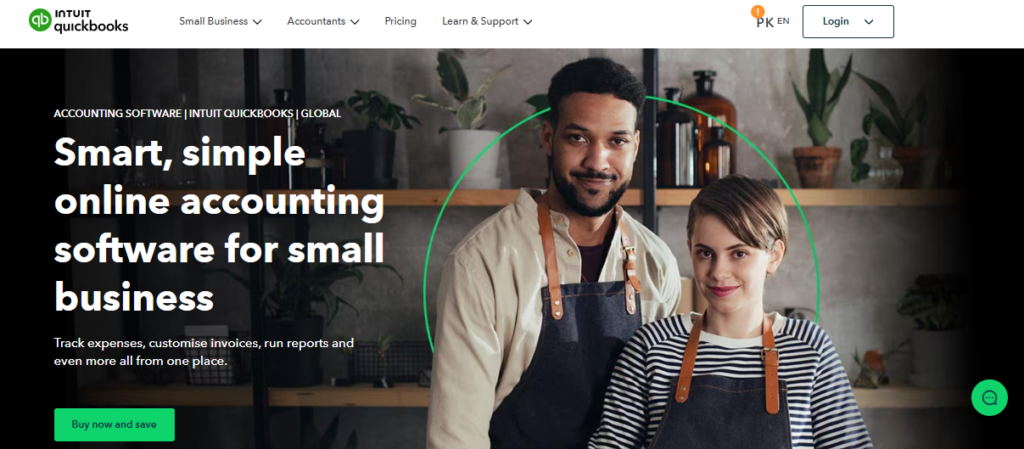
QuickBooks Time is a reliable time-tracking and project-management software ideal for office-based and mobile teams. Its integration with QuickBooks makes it the top choice for users already using QuickBooks’ accounting products.
The software offers a robust web and mobile app for real-time employee tracking, including features like:
- PTO tracking
- Team scheduling
- Project monitoring
It provides GPS tracking, geofencing, and mileage tracking, allowing admins to monitor employee locations and ensure accurate clock-ins/outs. QuickBooks Time is particularly effective for payroll time tracking, making it a solid choice for businesses.
9. TimeCamp: A Comprehensive Time Tracking Tool for Project Management
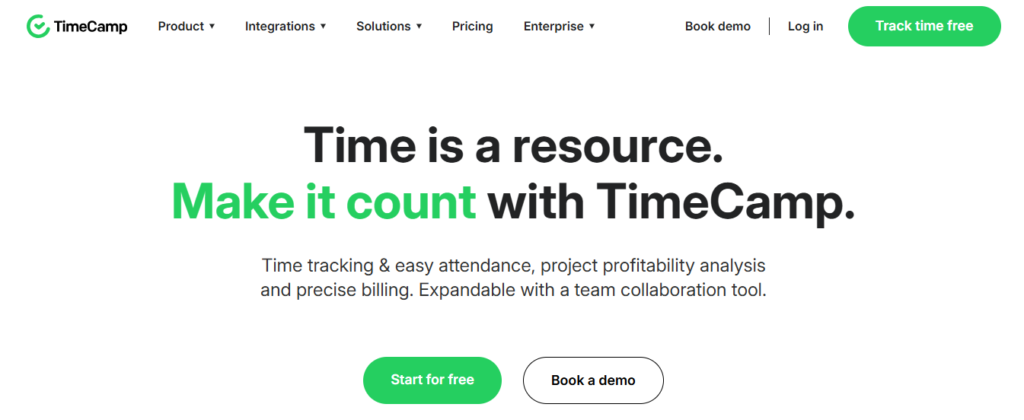
TimeCamp is a complete time tracking and project management tool that offers features like automated time tracking, productivity monitoring, and detailed reporting to help businesses simplify operations.
It integrates well with third-party apps and provides valuable insights into:
- Employee performance
- Project profitability
- Work patterns
TimeCamp has some drawbacks, including inconsistent report details when exporting data, real-time updating issues on the web app, and occasional bugs and poor synchronization across devices. The mobile app, in particular, is slow, unreliable, and struggling with updating hours, contributing to its low App Store and Play Store ratings.
10. Insightful: A Time Tracking Tool for Employee Monitoring

Insightful is a cloud-based employee time tracking software designed to increase productivity with features like activity monitoring, reports, and real-time alerts. It offers detailed insights into employee work habits, helping businesses drive efficiency and manage workloads. With robust security solutions, including IT forensics and risk monitoring, Insightful provides in-depth oversight of employee behavior.
The heavy focus on employee monitoring may foster an unhealthy work environment, offering little room for flexibility. Users have also reported bugs that lead to data loss and a janky experience. The lack of a mobile app limits its usability, making it challenging for teams.
11. ActivTrak: An Advanced Employee Monitoring Software
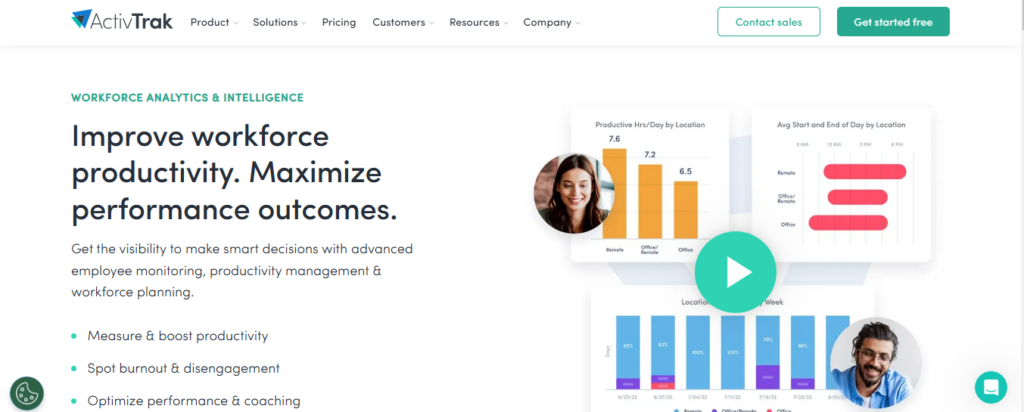
ActivTrak, launched in 2012, is workforce productivity and analytics software that helps businesses track time, monitor employee activities, and gain insights into work trends. The app is easy to navigate and features visual data charts that make productivity and usage data more accessible.
The Overview dashboard offers real-time insights into employee activities, app usage, and productivity trends. The “ActivTrak Coach” feature, available only on the Professional plan, helps managers identify burnout and improve focus. Without this plan, users must interpret the data themselves.
12. Clockify: A Simple Time Tracking Software With a Generous Free Version
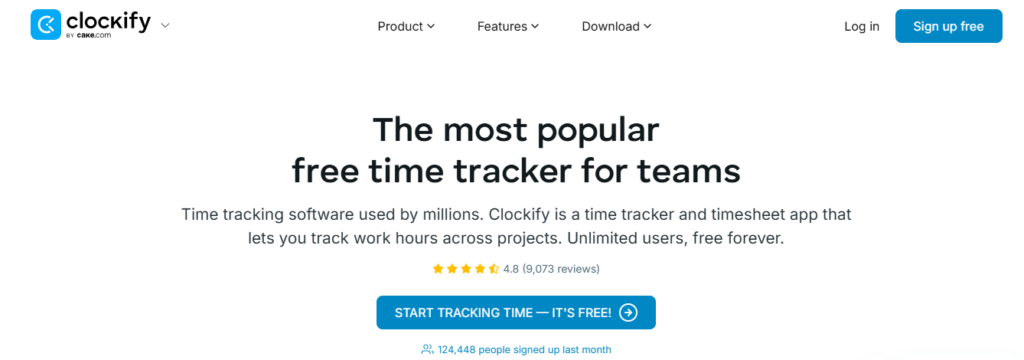
Clockify is time tracking software that helps teams track, bill, and schedule work hours. It boasts over 80 integrations with apps like:
- Google Calendar
- Jira
- Todoist
It’s a versatile tool for both teams and freelancers, offering desktop apps for:
- Mac
- Windows
- Linux
As well as mobile apps for iOS and Android. Clockify’s simple, user-friendly interface simplifies workflows and processes, earning praise for its ease of use.
Users have reported issues such as bugs, glitches causing missing time entries, problems with the mobile app, frequent downtime, and difficulties with two-factor authentication codes, which can disrupt access to the software. Despite these drawbacks, Clockify remains a popular tool for improving productivity and time management.
13. Toggl: A Flexible Time Tracker With Great Reporting Features
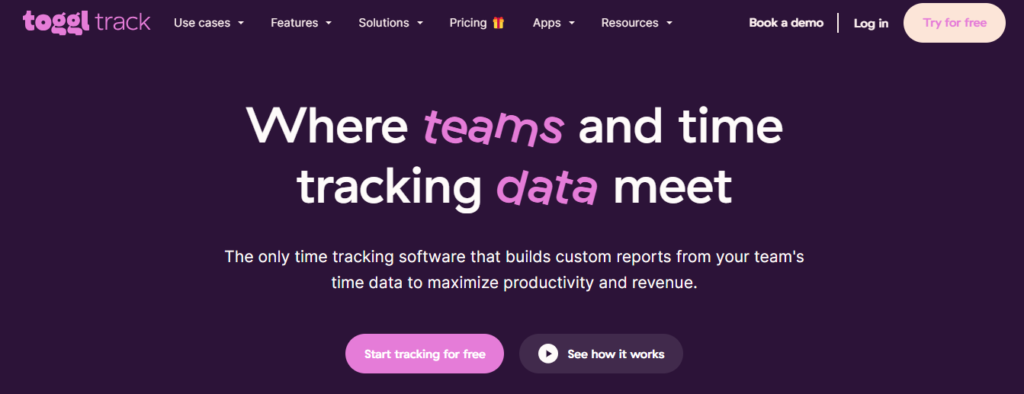
Toggl Track is a cloud-based time-tracking software designed for individuals and teams. It offers features like task management, reporting, and invoicing to increase productivity. It works across multiple devices, including PCs, mobiles, and smartwatches, and integrates with over 100 apps.
The user-friendly interface makes it easy to track time, but some users report syncing issues between the mobile and desktop apps and bugs that can lead to lost time. The pricing may be higher than similar tools, and the abundance of features can make the platform tricky to navigate.
14. Tmetric: A Customizable Time Tracking Software
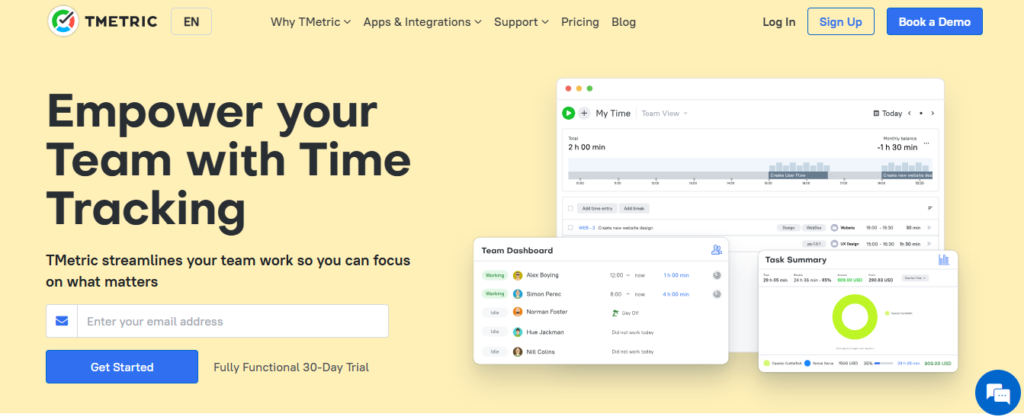
TMetric, developed by Devart in 2016, is an advanced time-tracking and business management app. It offers features such as team scheduling, task assignment, insightful reporting, and the ability to calculate and export project costs for invoicing.
TMetric also provides customization options for creating precise project plans and managing employee settings, including hourly rates and work schedules. While its web app interface is user-friendly, the desktop and mobile versions have received mixed feedback. TMetric is a robust solution for time tracking, project management, and financial tracking.
15. ClickTime: A User-Friendly Time Tracking Software for Projects
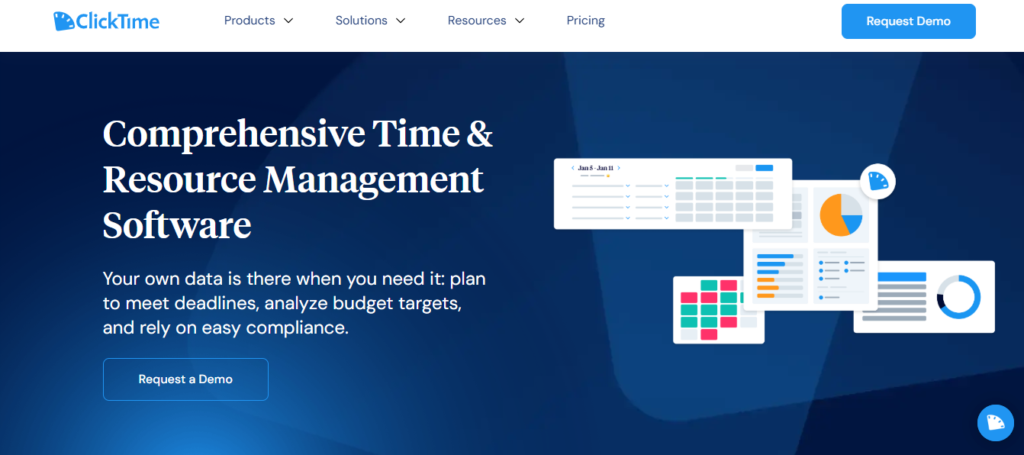
ClickTime is a complete time tracking and project management software offering resource management, expense tracking, and reporting features. It’s user-friendly, with easy time logging and manual entry options. The project management features allow managers to set tasks, allocate hours, and track project costs and profits through dynamic dashboards and visual reports.
ClickTime provides over 60 customizable reports for in-depth analysis. However, the software has some downsides. Its interface and charts are not visually appealing, and the time tracker sometimes glitches. Additionally, there are minor feature limitations, like admins being unable to adjust submitted expenses or add digital signatures, which could improve the overall user experience.
16. My Hours: A Clean Time-Tracking Software for Teams
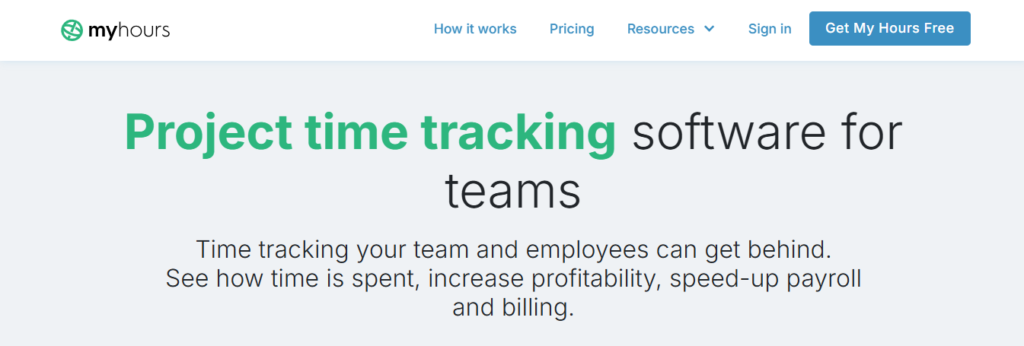
My Hours is a cloud-based time tracking tool designed for teams, offering features like time tracking, project cost analysis, expense tracking, invoicing, and integrations with over 2,000 apps. Its clean interface and efficient organization help teams stay productive. While it excels in accessibility and security, it has limitations such as:
- Challenging third-party integrations
- Limited customization
- Less robust mobile app
Reporting features could be more flexible, and the platform experiences occasional bugs and slowness. Despite these issues, responsive customer support makes My Hours a valuable tool for team management.
17. Timely: A Unique Automated Time Tracking Software
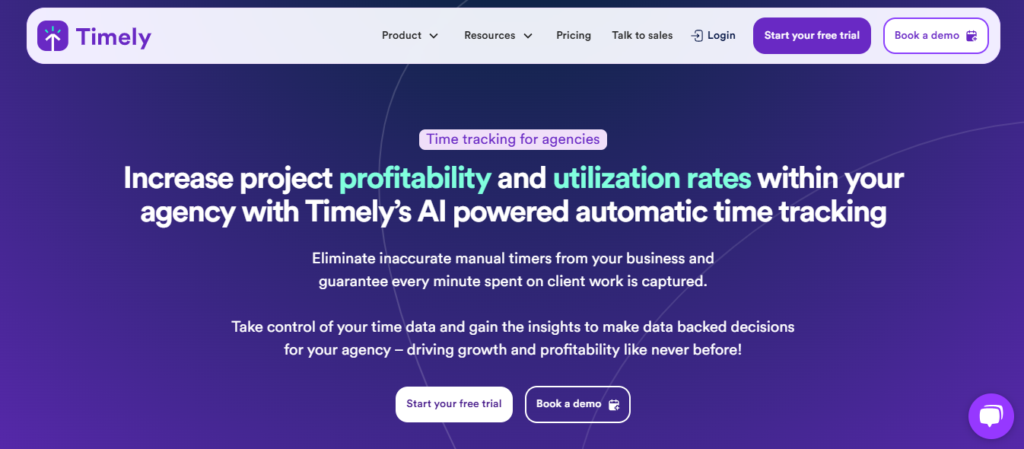
Timely is time-tracking and workforce management software designed to optimize processes and improve profitability. Its AI-powered features include automatic time tracking, memory tracking, AI timesheets, and project dashboards.
It integrates with popular tools like:
- Jira
- Trello
- QuickBooks
- Zoom
Focusing on employee privacy, Timely ensures that tracking data is only accessible and editable by the user, unlike other software that grants admins full access. While this approach fosters a positive work environment, it lacks configurable monitoring tools, which most other time-tracking software offers for accountability.
18. Timesheets.com: An All-in-One Time Tracking Software
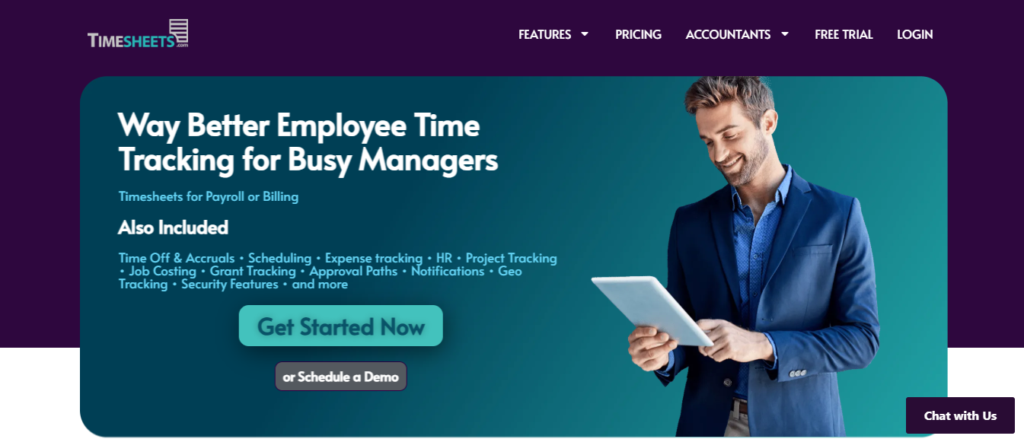
Timesheets.com is an all-in-one time tracking and attendance management tool offering features like:
- Scheduling
- Leave management
- Reporting
- Mileage tracking
While the time clock is simple and accurate, the interface feels outdated and challenging to navigate, posing a learning curve for new users.
The dashboard helps track time, attendance, and employee data, but adding PTO and leave is confusing as it requires treating them as time entries. The lack of integration options and a mobile app can limit its usability for teams using other tools or needing mobile access for fieldwork.
19. Paymo: A Project Management Tool With Time Tracking Features
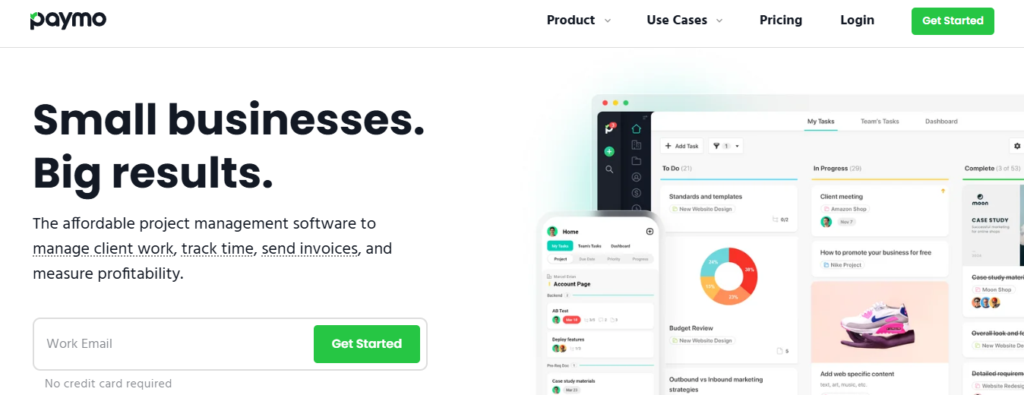
Paymo is an online work and project management platform with useful features like time tracking, leave management, team collaboration, and scheduling. The time-tracking tool is easy to use, offering a stopwatch for automatic tracking and the option to add entries manually. However, the app’s user interface is not very intuitive, and the mobile app lacks some of the features of the desktop version.
Paymo also lacks a leave request and approval function, making leave management more cumbersome. The app doesn’t integrate with international payment platforms, and its paid plans are expensive, starting at $9.90 per month for a single user.
Related Reading
- How To Track Hours Worked
- Calendar Audit
- Time Audit For Employees
- Time Audit Examples
- Keeping Track Of Time At Work
- How to Track Time Spent on Tasks
What Exactly is Jibble?
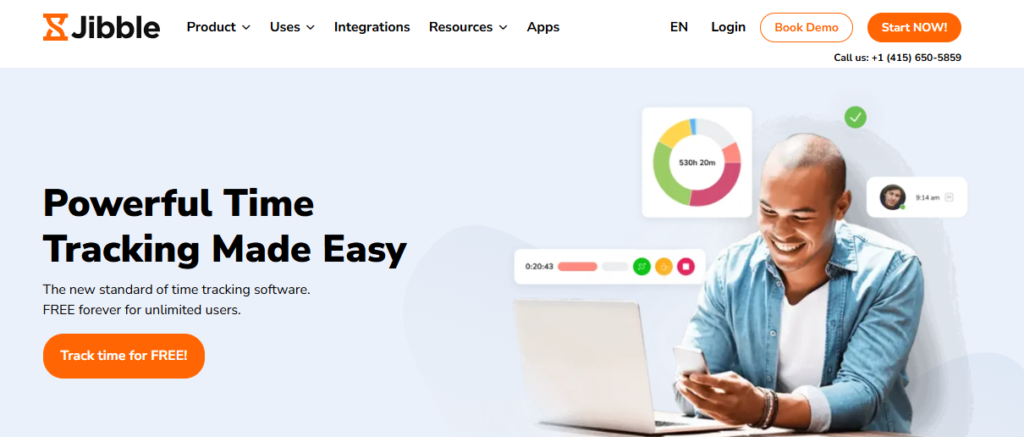
Jibble is a cloud-based time tracking and attendance management solution designed to help businesses and organizations maximize their employees’ time and ensure they pay for actual time spent on work. Jibble helps management closely monitor team productivity with cloud-based timesheets and reports. With a quick view, managers can see who is working on which task.
The software simplifies time tracking and managing their employees’ attendance, resulting in improved billable hours and fewer errors and empowering workers to become more productive and efficient. This leads to better workflows and processes, accurate payroll, and enhanced business growth.
Related Reading
- Time Insights Google Calendar
- Best Employee Time Tracking App
- Best Way To Track Employee Hours
- Time Card App For Employees
- AI Time Tracking App
- Time Audit App
- ProofHub Alternatives
Why Consider Using A Jibble Alternative Instead?

Jibble offers free time tracking, which is excellent for freelancers and minor projects. But as teams grow and needs change, so do the costs. Some of Jibble’s most valuable features, like live location tracking and advanced reporting, aren’t included in the free version.
These premium features are locked behind additional subscriptions, which can quickly add up, especially for businesses trying to keep costs down. You may find better Jibble alternatives that are more transparent about their pricing or offer more features at a better value.
Reporting Frustrations with Jibble
Need to export reports as PDFs? Jibble doesn’t allow that directly. Working around this limitation can be frustrating if you rely on sharing detailed reports with your team or clients. You may find a Jibble alternative that meets your reporting needs without the hassle.
Syncing Issues Can Cause Major Headaches
No one likes delays, especially when tracking employee hours. Some users have reported that Jibble’s app experiences sync functionality issues, leading to discrepancies in recorded time.
This can become a significant headache if accuracy is crucial for payroll or project management. Look for a Jibble alternative that has a solid reputation for accurate time tracking so you don’t run into issues down the line.
No Built-In Communication Tool
Jibble focuses on tracking time, but what about communicating with your team? Users must rely on external tools for quick updates or shift discussions without an integrated messaging feature.
This can lead to inefficiencies, especially for remote teams that need seamless collaboration. Find a Jibble alternative that allows you to time track, report, and communicate all in one tool.
No HIPAA Compliance
If your business operates in a healthcare-related field or deals with sensitive data, Jibble’s lack of HIPAA compliance is a dealbreaker. Data security and privacy are non-negotiable in regulated industries, so you may need to look elsewhere for a more secure solution.
Live Tracking is Locked Behind the Most Expensive Plan
Live location tracking is a valuable feature for teams in the field, but in Jibble, it’s only available in the highest-tier plan. If real-time tracking is essential for managing your workforce, you may find better value in an alternative that offers this feature at a more reasonable price.
Choosing The Best Jibble Alternative for Your Needs

Before you start comparing time trackers, get clear on your goals. Are you a freelancer clocking billable hours? Or are you a manager overseeing a team that needs detailed reports and automated insights? The right tool depends on how you use it.
You don’t need a feature-heavy platform just for a simple timer. But you’ll want something with robust analytics and integrations if you’re handling payroll, client invoicing, or team productivity.
Features That Matter Depending on Your Goals
If you’re looking for a Jibble alternative that does more than just track time, here are some key features to consider:
Calendar Export: Keep Everything in Sync
If you already use Google Calendar or another scheduling tool, having a time tracker that exports data to your calendar can be a game-changer. It lets you see where your time is going without constantly switching between apps.
Calendar Analytics: Spot Time Drains
How much of your day is spent in meetings versus deep work? Calendar analytics break down your time usage, helping you identify inefficiencies and optimize your schedule.
Custom Tags & Properties: Stay Organized
Juggling multiple projects or clients? A time tracker with custom tags like:
- Client Work
- Admin Tasks
- Marketing
It helps you categorize and analyze your tracked hours, making generating insights easier.
Custom Charts & Reports: Turn Data into Actionable Insights
Basic tracking is fine, but if you want to improve productivity, look for a tool that offers custom reporting. Seeing trends in your work habits can help you eliminate wasted time and improve efficiency.
Goal Alignment: Work Smarter, Not Harder
Are you tracking time to log hours or working toward a specific goal? Some tools let you set targets like reducing time spent in meetings or increasing focus hours so you can measure progress over time.
Google Sheets Sync: For Data-Driven Decisions
If you love spreadsheets, a time tracker that syncs with Google Sheets lets you create custom reports and track trends over time. This is especially useful for managers who must analyze team performance or generate custom reports.
Chrome Extension: Quick and Easy Time Tracking
You just need a fast way to log time without opening another app. A Chrome extension lets you start and stop tracking with one click, making it easy to stay on top of your work without disrupting your workflow.
The bottom line is that the best Jibble alternative depends on your needs. If you need a simple tracker, look for one that’s lightweight and easy to use. If you need powerful analytics, focus on tools with customizable reports and integrations. And don’t forget to test a few options before committing; most platforms offer free trials, so you can find the one that best fits your workflow.
Related Reading
- TimeCamp Alternatives
- ProofHub Alternatives
- TSheets Alternatives
- Sling Alternatives
- Jibble Alternatives
Start Using Our Automatic Time Tracking Software for Free with One-click Today
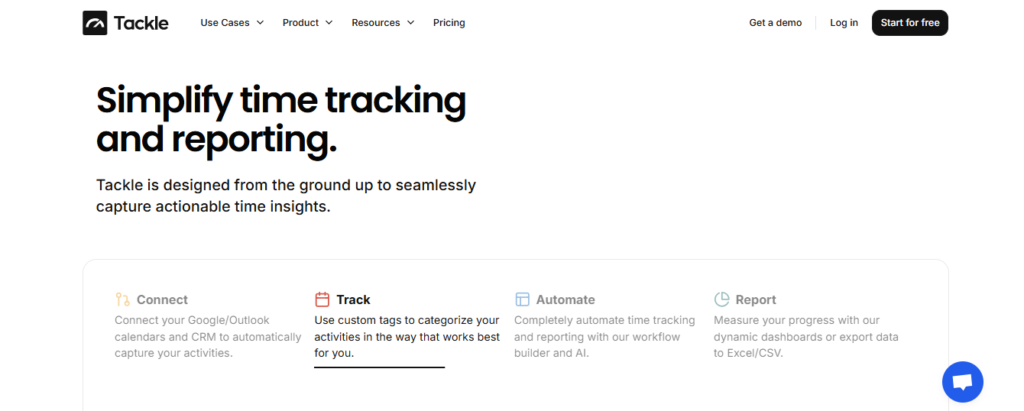
Tackle revolutionizes time tracking through seamless calendar integration, eliminating the need for manual logging. Our platform automatically captures and categorizes your time, providing actionable insights through intuitive dashboards and reports.
We’ve built everything you need into one seamless package:
- An intelligent tagging system that works your way
- AI-powered automation to handle the tedious stuff
- Flexible reporting tools to track what matters
- Intelligent time capture right in your browser
Trusted by Roblox, Deel, and Lightspeed Ventures teams, Tackle helps executives, team leaders, and customer-facing professionals understand and optimize their time allocation. Simply connect your Google or Outlook calendar, set up custom tags and automations, and gain valuable insights into how your team spend their time.
Whether you’re tracking strategic initiatives, measuring team efficiency, or ensuring resource optimization, Tackle transforms time monitoring from a chore into a powerful decision-making tool.
Start using our automatic time-tracking software for free with one click today!



